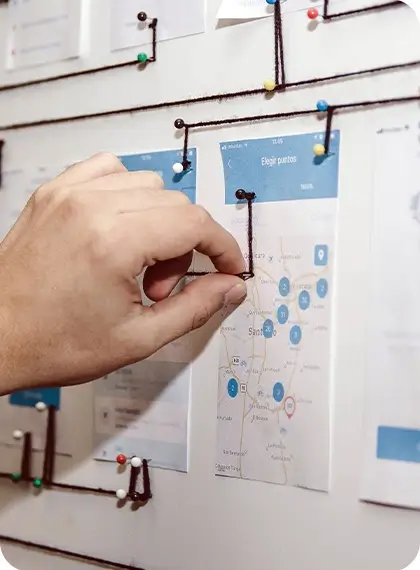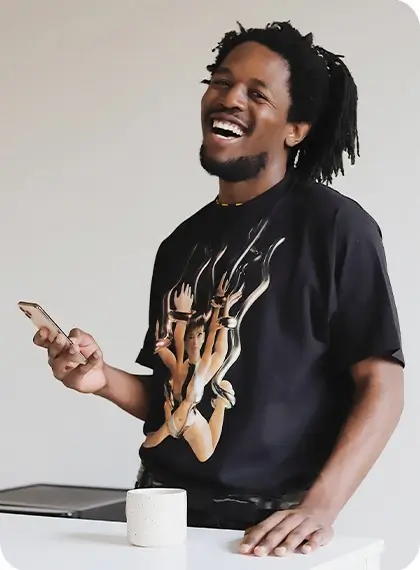How to customise a call center website template using MaxiBlocks on WordPress
A well-designed homepage is the first step to building a site that catches attention and keeps visitors engaged. The WordPress homepage design template from MaxiBlocks is a great place to start. It’s flexible, easy to customise, and works for different types of businesses. If you’re unsure where to begin or how to make this template fit your needs, this guide walks you through the steps, offering tips along the way.
Why use a WordPress homepage design template?
Pre-designed homepage templates save you time, especially if you’re not a seasoned designer. A well-structured template, like the one from MaxiBlocks, helps you launch your site quickly while still allowing room for personalisation. Plus, it’s responsive and built with Full Site Editing (FSE), ensuring your website looks great on any device. If you’re curious about the cost to design a website on WordPress, using a template like this one is a budget-friendly option that doesn’t compromise on quality.
How to use and customise the MaxiBlocks WordPress homepage template
MaxiBlocks gives you all the tools to build a homepage that works for your site. Here’s how to make the most of each section:
Hero section
The hero section is the first thing people will see, so it needs to make a strong impression. The template’s hero section features a bold headline and a call to action button with a striking image. You can swap the image to better reflect your business. For example, if you’re in customer service, use an image showing your team interacting with clients. If your business is product-focused, use a high-quality image of your top product.
Change the headline to focus on the action you want visitors to take. The pre-set text says, “We’re here to make your customers happy,” but you could personalise it to something like “We help your business grow” with a simple call to action like “Get started now” or “Find out more.” You can update the button text to lead users to a relevant page like a contact form or services section. Customise colours and fonts using WordPress Full Site Editing themes for consistency.
Stats and partner section
Next, the template showcases business stats like years of experience or customer numbers. If you don’t have large numbers to show, you can use other relevant information, such as completed projects or customer satisfaction rates. Below that, the section allows space for partner logos, which helps build credibility. Swap out these logos by either uploading your own or using resources from the WordPress icon library.
Services and benefits section
Here, the template offers four blocks to highlight your services or products. Each block features an icon and a brief description that you can customise to suit your business. For example, an eCommerce site might highlight services like “Fast shipping” or “Customer support.” You can swap the icons for ones that fit your business using the WordPress block templates or Maxi Blocks pattern templates. This section is simple to adjust—just focus on how your services help solve problems for your customers.
Team section
Showing your team helps build trust, and this template includes a section for team member photos, names, and job titles. If you have a small team, you could expand this section by adding client testimonials or focusing on individual team members’ skills. For startups, use this area to showcase your founders or add details about their vision for the business. Customise the styling with block compatible themes and plugins to match the rest of your site.
Call to action section
Towards the bottom, there’s a strong call to action with a button that encourages users to “Start now.” This is the section where you want to make it as easy as possible for people to take action, whether it’s signing up for a newsletter, booking an appointment, or getting in touch with your team. Personalise the button text and link to your preferred page—whether it’s a contact page or a specific form. Adjust the colours and fonts to match your branding using Gutenberg blocks.
Different types of websites that can use a WordPress homepage
One of the great things about this template is its versatility. It works for a wide range of websites. For example, a WordPress website designer could use this template to showcase their portfolio, process, and client testimonials. Small business owners might focus on services and customer success stories, while a personal blog could highlight recent posts and comments from readers.
This template is also ideal for startups or new businesses. It allows them to showcase their product, team, and mission clearly, making it easier to attract clients or investors. The flexibility of WordPress block themes ensures that the template can be adapted to suit the needs of any business.
Tips for making this layout your own
Making this homepage layout unique to your brand is easy. Start by experimenting with colours, fonts, and images to reflect your style. The Full Site Editing (FSE) tools make it simple to adjust every part of the site, including the navigation menus. If your site has multiple pages, you can create submenus in WordPress navigation to organise everything clearly.
For eCommerce businesses, adding product photos to the services section or adding customer reviews to the team area helps build credibility. You can also use dropdown menus best practices to enhance user navigation. And if you’re looking for a different approach to page building, there are plenty of Elementor alternatives to explore.
You can always swap out the default images with ones that better reflect your business’s tone and style. For a full walkthrough of how to get started, check out the WordPress block theme tutorial.
With MaxiBlocks and the flexible WordPress patterns page templates, building a professional and unique website is easier than ever. Whether you’re just getting started with WordPress or you’re an experienced designer, this template is the perfect base to create a homepage that stands out.