Beauty in simplicity
You dream it we help to achieve it
Lorem ipsum dolor sit amet, consectetuer adipiscing elit. Phasellus hendrerit. Pellentesque aliquet nibh nec urna. In nisi neque, aliquet vel, dapibus id, mattis vel, nisi. Sed pretium, ligula sollicitudin laoreet viverra, tortor libero sodales leo, eget blandit nunc tortor eu nibh.
Hotline:
$ 100,760,000
Our clients overall investment in 2028
When it comes to investing, nothing will pay off more than educating yourself. Do the necessary research and analysis before making any investment decisions.
Name Surname


Let us guide you
Investor startups

Beauty in simplicity
Investing without an education and research will ultimately lead to regrettable investment decisions. Research is much more than just listening to popular opinion.
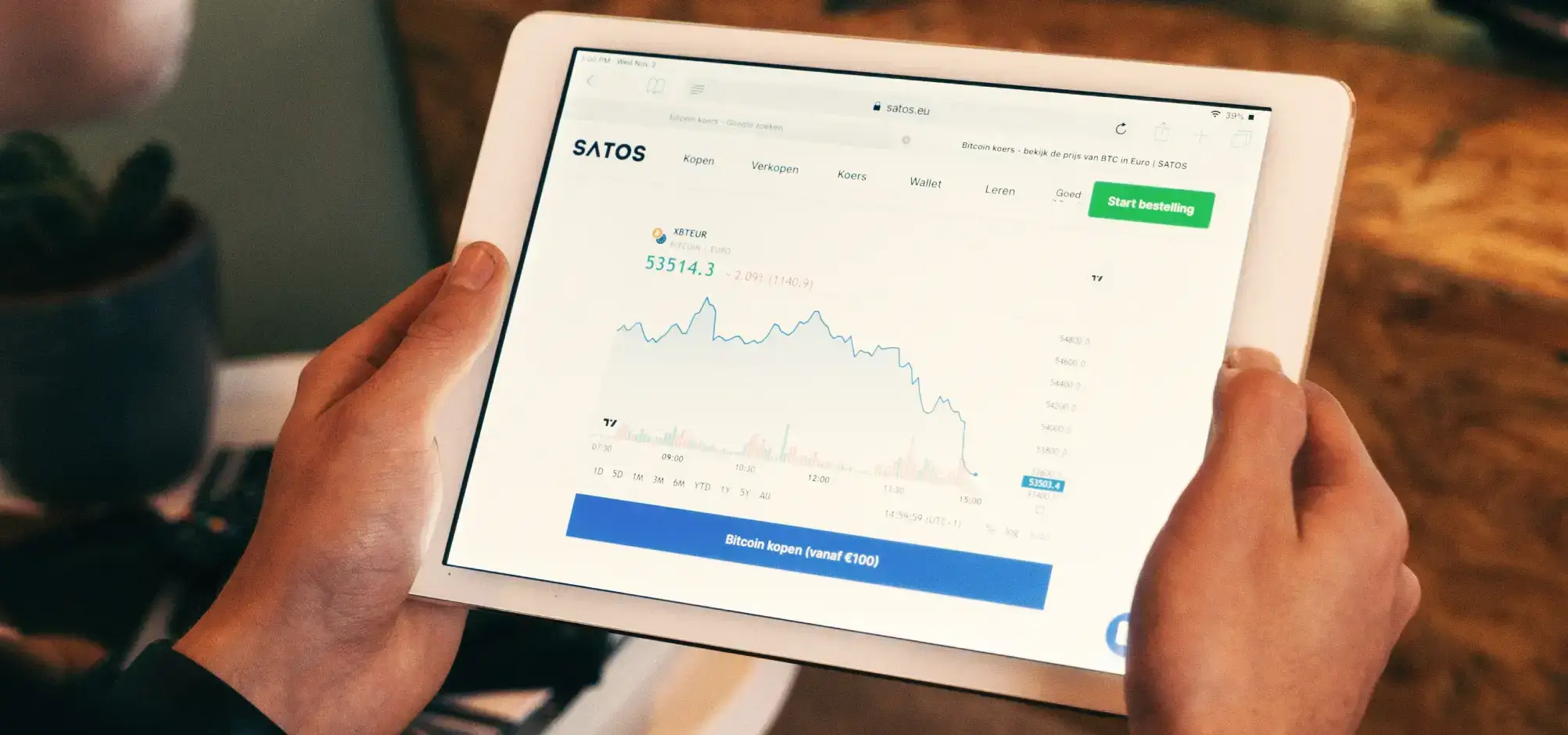
The entrepreneur podcast
Inspire the next
5:78 minutes
Seed investment
Business strategy
Product vision
Latest news

Lorem ipsum dolor sit amet consectetur adipiscing elit quisque faucibus.
May 15, 2024
Lorem ipsum dolor sit amet consectetur adipiscing elit quisque faucibus. Lorem ipsum dolor sit amet …
Lorem ipsum dolor sit amet consectetur adipiscing elit quisque faucibus.
May 15, 2024
No content found
No content found
No content found
No content found
No content found
No content found

Lorem ipsum dolor sit amet, con sectetuer adipiscing elit. Donec odio. Quisque volutpat mattis eros. Nullam malesuada erat ut turpis.
Name Surname

Lorem ipsum dolor sit amet, con sectetuer adipiscing elit. Donec odio. Quisque volutpat mattis eros. Nullam malesuada erat ut turpis.
Name Surname
Name Surname
Position
Name Surname
Position
Name Surname
Position
Name Surname
Position
Name Surname
Position
Name Surname
Position
Name Surname
Position
Name Surname
Position
Ideas for life
Lorem ipsum
Keep on thinking
Lorem ipsum
Life is good
Lorem ipsum
About
Work
Stuff
Products
© Copyright – Made with MaxiBlocks



