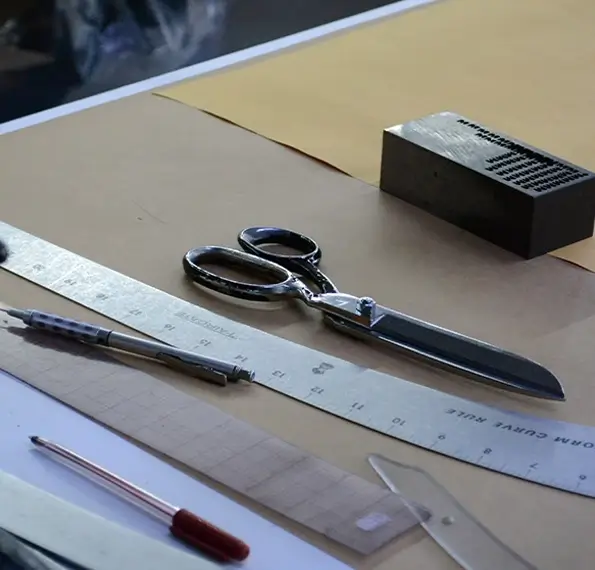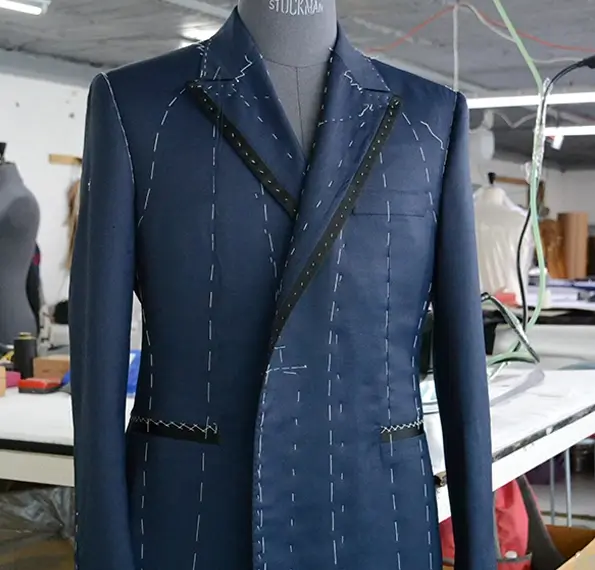How to customise the Tailor Page home page design template by MaxiBlocks
MaxiBlocks’ WordPress home page design templates are an excellent starting point for building a stunning online presence. Today, we’ll guide you through the Tailor Page TAILP-PRO-01 template, crafted specifically for tailoring, dressmaking, and bespoke services. This guide will show you how to make the most of each section and customise it to fit your brand, with detailed instructions and tips to truly make it your own.
Section 1: Hero banner
The hero section of this template is an eye-catching introduction to your business. It features a vibrant blue gradient background that creates a sense of professionalism and elegance. The engaging headline, “Website template: Tailor Page TAILP-PRO-01,” immediately informs visitors about the page’s purpose. Right below the headline, a prominent “Try it for free” call-to-action button is strategically placed to encourage immediate engagement, using a contrasting colour to make it stand out.
The layout is clean, with ample white space that draws the visitor’s attention to the important elements: the headline, the CTA button, and the small icons below. These icons are a great way to showcase specific features or services, and they add a visual element that breaks up the text. Use WordPress icons to add a personal touch and to highlight what you offer.
10 tips to make this section your own:
- Replace the headline text with something that speaks directly to your target audience, like “Bespoke Tailoring for Every Occasion.”
- Update the call to action to suit your goals, such as “Book Your Consultation Now” or “Explore Our Collection.”
- Adjust the gradient background to match your brand colours.
- Include website images that represent your team or products.
- Customise the icons to showcase specific services, like free fitting or fabric customisation.
- Add a subtle animated number counter if you have impressive stats to share, like “20 Years of Excellence.”
- Consider adding a block pattern text that briefly explains your unique value.
- Update the CTA button style to fit your brand, including shape and hover effects.
- Link the CTA to your WordPress contact form for a seamless user experience.
- Include your logo prominently to reinforce your brand identity.
Section 2: Tailored perfection showcase
This section features a large image of a tailor’s hands working on fabric, with a vibrant pink piece of cloth prominently displayed. The image is placed on the left, while the right side contains the text. The headline, “Tailored to perfection,” is presented in an elegant, minimalist font, creating a refined and sophisticated feel. The “Say hello” button below the text encourages visitors to connect directly with your business, making it an effective call to action.
The layout of this section is designed to be visually balanced, with the image drawing attention first, followed by the text. This structure ensures that visitors are immediately engaged by a visual representation of the craftsmanship involved in tailoring before being prompted to take action.
10 tips to make this section your own:
- Swap the image for one that reflects your most unique offering, such as custom wedding dresses.
- Adjust the font style to align with your overall branding, for a consistent look.
- Change the section title to something more specific, like “Handcrafted Tailoring for Your Needs.”
- Add a WooCommerce block if you offer products to buy directly from your website.
- Integrate subtle animation to the button for a more interactive experience.
- Add a brief description below the headline that highlights your bespoke process.
- Use a block pattern to separate text and visuals, creating a visually appealing layout.
- Add a call to action that encourages booking a consultation or appointment.
- Use Gutenberg blocks to customise the content easily without needing extra plugins.
- Include a link to your services page for users to explore more.
Section 3: Explore our services
Here, we showcase the diverse range of offerings, such as tailoring, alterations, and bespoke suits. Each service is represented by a well-chosen image, offering a glimpse into the service experience. The images are arranged in a grid format, which keeps the layout organised and easy to navigate. Each image is accompanied by a short description, providing visitors with key information at a glance.
The design of this section is all about clarity and accessibility. The use of imagery helps to quickly convey what each service entails, while the grid layout ensures that visitors can easily find the information they are looking for. The minimalist design allows each service to shine without overwhelming the user with too much information.
10 tips to make this section your own:
- Use high-quality images that reflect your actual services to create authenticity.
- Add a small animated number counter beneath each service to show years of experience.
- Use different block patterns to highlight each service distinctly.
- Adjust the service descriptions to emphasise customer benefits.
- Update the images to include client interaction shots, such as fitting or consultation.
- Include testimonials design to accompany each service.
- Add links to detailed pages for each service, making navigation easy.
- Use WordPress accordion blocks for additional information, like pricing or FAQs.
- Add a pricing table for each service if you want transparency about costs.
- Experiment with colour overlays on the images for a branded aesthetic.
Section 4: Why choose us?
This section features an image of detailed embroidery work, symbolising the precision and dedication that goes into tailoring. On the right side, text explains why your service is special, emphasising your commitment to quality and customer satisfaction. The layout is balanced, with the image providing a visual cue that complements the written content.
The design is straightforward, focusing on building trust through a combination of visuals and persuasive text. The imagery is meant to evoke a sense of craftsmanship, while the text aims to communicate your unique value proposition. This section is perfect for establishing credibility and connecting with potential customers on an emotional level.
10 tips to make this section your own:
Section 5: Contact and social links
This section makes it easy for visitors to contact you, featuring a contact form, social icons (Instagram, Facebook, and YouTube), and location details. The contact form is centrally placed, making it the focal point of this section, while the social icons are positioned below to encourage visitors to connect with you on different platforms.
The layout is practical and user-friendly, with a clear hierarchy that guides the visitor’s attention from the contact form to the social media icons. The use of icons adds a visual element that makes the section more engaging, while the location details provide important context for physical visits.
10 tips to make this section your own:
- Update the social icons to match your actual social channels.
- Customise the contact form with WordPress block templates to ensure it fits your style.
- Add links to about us pages and FAQ pages for more info.
- Highlight office hours for easier visitor communication.
- Replace the icons with branded versions using WordPress icons.
- Add a link to a photography homepage template showcasing past work.
- Update the CTA button to say “Get in touch today!” or something more personal.
- Embed a map for easier physical visits.
- Use a WordPress blog link for those looking for more information.
- Add a testimonial or review to reinforce trust.
Different types of websites that can use a WordPress home page
MaxiBlocks’ home page design templates are versatile and can suit a variety of industries:
Final thoughts
The MaxiBlocks Tailor Page TAILP-PRO-01 is a flexible and powerful template that can help your business create a strong online presence. By customising each section, you can ensure your website accurately reflects your brand and offerings. From choosing the perfect WordPress icons to showcasing your services with thoughtful imagery, each section provides opportunities to connect with your audience.
For more about WordPress websites, WordPress website design, and other WordPress website builders, feel free to check out the links below:
Customising your WordPress home page is about embracing what makes your business unique and showcasing it effectively—MaxiBlocks makes that simpler than ever.