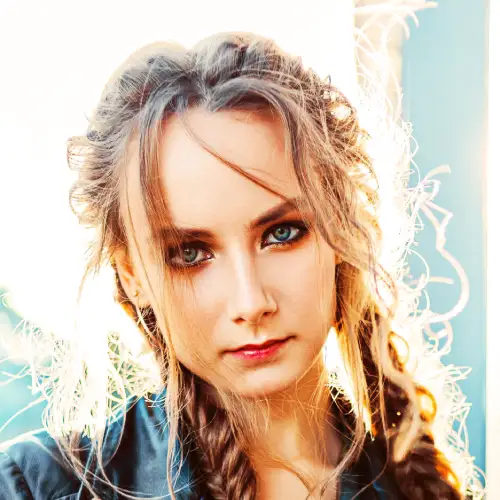Transform your team’s presence: meet the team section for WordPress
Imagine a vibrant and engaging “Meet the Team” section that beautifully highlights your team members. The existing design features a sleek multi-column format, neatly arranged in a grid with two rows and four columns, showcasing a total of eight unique team sections. The balance between images and text creates a cohesive and inviting atmosphere, making your team feel approachable and professional.
Layout structure
Multi-column format
This structured grid layout not only looks visually appealing but also allows visitors to quickly scan and appreciate each team member.
Balanced arrangement
The symmetrical design ensures an organised display, drawing attention to your team while maintaining an orderly appearance.
Element and feature highlights
Prominent headers
The main title stands out, underscoring your team’s unity and collaboration.
Personalised touch
Each member’s name and position are clearly displayed below their circular images, giving a friendly and professional impression.
Engaging visuals
Circular images with soft borders enhance the warm, inviting vibe of your team, creating a personal connection with visitors.
Interactive components
Contact buttons
Enhance user interaction with intuitive buttons below each image, enabling visitors to easily connect or follow your team members.
Dynamic typography
The bold headline immediately captures attention, while the easy-to-read fonts for names and positions ensure clarity.
Unique design features
Modern aesthetic
The use of circular images is not only stylish but communicates approachability, setting a welcoming tone for your website.
Responsive layout
This design adapts seamlessly to various screen sizes, making it perfect for mobile users and ensuring a great experience on any device.
Accessibility
With clear headers and an organised layout, your “Meet the Team” section is designed for all users, promoting easy navigation.
Overall design style
Contemporary look
The combination of professional style and modern design elements appeals to today’s audiences while maintaining usability and clarity.
Effective visual hierarchy
Visitors will naturally follow from the prominent headline to your team members, creating an engaging flow of information.
Strategic use of white space
Generous white space helps to keep the design uncluttered, allowing each element to shine and making it easier for visitors to absorb the content.
Elements to use in your meet the team section
Social Media Links
Include social media links next to each team member’s profile to encourage direct engagement with your audience. Linking to their professional profiles can provide deeper insights into their expertise and personality, increasing credibility and connection. Ensure these links open in a new tab to keep visitors on your WordPress website.
Fun Facts
Adding a section with fun facts about each team member can humanise your brand and make your team instantly relatable. Simple statements about favourite books, hobbies, or unusual skills can create personal touchstones and keep your audience engaged.
Recent Projects
Highlighting recent projects each team member has worked on can show diversity and expertise within your team. This gives potential clients confidence in your capabilities and showcases the dynamic nature of your workforce. Use an accessible grid arrangement for clarity.
Testimonials
Pairing team profiles with testimonials about each member can provide authenticity to your work. These snippets can either be from clients or fellow colleagues, underscoring skills, professionalism, and the overall team ethos.
Video Introductions
Short video clips representing each team member can create a personable and lively introduction. This can be especially effective when using AI-generated content features to maintain quality and relevance.
Team Timeline
Include a timeline showcasing how each team member has evolved within the company. This can be a creative way to underline growth and development, establishing longevity and loyalty within your team structure.
Customisable Contact Form
A small form enabling users to reach out to specific team members directly can tremendously aid client interaction. Ensure it’s integrated smoothly into your page via a responsive Gutenberg block for optimal performance.
Hover Effects
Integrating subtle hover effects over team photos can add a modern touch to the aesthetics of your page, making it dynamic without being overbearing. These could include soft transitions or colour changes, enhancing UX and visual appeal.
Accolades and Awards
Showcasing awards or recognitions your team has received can add credibility and appeal. Highlighting these achievements adds to the narrative that your team is both accomplished and deeply experienced.
Interactive Sliders
For larger teams, using interactive sliders can help compact the information while still allowing users to view all entries. Keeping it simple ensures easy navigation and maintains aesthetic balance, delivering a seamless user experience.
Content ideas to include in your meet the team section
Personal Blogs
Link to team members’ personal blog posts to offer viewing content that provides a deeper lens into their expertise. These can be insights, how-to articles, or thought leadership pieces that demonstrate individual strengths within the broader company context.
Career Milestones
Highlighting significant milestones in each team member’s career can be empowering and motivational. This not only boosts employee morale but demonstrates a commitment to career development, fostering a positive workplace culture.
Behind-the-Scenes Photos
Include casual photos of your team during non-work activities to humanise and create relatability. Sharing candid, behind-the-scenes moments builds connection by showcasing the personalities driving your organisation.
Skill Set highlights
Illustrate each employee’s unique skill set, offering precise insight into what differentiates and fuels your team’s success. This can help clients understand why your team is the right fit for their project needs.
Vision Statements
Each team member contributes uniquely to organisational culture. Have them share their personal vision statements, reflecting how they align with your company goals. This demonstrates unity while valuing individuality.
Certification Highlights
Displaying the certifications and qualifications held by your team members serves as powerful proof of expertise, enhancing trust with potential clients and partners alike. These should be easy to comprehend and visually clean.
Professional Playlist
Share a playlist created by your team to add a fun, personal touch. Music can be a universal language that bridges professional relationships and invites a dynamic energy into your workspace representation.
Q&A Sessions
Introduce interactive Q&A sections where potential clients can submit questions. This realistic interaction allows clients to connect on a more personal level, enhancing the quality of engagement and trust.
Cultural Origins
Weave stories of cultural origins and diversity into your “Meet the Team” section. Such anecdotes can foster inclusiveness, giving your organisation an international flavour that appeals to a broad spectrum of audiences.
Volunteer Highlights
Feature the community or voluntary activities of your team members, demonstrating your organisation’s commitment to social responsibility and community engagement, a value cherished by many of today’s consumers.
Conclusion
The “Meet the Team” section transforms how you present your team. With its balanced grid layout, engaging visuals, and interactive features, this design enhances user engagement and makes a memorable impression. Embrace this modern, professional style to connect with your audience and showcase the unique personalities driving your organisation! Elevate your WordPress website today by incorporating this dynamic “Meet the Team” section that invites interaction and builds trust with your visitors.