Connect with customers and fans in a whole new way
Connect with people who share your interests
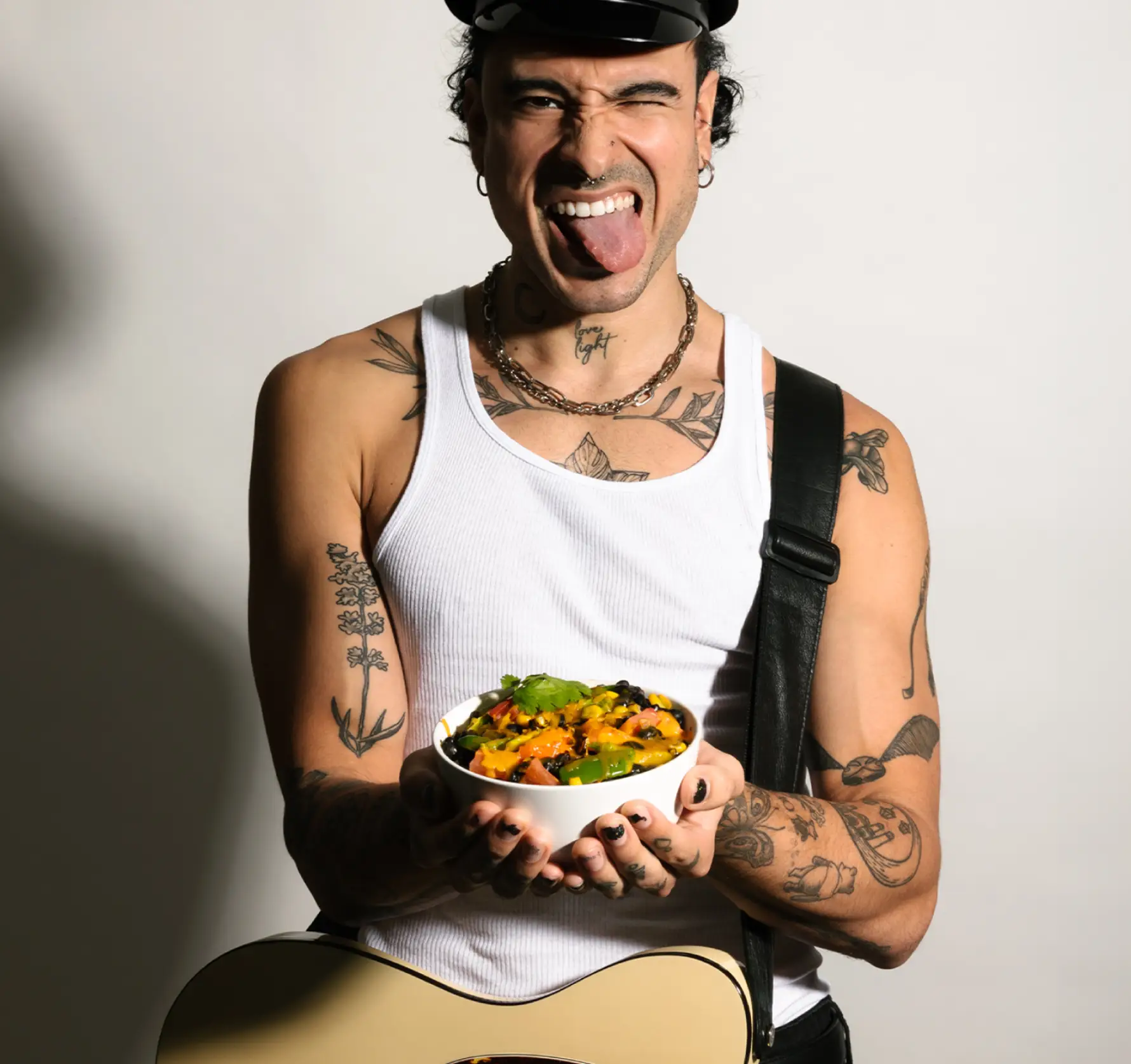

Build WordPress sites with MaxiBlocks. All features free forever. No locked functionality. Optional Cloud Library saves you 10+ hours per project. Start free
Connect with people who share your interests
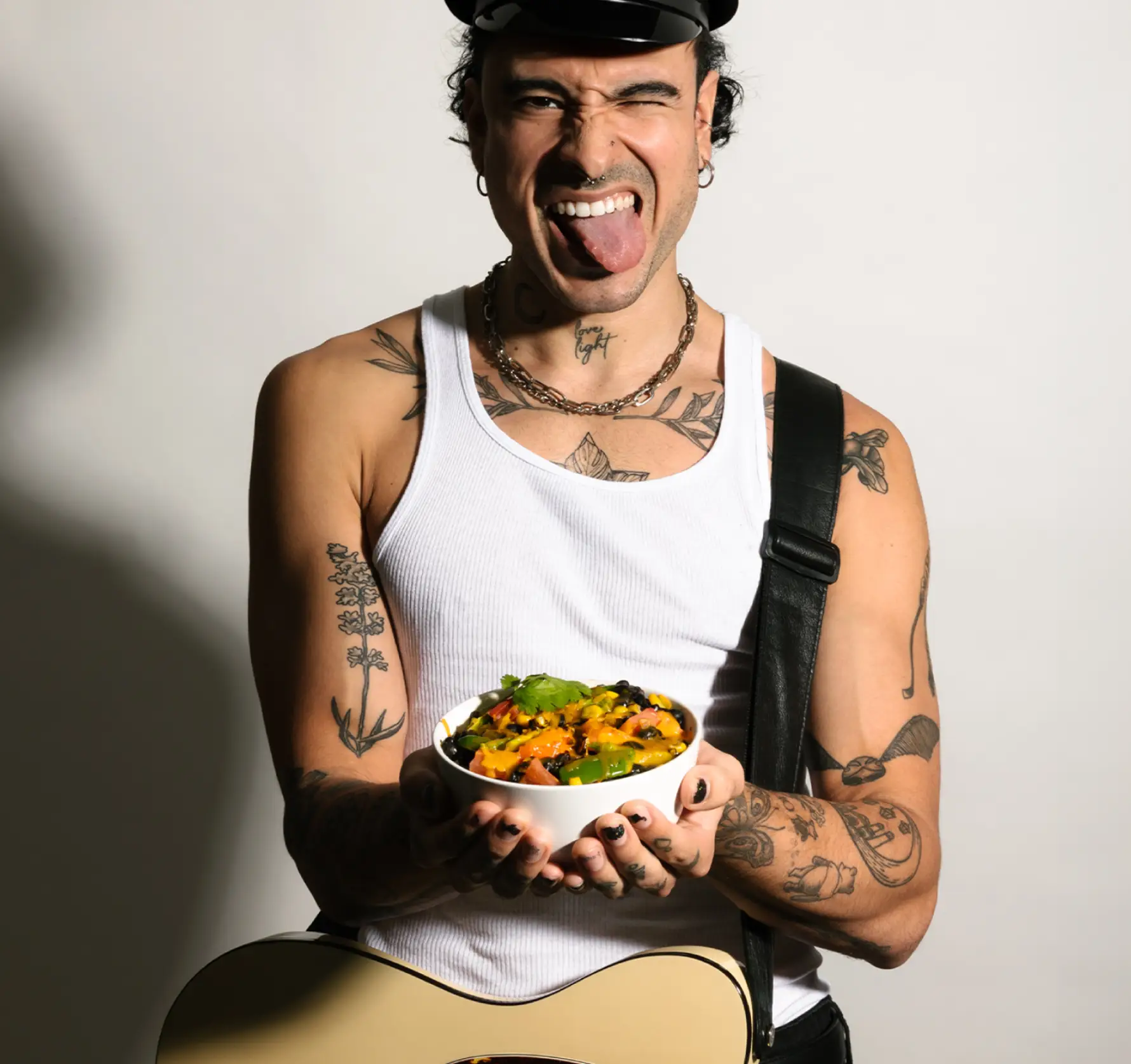
Are you looking to elevate your WordPress website design with a modern look that engages your audience? Dive into this stunning single-column image layout that’s bound to capture attention!
This design spotlights a simple, sleek single-column layout, centred around an eye-catching visual that pulls the viewer in at first glance. It’s vertically arranged with three main components: a bold header, a clear subheader, and a captivating central image. The design is unique with its rounded rectangle framing the image, lending a contemporary asymmetrical flair that distinguishes it from the typical rectangular layouts.
While the high text contrast greatly enhances readability, consider adding alternative text options for images to improve overall accessibility for all users.
This distinctive image design not only catches the eye with its modern style but also promotes clarity and engagement. Don’t miss the opportunity to transform your WordPress website – implement this captivating visual framework to connect more effectively with your audience!
Categories allow you to group similar topics together on your site. This makes it easier for visitors to navigate and find content relevant to their interests. Organising content into broad categories helps maintain a clean, intuitive structure that aids in SEO and enhances user experience.
Tags are more specific than categories and help pinpoint topics within a post. By tagging your content, you can create micro-categories, improving searchability and aiding users in discovering related content. This cross-linking encourages exploration and keeps visitors engaged longer.
Pages are static and vital for timeless information, like ‘About Us’ or ‘Contact’ sections. Unlike posts, pages aren’t tied to the publication date, making them perfect for content that shouldn’t change often. They provide structure and essential navigation points for your site.
For content that doesn’t fit into the typical ‘post’ or ‘page’, consider using custom post types. They allow you to create unique formats and organise them accordingly, ideal for portfolios, testimonials, or product listings. This flexibility enhances your site’s functionality.
Strategic navigation menus guide users through your content smoothly. Organise pages, posts, or categories into easy-to-navigate menus, ensuring visitors can effortlessly find what they need, which significantly improves user experience and retention on your WordPress website.
Widgets help showcase specific content in designated areas like sidebars or footers. Use them to promote popular posts, newsletters, or social media links, ensuring visitors have quick access to key parts of your site, boosting engagement and functionality.
Leverage Gutenberg blocks to organise content directly within your post or page editor. Arrange text, images, and multimedia easily, offering a flexible layout approach. This intuitive method is great for creating custom layouts that enhance the visual appeal of your site, elevating the WordPress website builder experience.
Beyond categories and tags, custom taxonomies can further refine content organisation. They allow you to create intricate relationships between content pieces, enhancing user experience and SEO by providing more ways for users to discover and navigate your site.
Archive pages neatly organise older content, making it accessible without cluttering your main site. Sort archives by date, category, or author, enhancing site usability and ensuring visitors can revisit older yet still valuable content, maintaining its place within your site.
Shortcodes offer a simple way to integrate and manage complex elements like forms or galleries across your site. By inserting shortcodes, you create consistent features that are easy to manage and update, ensuring that your site’s functionality remains user-friendly and cohesive.
Blog posts are the backbone of most WordPress websites. They provide regular, valuable content to your audience on various topics. Frequent updates keep users engaged and returning for fresh insights, establishing your site as an authoritative voice in your field.
Adding videos enriches your WordPress site, offering a dynamic way to present content. Whether tutorials, vlogs, or promotional clips, videos can effectively convey messages, engage visitors, and personalise your brand, making your site more interactive and appealing.
Podcasts offer an engaging auditory experience, perfect for tapping into an audience’s commute or workout routines. By hosting them on your site, you provide valuable content that builds loyalty and opens a dialogue with your listeners, all while expanding your digital presence.
Infographics break down complex data into visually appealing graphics, making information easily digestible. They’re excellent for communicating statistics, trends, or processes. By embedding them in your posts, you enhance content engagement, offering readers quick, impactful insights.
WordPress can host comprehensive online courses with the right plugins. Offering courses is not only educational but also positions your site as an expert resource. It can create additional revenue streams while fostering a community eager to learn and grow in your niche.
Transform your WordPress site into a marketplace by adding product listings. Detailed product pages complete with images, descriptions, and purchase options allow you to sell directly from your site. This feature adds versatility and opens new revenue avenues.
Testimonials build trust and credibility, showcasing positive customer experiences. Adding them to your site can influence potential clients’ decisions, encouraging engagement and conversions by providing relatable stories that highlight your strengths and reliability.
Detailing successful projects through case studies highlights your expertise and problem-solving prowess. They convey your approach’s real-world impact, enticing prospects with proven results and offering a deep dive into your capabilities, enhancing your reputation as an industry leader.
Portfolios showcase your work visually, ideal for creatives like photographers or designers. By organising your pieces effectively, visitors can easily browse your talent and achievements, making portfolios a powerful tool for personal branding and attracting potential clients.
Email newsletters are vital for nurturing relationships with your audience. By providing updates, exclusive content, and promotions, you keep your community engaged and informed. Newsletters can redirect traffic back to your site, increasing engagement and fostering a loyal following.
Consider these diverse content types to enhance your site, ensuring a richer experience for your audience. For insights on choosing the right tools, like Elementor alternatives, explore all options thoroughly.
