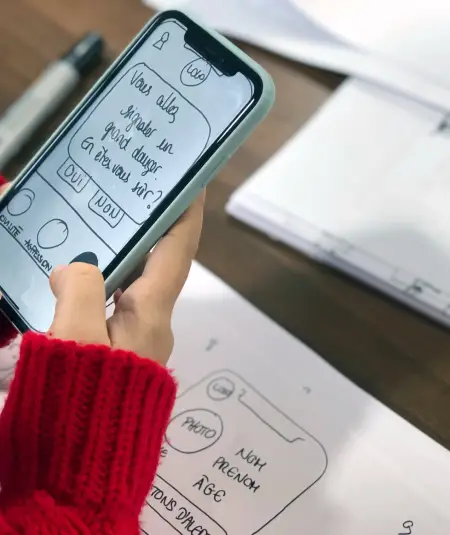Enhance Your WordPress Site with a Minimalist Service Layout
Discover the power of a simple yet striking design with our latest layout, featuring a single-column format that showcases up to five unique services. Each service is presented in a well-defined row, complete with a bold title, concise description, engaging circular images, and a prominent “Read more” button. This is not just a design; it’s an invitation to explore what you offer in a sleek, organized manner. Ready to transform your WordPress website design into something exceptional?
Key features of the design
1. Layout analysis
- Overall structure: A clean single-column format that guides the eye naturally.
- Organization: Five distinct rows ensure clarity while using space efficiently.
- Symmetrical design: The clean, organized appearance enhances user experience without distraction.
2. Element and feature description
- Headers: Bold titles for each service area prominently displayed for easy identification.
- Text blocks: Concise descriptions that succinctly convey the benefits of each service.
- Images: Each service is paired with a visually appealing circular image, enhancing visual appeal and identity.
- Interactive buttons: The orange “Read more” buttons invite users to delve deeper into each service.
- Typography: A modern font with varied sizes creates emphasis and maintains clarity.
- Icons and graphical elements: Circular images serve as icons, allowing users to quickly grasp each service.
- Image borders: Circular borders with smooth edges create a polished look without overwhelming the layout.
3. Unique design aspects
- Distinct visual appeal: Circular images stand out, setting your site apart from conventional rectangular designs.
- Implied interactivity: Although hover effects aren’t detailed, the button design suggests engaging user interactions.
- Responsive excellence: Designed for versatility, this layout adapts beautifully to mobile devices.
- Accessibility focus: High text and background contrast enhances readability, while clear button sizes improve user interaction.
4. Overall design style
- Minimalist approach: A focus on functionality and clarity ensures visitors can navigate your services effortlessly.
- Visual hierarchy: Large attention-grabbing titles lead the way, with descriptions and buttons neatly organized to streamline user experience.
- White space balance: Ample white space creates a clean, uncluttered look, allowing each service to shine.
How to organize content in WordPress
1. Categories
Use categories to group similar posts, helping readers find topics of interest easily. They create a neat structure that aids navigation and enhances the user’s experience.
2. Tags
Tags are more specific than categories and focus on particular details within your posts. They allow users to find related content efficiently.
3. Widgets
Widgets add functionality to your sidebar or footer, displaying recent posts, popular categories, or social media links to engage visitors further.
4. Menus
Organize your site’s pages using menus. They offer a gateway to important sections, allowing users to navigate effortlessly across your WordPress website.
5. Pages
Pages house evergreen content like ‘About Us’ or ‘Contact’, offering static information that’s crucial for user understanding and interaction.
6. Post Formats
Explore different post formats like galleries, links, or quotes to present content uniquely and keep your audience engaged.
7. Custom Post Types
Go beyond standard posts and pages by creating custom post types, tailor-made for specific content needs on your WordPress website builder.
8. Archives
Maintain an organized collection of past posts through archives, allowing users to browse older content efficiently.
9. Permalinks
Define URL structures that enhance SEO and user experience, making content easy to find and share.
10. Taxonomies
Create a customised classification system beyond categories and tags to better organize complex content structures.
Different types of content in WordPress
1. Blog posts
Blog posts are the primary content type, used for regular updates, stories, insights, or tutorials that connect with your audience consistently.
2. Static pages
Unlike blog posts, pages host static content. Use them for essential information like contact details or your business background.
3. Galleries
Galleries display multiple images in a cohesive layout, ideal for portfolios, product showcases, or event photographs.
4. Videos
Videos offer dynamic visual content. Embed them in your posts or pages to enhance storytelling and engagement.
5. Audio files
Audio files cater to podcasts or musical content, providing another layer for users to engage with your site.
6. Testimonials
Gather user feedback or reviews to build trust and credibility with potential clients or customers visiting your site.
7. Forms
Forms facilitate interaction, whether for contact details, feedback, or newsletter sign-ups, encouraging active user participation.
8. Portfolios
Portfolio content showcases your work or projects, perfect for freelancers or creative professionals needing a polished presentation.
9. E-commerce products
Display and sell products directly from your WordPress website, showcasing images, descriptions, and prices effectively.
10. Events
Promote and share details about upcoming events, allowing the audience to RSVP or find crucial information effortlessly.
Conclusion
Transform your WordPress website design with an intuitive, structured layout that highlights your services using circular imagery and clean typography. A minimalist aesthetic emphasises user-friendliness and high responsiveness. Embrace this refreshing design to elevate your online presence and enhance user engagement. To explore more design options, check out these free WordPress themes or explore Elementor Alternatives for diverse styling possibilities.