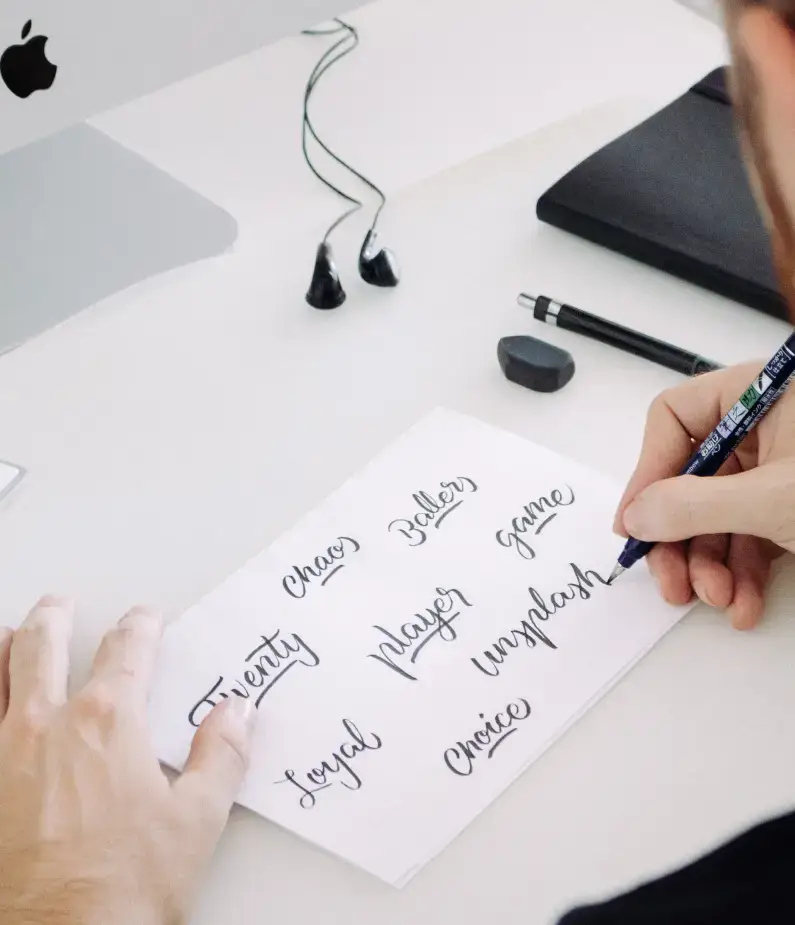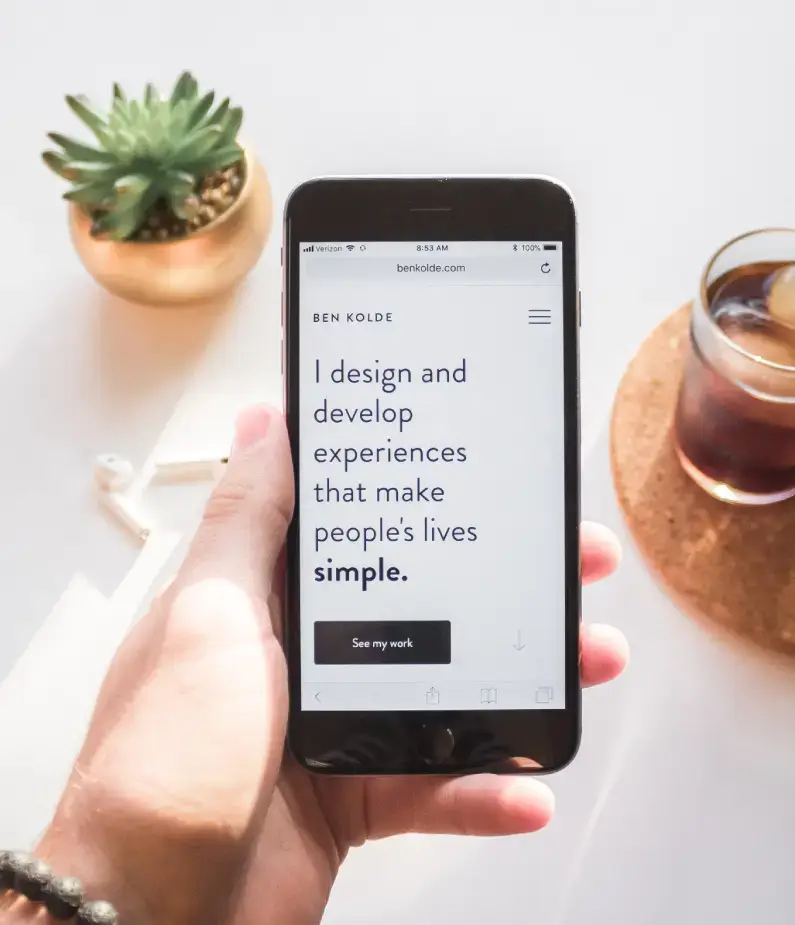Transform your website with engaging visuals: a redesigned image layout
Want to take your content presentation to the next level? Elevate your WordPress website design with a multi-column layout that dazzles your audience. Let’s dive into how this can transform your site’s aesthetic under the striking header, “What we do.”
Key features of the layout
Layout overview
This sleek multi-column format offers three sections that will captivate any viewer and guarantee a flawless browsing experience. Each column introduces a relevant image or element that sharpens your messaging.
Element highlights
- Header: The bold “What we do” header grabs attention straightaway, launching the visual narrative.
- Images:
- An inviting workspace scene adorns the left column, perfect for highlighting productivity.
- A smartphone sits in the middle, reinforcing digital connections and engagement.
- The right column illustrates creativity in action, inspiring participation and creativity.
- Typography: Clear, bold fonts keep readability in check while directing the viewer’s focus.
Design advantages
Visual storytelling: The images intricately weave a story about your offerings, making them relatable and memorable. With a fluid transition for smaller screens, this design ensures responsive layouts shine on any device. The minimalist aesthetic ensures content is front and center, free from distractions.
Why choose this layout?
- Enhanced usability: The smart arrangement of images and clear design aids effortless navigation on your WordPress website.
- Focused engagement: Ample white space makes every element pop, fostering a welcoming user experience.
- Accessibility awareness: Implement alt text for images to ensure your content reaches everyone.
In a nutshell, this visually stunning layout amplifies the appeal of your WordPress website design while simplifying how you convey your services. Adopt this method to craft a more engaging experience that’s perfect for highlighting what you do best!
Ways to organise content in WordPress
Categories and tags
Organise your content using categories and tags, which come standard with WordPress. Categories allow you to create broad groupings of your posts, while tags let you dive deeper into specifics. This method helps users find related content faster and improves your site’s overall structure. For example, use categories to group blog posts by subject and tags for unique subjects or keywords within those posts.
Custom post types
Sometimes, separating your content types beyond standard posts and pages makes sense. Custom post types give you the flexibility to do just that. Whether it’s portfolio pieces or testimonials, specifying custom post types organizes your site efficiently. This capability can enhance user experience by providing clear, logical content divisions, perfect for growing businesses.
Navigation menus
WordPress lets you create comprehensive navigation menus to help users quickly access different areas of your site. The ability to add categories, pages, and even custom links makes your navigation intuitive. Well-organised menus enhance usability and encourage longer visits.
Widgets and sidebars
Utilise widgets and sidebars to add extra functionality and organisation to your website. You can include widgets for recent posts, categories, or even contact forms. They provide a handy way to keep important information accessible without cluttering your main content.
Page builders
Make layout designs easy and intuitive with page builders. These are drag-and-drop tools that allow custom layouts without needing coding skills. Page builders are especially useful for those looking for Elementor alternatives, offering an array of blocks to make your pages more engaging.
Custom fields
Take your data organisation to the next level with custom fields. With plugins like ACF (Advanced Custom Fields), you can customise your content further. Whether you need more flexibility in structuring your posts or pages, custom fields provide an invaluable asset.
Taxonomies
Beyond categories and tags, custom taxonomies offer another layer for organising content. You can tailor them to meet your specific needs, creating unique classifications that suit your niche. They enhance searchability and make complex sites more navigable.
Responsive design
Ensure your site is accessible on all devices with responsive design. This ensures content scales correctly from desktop to mobile, enhancing user satisfaction.
Visual hierarchy
By organising content with a clear visual hierarchy, you guide the user through key information while maintaining a cohesive design. Headlines, colors, and typography play critical roles in ensuring your pages are not just visually appealing but also easy to digest.
SEO optimisation
Use SEO techniques to organise and prioritise content. Implement good practice elements like meta tags, image alt descriptions, and keyword-focused headings. This ensures you’re easily discoverable on search engines, directing more traffic to your site.
Types of content in WordPress
Blog posts
Blogging is the bread and butter of WordPress. As a platform known for blogging capabilities, it allows you to share articles, stories, and tutorials. Consistent blogging can improve your site’s credibility and keep visitors coming back for more.
Pages
Unlike blog posts that are timely, pages are static. They are perfect for displaying timeless content like ‘About Us,’ ‘Contact Information,’ or service offerings. They are essential components for any WordPress website builder to consider.
Product pages
If you’re running an eCommerce site, WordPress lets you create detailed product pages. These pages include photos, descriptions, and pricing, making it easier for customers to decide on a purchase. WooCommerce is a popular plugin that facilitates this process.
Portfolios
Showcase your work effectively with portfolio content types. Whether you’re a designer, photographer, or creative, portfolios allow for a professional display of your projects, increasing your chances of attracting clients.
Galleries
Images speak louder than words sometimes, and galleries are perfect for grouping photos or visual content. WordPress offers many plugins that allow easy gallery setup, aiding photographers or anyone who relies heavily on visuals.
Videos
Engage your audience with video content. Whether it’s tutorials, interviews, or visual storytelling, WordPress supports embedding videos on your site. This format is perfect for appealing to visitors who prefer visual content.
Testimonials
Showcase your success stories by featuring client testimonials. It’s a great way to build trust with potential clients. Use plugins to easily add testimonials that look appealing and are easy to navigate.
Events
Promote upcoming events by adding event content pages. With details like dates, locations, and descriptions, your audience will stay informed. Plugins like The Events Calendar make this process seamless.
FAQs
Your customers have questions-FAQs have the answers. Creating a dedicated FAQ section helps address common inquiries promptly, boosting customer satisfaction. It streamlines user experience, proving invaluable for support needs.
Podcasts
Branch out into the audio world with podcasts. WordPress supports various podcasting plugins, enabling you to reach audiences who prefer listening over reading. It’s an innovative way to share information in an engaging format.
Conclusion
Embracing a clean and captivating image layout can significantly enhance your WordPress website design. Its elegance and functionality ensure your content communicates effectively, reflecting what you do brilliantly. From leveraging responsive layouts to using intuitive AI website builders, these tips help create a user-friendly experience. As you delve into the possibilities, consider integrating elements like WordPress templates and free WordPress themes to further refine your site’s look and functionality. Happy designing!