If everyone is moving forward together, then success takes care of itself.

Name Surname
Position
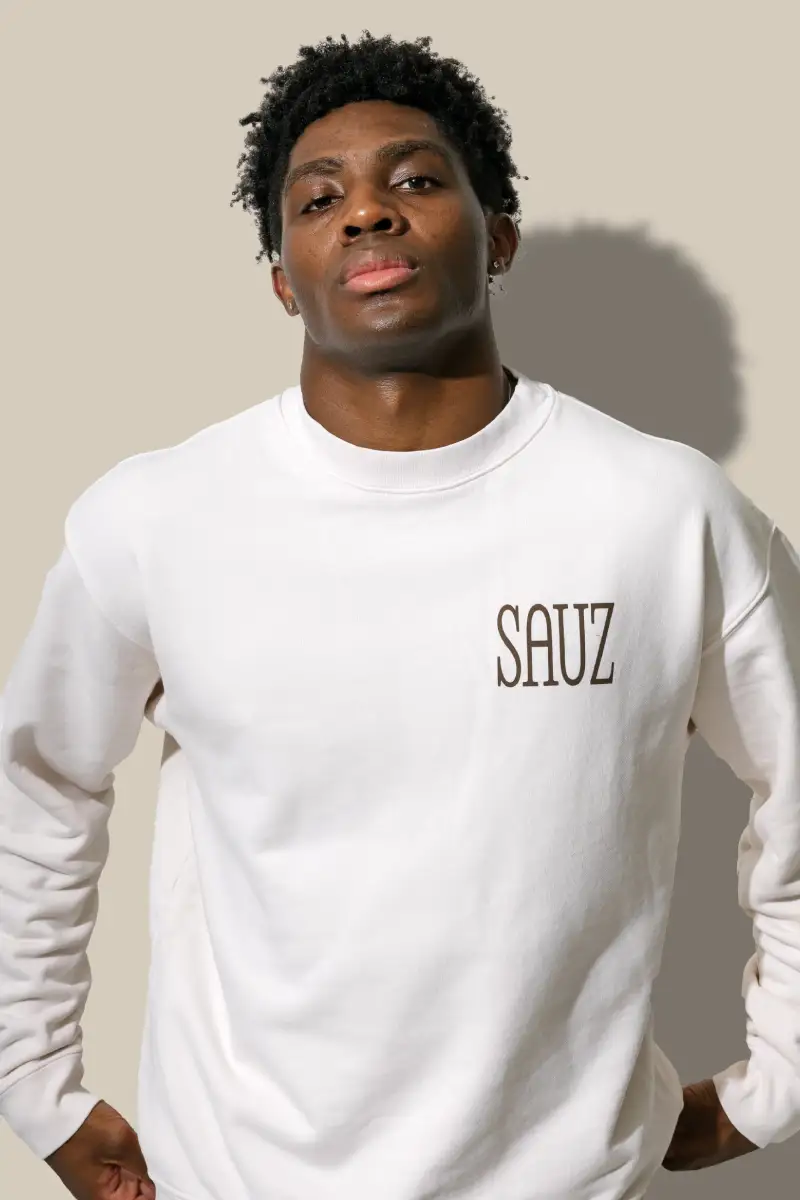
Name Surname
Position

Name Surname
Position

Build WordPress sites with MaxiBlocks. All features free forever. No locked functionality. Optional Cloud Library saves you 10+ hours per project. Start free
If everyone is moving forward together, then success takes care of itself.

Name Surname
Position
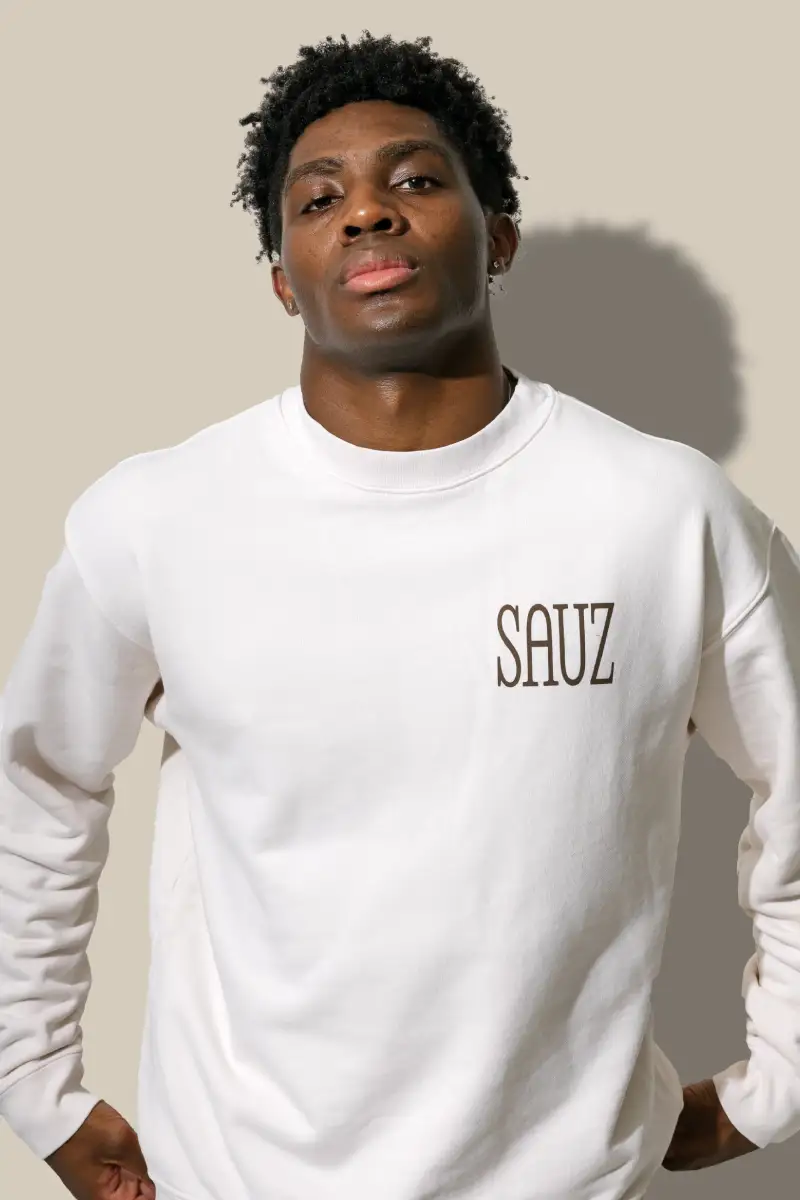
Name Surname
Position

Name Surname
Position
Imagine elevating your WordPress website design by creating a welcoming and engaging “Meet the Team” section. In this section, your team members are introduced in a sleek, modern style that offers a balanced and organized layout. High-quality photos and essential details of each team member ensure an engaging presentation that speaks to your audience.
The design features a polished symmetrical three-column format providing equal space and perfect alignment. This structure elevates the user experience through its visually consistent and balanced aesthetic.
The design catches attention through a blend of images and inspirational quotes that create an inviting entry point. User-friendly interactions are ensured with delightful hover effects, enhancing the overall dynamic browsing experience.
This design effortlessly marries modern charm with professionalism, suitable for any industry. With its effective visual hierarchy and well-considered white space, every element shines clearly and without clutter.
With an attractive layout, engaging elements, and responsive features, this “Meet the Team” section is an ideal addition to your WordPress website. It presents your team in a manner that is both visually appealing and informative, fostering a connection with your audience and establishing a collaborative tone.
Using high-quality images of your team members ensures a professional appearance. Make sure the photos are clear and well-lit, capturing the essence of each individual’s personality. This approach not only enhances the visual appeal but also builds trust with your visitors, showcasing the real faces behind the company.
Start your section with an inspiring quote that resonates with your team’s values. A powerful quote at the top sets a positive tone and draws visitors in, encouraging them to read further and get acquainted with your team dynamic.
Make sure every team member’s name and position is clearly displayed. Brief highlights of career achievements or areas of expertise can be added to provide a snapshot of their professional profile and expertise.
Include a “See full bio” button for visitors to learn more about each team member. This feature keeps your site looking clean while offering deeper insights into your team’s background and roles, inviting more engagement from visitors.
Integrate social media icons linked to each team member’s profiles. Recognisable icons provide an easy way for visitors to connect, fostering networking and enhancing the human aspect of your business.
Add some flair with hover effects on images or buttons. These visually delightful interactions can capture attention and make browsing through team member profiles an engaging experience.
A consistent layout across team member profiles contributes to an organised look. Visual uniformity preserves viewer interest and ensures the section does not overwhelm but rather invites exploration.
Ensure the section adapts seamlessly to various devices, whether viewed on a desktop, tablet, or smartphone. A responsive design guarantees that your WordPress site remains accessible and looks great on all platforms.
Accessible design elements like clear labels and intuitive icons enhance usability. Proper accessibility reinforces your commitment to inclusive design, allowing easier connections with your team by all audience members.
Thoughtful use of white space enhances clarity and balance, allowing each team member’s profile to stand out. This breathing room around elements prevents clutter and enhances readability throughout your WordPress site.
Share unique personal stories or career highlights for each team member. This humanises your team and adds depth, creating a personal connection that can resonate with your audience.
Include intriguing fun facts or hobbies to show off team members’ personalities. These interesting asides can add a light touch and offer visitors more insight into the individuals behind the roles.
Highlight team or individual achievements that your company is proud of. Acknowledging these accomplishments can inspire confidence and portray your team’s capabilities effectively.
Outline the professional ambitions for each team member. This helps visitors understand your team’s dedication to growth and success, fostering a feel of continuous development and ambition.
Include a “Day in the Life” segment showcasing typical workdays for various team members. Such overviews provide visitors with a realistic glimpse into the culture and functioning of your team.
Feature inspiring or favourite quotes from team members that reflect their personal or professional philosophies. These quotes can further intrigue visitors and provide additional context about team dynamics.
Incorporate testimonials from clients or collaborators about team members. Positive feedback provides social proof and can enhance your team’s credibility and competence.
Show how each member aligns with key company values. Demonstrating a shared mission helps create a cohesive image and showcases that your team is united in their professional pursuits.
Discuss the learning paths and development opportunities your team engages in. Highlighting ongoing education shows commitment to skill growth and constant improvement.
Offer a peek into team meetings, project brainstorms, or social gatherings. These candid insights can attract visitors by giving them a better understanding of your positive work environment and culture.
Adding a compelling “Meet the Team” section to your WordPress website builder taps into the full potential of your site. With thoughtful design elements, innovative content ideas, and user-friendly features, you can portray your team in an engaging light. Captivate your audience, build visitor connections, and reflect the collaborative spirit that defines your brand.
