WordPress themes: Navigation Menu Dark NMD-PRO-01
Build WordPress sites with MaxiBlocks. All features free forever. No locked functionality. Optional Cloud Library saves you 10+ hours per project. Start free
Elevate your website with an engaging navigation menu design
Imagine a navigation menu that effortlessly combines aesthetics and functionality. This sleek, single-row design features essential elements: a prominent logo on the left, clear contact information, and streamlined navigation links. Not only does this layout promote your brand identity, but it also enhances the user experience with its thoughtful organization.
Layout analysis
Overall structure
The clean single-row menu design maximises space, aligning elements horizontally for easy access.
Asymmetry
The left-aligned logo adds a unique touch with its slight asymmetry, making the menu visually interesting while maintaining harmony.
Element and feature description
Visible elements
- Logo: Positioned prominently to showcase your brand.
- Contact Information: Icons and text for phone and email, facilitating easy communication.
- Address Information: Clearly displayed with an icon for quick reference.
- Navigation Links: Intuitive links like “Home,” “About,” and “Services” guide visitors effortlessly.
Interactive elements
- Navigation Links: Designed for easy, clickable access.
- Contact Icons: Provide quick dial and email functionalities.
- Social Media Icons: Seamlessly connect visitors to your social profiles.
Typography and icons
Clear, legible fonts ensure readability, while simple icons for contact details enhance visual appeal.
Unique design aspects
Standout choices
A bold black background paired with contrasting text offers a striking visual impact.
Hover effects
Interactive hover effects on navigation links provide feedback and enhance every interaction.
Responsive elements
Designed with mobile compatibility ensuring your menu looks great on all devices for a seamless responsive navigation menu.
Accessibility considerations
The use of icons alongside text ensures the menu is accessible for users with varying visual abilities.
Overall design style
Design style and visual hierarchy
The modern, professional aesthetic combined with structured layout enhances your brand’s corporate image. The logo’s position establishes brand identity, while the close proximity of contact details signifies their importance.
White space and balance
Thoughtful use of white space around menu items promotes readability and focus, improving the overall user experience.
Ten use cases for WordPress navigation menus based patterns
Blogging bliss
For bloggers using wordpress templates, a structured navigation menu can showcase categories and archives efficiently. This makes it easier for readers to browse through various topics on your blog, improving their interaction and keeping them engaged with your content longer. A well-organized menu guides users to latest posts, popular categories, and special pages like “Contact” or “About the Author,” thus enhancing their overall experience.
E-commerce efficiency
Online shops can harness the power of elementor alternatives for more dynamic navigation. With categories like “Men,” “Women,” or “Sale,” these menus streamline shopping experiences, offering quick access to desired products and enhancing sales.
Portfolio perfection
Artists and designers can display their work by organizing their online portfolios smartly using free wordpress themes. By creating clear paths to view categories such as “Photography,” “Graphic Design,” and “Illustrations,” WordPress navigation menus enhance user engagement and interaction.
Corporate clarity
For a corporate wordpress website builder style, menus that include “About Us,” “Services,” and “Contact” provide clear pathways to essential company information. This arrangement not only emphasizes the professional tone but also aids visitors in locating the information they need efficiently.
Non-profit navigation
A WordPress website design for any non-profit organisation can benefit from intuitive menus featuring sections like “Mission,” “Projects,” “Donate,” and “Volunteer.” They facilitate user interaction by directing visitors to ways they can contribute or become involved.
Educational ease
Schools and universities can use WordPress navigation menus to categorise academic resources. Sections such as “Courses,” “Admissions,” and “Faculty” make accessing educational content organized and accessible, enhancing the user journey for potential students and parents.
Event engagement
Event planners can employ purposes like event details, schedules, and ticket purchasing. By using a WordPress website, these events become accessible with just a few clicks, thereby boosting audience engagement and attendance rates.
Photography focus
Photographers benefit from categorising by portfolio, style, and gallery, providing users with seamless navigation through different collections. This personalises the browsing experience and showcases individual work beautifully through an enriched gutenberg blocks experience.
Consultancy customisation
Consultants can emphasise services, testimonials, and contact through clear and direct menu paths. This structure makes it easy for potential clients to learn more, support marketing strategies, and improve user experience through well-crafted WordPress webdesign.
Recreational reads
Libraries and bookstores can arrange catalogues, promos, and memberships, enriching the browsing experience for book lovers. This makes their offerings enticing and easy to navigate, thus enhancing customer satisfaction with a thoughtful WordPress block templates setup.
Ten different types of WordPress navigation menus based designs
Single row simplicity
The straightforward arrangement of a single row menu offers clarity and efficiency. This minimalistic approach suits a clean and direct user flow, leading visitors promptly to essential pages with just the right touch of simplicity.
Mega menu magic
Mega menus open up an extensive view, displaying multiple options in one dropdown. Ideal for e-commerce or media sites with huge content, these menus declutter navigation by showcasing everything from categories to special offers within one click.
Vertical veracity
Vertical menus run along the side, allowing websites to differentiate from the typical top bar navigation. This style is fantastic for page-heavy sites where vertical space promotes exhaustive exploration without overwhelming the user interface.
Sticky solution
Sticky navigation menus follow visitors as they scroll, making the website feel responsive and easy to traverse. This increases convenience for users by providing instant access to pivotal pages at all times.
Transparent textures
Transparent menus blend seamlessly with banners or backgrounds for a sophisticated look. This style accentuates the transparency effect, enhancing aesthetic appeal without compromising functionality.
Sliding sophistication
Slide-out menus engage users with an elegant sideways transition, often revealing options from the right or left. This space-saving method is neatly tucked away, leading to a surprise effect without disrupting content exposure.
Hamburger handling
Hamburger menus are iconic for mobile-friendly sites, offering a compact form that reveals itself upon click. This drawer-like feature retains more page real estate for content while remaining intuitive for users.
Dropdown diversity
Dropdown menus expand lists beneath the main category, useful for multi-layered sites. This structured system ensures users can sift through different sections efficiently without overwhelming the primary menu bar.
Hover highlights
The interactive feature of hover effects enhances usability by offering feedback as users hover over the menu. This animated flair can guide users intuitively through the navigation journey.
Favicon and icon fun
Icons or favicons within menus not only save space but greatly aid in recognition and memorability. This design uniquely contributes to visual language, strengthening brand consistency across navigation elements.
Conclusion
This expertly designed navigation menu harmoniously blends modern style and practical functionality, cleverly employing responsive elements and thoughtful layout. By elevating user engagement and making your WordPress website design both accessible and responsive, it transforms your site navigation into a seamless experience for every visitor. As you consider these options, remember there’s no better time than now to enhance your WordPress website with the menu of your choice.