WordPress themes: Navigation Menu Dark NMD-PRO-12
Build WordPress sites with MaxiBlocks. All features free forever. No locked functionality. Optional Cloud Library saves you 10+ hours per project. Start free
Transform your WordPress site with a stunning navigation menu design
Imagine a navigation menu that not only complements your WordPress website but also enhances user experience. Our analysis delves into a beautifully crafted horizontal navigation menu that exemplifies simplicity and elegance, giving your visitors easy access to essential information.
Original design overview
The featured navigation menu showcases a sleek single-row layout that stretches across the entire width of the screen. The smart arrangement places your logo on the left, flanked by contact information, ensuring users can connect with you effortlessly. Infused with a touch of asymmetry, key elements like communication icons and a search bar are strategically positioned on the right, adding a contemporary flair to an otherwise traditional design.
Key features of this navigation menu
1. Layout analysis
- Overall structure: A traditional horizontal navigation bar that maximises available space.
- Linear arrangement: One primary row featuring your logo, contact details, and navigation links in a clear and direct layout.
- Subtle asymmetry: Enhances visual interest while maintaining balance.
2. Important elements
- Visible components:
- Your Logo on the left for brand visibility.
- Contact Info (phone and email) readily accessible for inquiries.
- Clear Navigation Links: “Home,” “Features,” “Pages,” “Portfolio,” “Blog,” “Shop,” and “Contact” for effortless site navigation.
- Interactive features:
- An intuitive Dropdown Menu next to “Features” for deeper navigation access.
- Prominent Social Media Icons to boost connectivity with your audience.
- A user-friendly Search Icon for easy content discovery.
3. Unique design highlights
- User-focused design: Combining essential information with navigation for streamlined usability.
- Hover effects: While not visually displayed, hover effects can enhance interactivity and user engagement.
- Responsive functionality: Adapts seamlessly to different screen sizes, ensuring a great user experience on both desktops and mobiles.
- Accessibility compliant: Thoughtful typography and colour contrasts promote readability for all users.
4. Overall design aesthetic
- Minimalist approach: Emphasises clean lines and a tidy layout for a professional appearance.
- Effective visual hierarchy: Prioritises contact information for quick access, guiding users smoothly through navigation links.
- Balanced use of white space: Creates a visually appealing layout that enhances readability and focus.
10 use cases for WordPress navigation menus based patterns
1. Personal blogs
For personal blogs, navigation menus should be simple yet attractive. A horizontal menu with links to typical pages like “About,” “Blog,” “Gallery,” and “Contact” is ideal. This approach keeps visitors focused on the content, ensuring they can easily find what they are looking for. Integrating a search bar and social media icons adds a modern touch. If you are using free WordPress themes, you might already have these elements prepared to integrate seamlessly into your design.
2. E-commerce sites
When it comes to an Elementor Alternatives that maximise conversion, a mega menu is preferred for WordPress websites. With space for numerous categories and subcategories, it allows users to explore the entire product range quickly. Featuring best-selling products directly within the menu can enhance this further, aiding faster purchase decisions and reducing bounce rates.
3. Portfolio sites
For showcasing creative work, a unique design with vertical menus enriches the WordPress website design experience. Using a sidebar to list categories like “Photography,” “Illustration,” and “Graphics” invites users to browse with ease. Employing hover effects on the menu can add sophistication and enhance user interaction, resulting in longer visit durations.
4. Corporate websites
Corporate sites benefit from a clean horizontal menu highlighting essential sections such as “About Us,” “Services,” “Careers,” and “Contact.” Ensuring navigation menus comply with accessibility standards bolsters professional appearance while improving usability for all users, thus emphasising a commitment to inclusivity.
5. Educational platforms
Gutenberg blocks can enhance educational sites with custom menus meeting specific student needs. Key sections like “Courses,” “Events,” and “Student Login” should be quickly accessible. Using icons for each section within the navigation structure makes the site intuitive, encouraging frequent and prolonged use.
6. News websites
News sites should utilise a sticky navigation bar that remains visible during scrolling. Essential categories are “News,” “Lifestyle,” “Opinion,” and “World.” Implementing a dropdown menu for subcategories can offer depth without overwhelming users, improving the browsing experience significantly.
7. Health and wellness blogs
Sites in the wellness sector can enhance their sense of trust through calming visuals and menu navigation. Including sections like “Tips,” “Recipes,” and “Testimonials” are crucial, while iconography adds personality that resonates emotionally with visitors, making them feel welcome.
8. Travel sites
Travel websites require a robust responsive navigation menu that conveys a wealth of destinations and travel tips. Dropdowns can include seasonal offers and guides to various locations, encouraging immediate exploration and interaction.
9. Event websites
Accessible menus are crucial for event-based websites, ensuring information like “Schedule,” “Speakers,” and “Tickets” is prominent. Implement a mobile menu option to cater to on-the-go users, ensuring all vital information remains in reach regardless of device.
10. Restaurant sites
For restaurants, a captivating menu bar is essential. Using categories like “Menu,” “Reservations,” “Contact,” and “Gallery,” site visitors can effortlessly peruse offerings. Visually appealing icons and images of dishes within the menu enhance the dining allure, directly influencing reservation numbers.
10 different types of WordPress navigation menus based designs
1. Mega menus
Ideal for sites with extensive content, mega menus offer rich visual displays and organised information. They allow for the grouping of related content into submenus, streamlining the user experience. Whether you run an e-commerce site or a news portal, deploying a mega menu ensures visitors can access their desired content efficiently, minimising bounce rates.
2. Horizontal menus
A traditional, streamlined approach, horizontal menus align perfectly with minimalist design ethos. These are best suited for personal blogs or responsive designs, offering clarity without overwhelming users. Horizontal menus are effective at keeping users’ attention unfettered by distractions, thus allowing for focus on content.
3. Vertical menus
With sidebar positioning, vertical menus are perfect for portfolios or corporate sites. They offer a unique navigation style and present an array of options without visual clutter. These menus are often favoured for offering aesthetic distinction, adding charm without compromising usability, and guiding your audience seamlessly.
4. Sidebar menus
Sidebar menus are a popular choice for sites rich in categories. Often used in blog designs, they offer access to navigation links alongside long-form content. It’s an excellent use of space, allowing a clean layout while still providing comprehensive navigation options, perfect for content-driven pages. Adding Gutenberg blocks to this setup can expand functionality further.
5. Sticky menus
Sticky menus remain fixed at the top of the page, ensuring constant visibility. This is valuable for news sites or dynamic websites where rapid access to other pages is essential. Users can navigate freely without requiring a page scroll, enhancing the overall user experience.
6. Mobile menus
Designed specifically for mobile devices, mobile menus condense the navigation structure intuitively. Essential for modern websites facing large mobile traffic, they ensure vital information and links are within easy thumb reach, promoting a clean and effective design that caters to users’ evolving habits.
7. Hamburger menus
The iconic hamburger icon condenses entire menus into a single icon, revealing links upon clicking. Favoured for mobile apps and websites targeting millennial audiences. This design reduces visual clutter, allowing users to focus on the content while still having access to navigation when needed.
8. Dropdown menus
Dropdown menus present submenu items under a main category, saving space while offering organised access to extensive content. Useful in many contexts, from personal sites to large corporations, dropdown menus enhance list flexibility, ensuring a WordPress web design that can grow with your content demands.
9. Collapsible menus
Collapsible menus are beneficial for responsive designs, providing an expandable menu format that adjusts to user needs. By utilising expandable sections, they allow additional content to be shown or hidden based on user interaction, offering a dynamic approach that keeps the primary content uncluttered.
10. Footer menus
Footer menus act as secondary navigation, offering links typically not prioritised at the page top, such as legal information or social media links. Considered in accessible menus, they ensure any left-out data at the header is covered. They serve as a site map, providing users additional navigation opportunities at the end of the page experience.
Conclusion
This modern navigation menu design not only looks great but also provides functionality and ease of use that your visitors will appreciate. With its minimalist style, intelligent layout, and responsive design, it’s the perfect addition to any WordPress site. Elevate your WordPress website design and aesthetic with this exceptional navigation menu that balances information and design flawlessly. Don’t settle for ordinary; transform your site into an exceptional digital experience today!