
WordPress themes: Navigation Menu Dark NMD-PRO-34
Build WordPress sites with MaxiBlocks. All features free forever. No locked functionality. Optional Cloud Library saves you 10+ hours per project. Start free
Discover the Perfect Navigation Menu for Your WordPress Site
Navigating a WordPress website should be effortless and intuitive, ensuring that users can find what they’re looking for quickly and without confusion. In this guide, we’ll explore how to create a beautifully minimalist navigation menu that enhances your website’s usability and improves the overall user experience. This article will also answer common questions about creating, customizing, and styling navigation menus in WordPress.
Original design overview
The key to an effective navigation menu is its simplicity. A clean, single-row layout featuring 10 clear and distinct navigation links makes navigating your site a breeze. Each link acts as an individual column, ensuring everything is accessible without overwhelming your viewers.
Layout analysis
- Overall structure: A horizontal row places all essential navigation links at the fingertips of your audience.
- Arrangement of rows and columns: A single row with 10 menu items, each easily distinguishable.
- Symmetry: A symmetrical design helps eliminate distractions, promoting a seamless user experience.
Element and feature description
- Visible elements:
- Logo: Positioned on the left to enhance brand recognition.
- Navigation links: Guides users through essential site sections like “Home”, “About”, and “Portfolio”.
- Interactive elements: Navigation links are interactive, enhancing user engagement with intuitive hover states.
- Typography: A modern, straightforward font creates a professional appearance with consistent font sizes for uniformity.
- Icons: An accompanying logo icon enriches the menu’s design, reinforcing brand recognition.
Unique design aspects
- Standout design choices: Minimalist design on a dark background makes the menu stand out.
- Hover effects/animations: Anticipate dynamic hover effects to engage and delight visitors.
- Responsive design features: The single-row format is mobile-friendly, ensuring a seamless experience across devices.
- Accessibility considerations: Clear text against a solid backdrop improves visibility and accessibility.
Overall design style
- Design style categorisation: A minimalist style that prioritises functionality, free from clutter.
- Visual hierarchy: The logo captures attention, guiding users to user-friendly navigation links.
- Use of white space: Thoughtful white space promotes a clean, balanced appearance.
Use cases for WordPress navigation menu patterns
Corporate websites
For corporate WordPress website design, a clean and professional navigation menu can enhance ease of use. It enables users to navigate effortlessly through company information, team details, and services offered. Corporate sites benefit from straightforward navigation, ensuring that all relevant business sections are prominently accessible. The inclusion of free WordPress themes designed with corporate needs in mind can further streamline menu development, offering templates that align with business goals.
E-commerce sites
E-commerce platforms require dynamic and responsive navigation menus that guide users efficiently through product categories and checkout processes. Incorporating open source website builder tools allows for customisation, meeting unique shopping experiences and brand aesthetics. Features like dropdown and mega menus can enhance browsing, ensuring users can reach purchase decisions swiftly. Effective navigation increases conversion rates by reducing the time needed to find desired products.
Portfolio sites
Portfolio sites showcase individual or company work, demanding a visually appealing and easy-to-navigate menu. Creative professionals can use AI website builders to craft unique, artistic menu styles that reflect their brand. Clear links to portfolio pieces, contact pages, and service descriptions make potential clients’ journey smooth, allowing the work to speak for itself.
Different types of WordPress navigation menu designs
Simple horizontal menus
A simple horizontal menu provides a straightforward navigation solution ideal for most websites. It aligns perfectly at the top of the page, with each item within easy reach. This design is perfect for small to medium-sized sites looking for a functional yet aesthetically pleasing navigation system. Its simplicity ensures quick visitor orientation, reducing bounce rates by offering clear paths to site content.
Dropdown menus
Dropdown menus offer depth without overwhelming the user. They expand on click or hover, revealing sub-menu items neatly tucked away. This design is ideal for content-rich websites that need to offer extensive choices without cluttering the interface. Dropdowns are particularly beneficial for sites with complex hierarchies, such as e-commerce umbrellas with multiple categories.
Mega menus
Mega menus cater to websites with a vast trove of content, offering a space-efficient way to display many links. They spread horizontally and can include categories, images, and featured links, making them suitable for news sites or stores with diverse product lines. Their visually engaging presence helps manage large inventories, promoting better user engagement and exploration.
Conclusion
With a thoughtfully designed navigation menu, your WordPress site not only becomes easier to navigate but also reflects your brand’s professionalism and attention to detail. Whether you’re using Elementor Alternatives or a WordPress website builder, integrating user-friendly menus will greatly enhance site engagement. Invest time in understanding WordPress menu settings and styles, and embrace designs that offer seamless, accessible menus to all visitors.


