
WordPress themes: Navigation Menu Dark NMD-PRO-35
Build WordPress sites with MaxiBlocks. All features free forever. No locked functionality. Optional Cloud Library saves you 10+ hours per project. Start free
Explore a stunning navigation menu design for your WordPress site!
Are you looking to elevate your WordPress website design with a sleek and functional navigation menu? Look no further! The original design, showcased through its thoughtful layout and modern style, can greatly enhance user experience and engagement on your WordPress website.
Original design overview
The navigation menu features a single horizontal row that captures the essence of simplicity and efficiency. With seven prominently displayed items-Home, Features, Pages, Portfolio, Blog, Shop, and Contact-this layout effectively guides users with ease. The logo is artistically positioned on the left, while the contact number on the right adds a unique touch of asymmetry, enhancing visual interest.
Layout analysis
- Overall structure: A clean and organized horizontal layout allows for intuitive navigation.
- Arrangement of rows and columns: One clear row of menu items ensures users can quickly locate what they need.
Element and feature description
- Visible elements:
- Logo: A strong brand identifier at the far left.
- Navigation links: Seven evenly distributed links provide easy access to key sections.
- Phone number: An interactive element on the far right, perfect for quick contact.
- Interactive elements: Enjoy seamless functionality with clickable menu links and a mobile-friendly phone number.
- Typography: A modern sans-serif font contributes to the clean, uniform look across all navigation items.
- Icons/graphical elements: The minimalist design focuses on the logo without cluttering the menu with additional icons.
Unique design aspects
- Standout design choices: The striking black background paired with white text creates a bold and appealing visual contrast.
- Hover effects or animations: While the core design remains straightforward, typical hover effects can add interactivity.
- Responsive design elements: This format is designed to adapt beautifully across all devices, especially mobiles.
- Accessibility considerations: The high contrast enhances readability, making it user-friendly for all visitors.
Overall design style
- Design style categorisation: A modern, minimalist aesthetic with a strong focus on usability and clarity.
- Visual hierarchy: The arrangement allows users to naturally flow from the logo to important links, finishing with easy access to contact information.
- Use of white space: Balanced spacing keeps the design uncluttered, promoting legibility and enhancing user experience.
10 use cases for WordPress navigation menus based patterns
1. Portfolio showcase
A navigation menu can help bring attention to your portfolio’s highlights, showcasing your work so potential clients or employers can easily see what you can do. With a mix of simple labels and clear categories, a well-structured portfolio menu ensures users can navigate through various projects effortlessly, making your expertise standout.
2. eCommerce store
Whether it’s a large online marketplace or a niche craft shop, eCommerce sites thrive on easy navigation. Featuring intuitive navigation categories, such as product types and best sellers, ensures smoother user journeys, helping customers find what they want with minimal clicks.
3. Blogging
For bloggers, a navigation menu can help organise content by categories or themes, making it easier for readers to find specific posts. With a clear menu structure, your blog visitors won’t miss your latest or most popular entries, boosting engagement and repeat visitors.
4. Educational websites
An educational site with clean navigation provides students and educators with a streamlined pathway to access learning materials. From courses to resources, a clear menu helps in organising content, making it accessible and easy to navigate, thus enhancing the learning experience.
5. Non-profit organisations
Non-profit websites benefit from clear navigation paths to encourage donations, spread awareness, and highlight important causes. Effective menu structuring can guide visitors directly to informative pages, donation portals, or volunteer opportunities, reinforcing user engagement and impact.
6. Service business site
For service-based businesses like consultancy or maintenance, a well-designed navigation menu helps clients find services offered, testimonials, FAQs, and contact details. By simplifying discoverability, clients are more likely to explore and inquire about services, boosting potential leads.
7. News and media
A streamlined navigation menu is crucial for large-scale news websites to efficiently categorise articles into sections like national, local, or global news. By enhancing the browsing experience, readers can quickly access desired content, maximising information accessibility.
8. Travel and tourism
Travel websites can utilise navigation menus to organise destinations, travel guides, packages, and user reviews. A well-planned menu invites users to explore enticing offerings, often leading to higher inquiry rates and booking conversions.
9. Health and fitness
Health and fitness sites can organise information seamlessly with navigation menus, showcasing workout plans, healthy recipes, and wellness tips. Clear categorisation helps users find health solutions that fit their needs, encouraging a healthier lifestyle community.
10. Online learning platforms
Navigation menus in online learning platforms can significantly improve user experiences by grouping courses, resources, forums, and help sections. With well-structured menus, learners navigate the vast content library efficiently, allowing for distraction-free learning.
10 different types of WordPress navigation menus based designs
1. Mega menu design
Mega menus are ideal for sites with an extensive array of categories and subcategories. These are large dropdown menus that allow displaying everything from links to multimedia content like images. They are commonly used in eCommerce sites and news portals where information is segmented into multiple levels.
2. Sticky menu design
The sticky menu stays at the top of the page as users scroll down, which maintains constant navigation access. This type of menu is particularly beneficial for content-heavy websites, ensuring that users can easily reach different sections without scrolling back to the top.
3. Sidebar menu design
Sidebar menus are usually found on the left side of the screen and remain static as users scroll through the content. These are perfect for sites that want to leverage additional content space or those who appreciate a vertical approach to menu layouts.
4. Breadcrumb navigation
Breadcrumb navigation is a helpful design pattern displaying the path leading to the current page. This is particularly useful for sites with deep content structures, as it helps users understand their location within the site and aids in easy backtracking.
5. Hamburgers menu design
Popular in mobile web designs, hamburger menus condense the menu into a small icon, usually represented by three stacked lines. It’s tapped to reveal hidden information, maintaining a clean aesthetic while still providing full navigation capabilities.
6. Full-screen overlay menu
A full-screen overlay menu expands to cover the entire page, offering a dramatic and visually immersive navigation experience. This design is well-suited for minimalist or image-focused sites, ensuring the main content remains uncluttered.
7. Collapsible menus
Collapsible menus are particularly useful for mobile or small-screen views, allowing menus to expand or collapse based on user interaction. This type ensures efficient use of space without sacrificing accessibility to various website sections.
8. Horizontal menu design
Possibly the most traditional form, horizontal menus span across the top of the page. They provide an intuitive format for quickly navigating primary sections of a website and are widely used across different types of sites, from corporate to personal blogs.
9. Vertical scrolling navigation
Ideal for one-page sites or portfolios, the vertical scrolling menu moves in concert with scrolling actions, offering a seamless exploration of different content sections. This enhances user interaction, creating a dynamic and engaging browsing experience.
10. Dropdown menus
Dropdown menus are effective for organising multiple subcategories under main headings in a tidy and accessible manner. When the primary category is clicked or hovered over, a list of additional options appears, keeping navigation comprehensive yet uncluttered.
Conclusion
This navigation menu design is a perfect blend of modern and minimalist styles, optimised for functionality and clarity. Whether you’re creating a portfolio, an online shop, or a blog, this design can adapt to various website types while keeping usability at the forefront. Transform your WordPress site today with this engaging navigation menu, and provide your visitors with a seamless browsing experience! Learn more about WordPress navigation menus and Elementor Alternatives to extend the functionality and visual appeal of your WordPress website.


