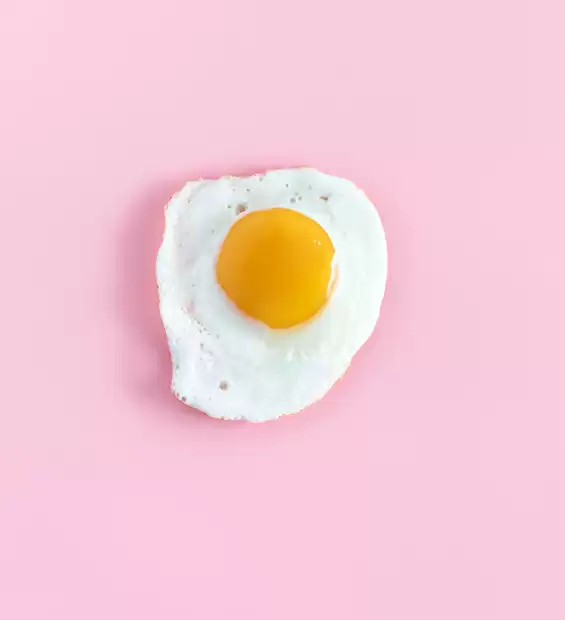WordPress pattern: Pure Image Light PIL-PRO-56
Build WordPress sites with MaxiBlocks. All features free forever. No locked functionality. Optional Cloud Library saves you 10+ hours per project. Start free
Attractive multi-column image layout
Discover a vibrant and playful WordPress website design layout designed to captivate your audience! This modern multi-column structure showcases three distinct blocks arranged horizontally, each featuring eye-catching visuals and engaging content perfect for drawing visitors in.
Layout analysis
- Overall structure: The design includes a clean, multi-column format with three engaging blocks side by side.
- Arrangement: Each block stands out as a separate unit within a cohesive row, allowing for easy readability and interaction.
- Unusual choices: The consistent height of all blocks adds a unique visual rhythm that is both unconventional and effective in maintaining viewer interest.
Element and feature description
- Visible elements:
- A striking image (such as a banana, an egg, or a stack of books).
- A concise header (titled “Header title”).
- A descriptive text block filled with placeholder content.
- An inviting call-to-action button (evidenced by an arrow).
- Interactive elements: Engaging buttons prompt users to take action, potentially linking to more information or further activities.
- Typography: Featuring clean, modern font styles with varied sizes to emphasize important elements like headers over body text.
- Icons & graphical elements: The design minimizes icon usage, focusing instead on impactful images and readable text within each block.
- Image handling:
- Images have rounded corners for added flair and are likely presented in a landscape orientation, contributing to a unified aesthetic.
- A subtle shadow effect under the blocks provides depth, enhancing the overall look.
Unique design aspects
- Standout design choices: Bright and playful images set against a soft pink background create a strong visual statement that effortlessly captures attention.
- Hover effects or animations: While not visible in a static view, the interactive buttons suggest the potential for hover animations that can enhance user engagement.
- Responsive design: The layout cleverly adapts to smaller screens by stacking vertically, ensuring readability and accessibility for all users.
- Accessibility considerations: Clear text descriptions and action buttons indicate a thoughtful approach to usability, although adding alt text for images would further improve accessibility.
Overall design style
- Design style: This playful and modern layout incorporates a lively colour scheme and whimsical imagery to create an inviting user experience.
- Visual hierarchy: A clear distinction between headers, body text, and buttons guides users’ attention effectively, drawing their eyes naturally through the content.
- Use of white space: Ample white space surrounding each block provides a balanced and uncluttered look, enhancing readability and user experience.
Use cases for this website image-based patterns
1. Portfolio showcase
Highlight your artwork or projects with the playful multi-column layout. The blocks can be used to display images of your work, while the call-to-action buttons can encourage visitors to explore galleries or specific project pages. This structure is perfect for artists, photographers, or designers to showcase their portfolios beautifully on a WordPress website.
2. Product landing page
Use this layout to highlight the features, benefits, and unique selling points of your products. For each block, include an image representing a key feature, a concise description, and a strong call-to-action button encouraging visitors to learn more or make a purchase. This approach is ideal for e-commerce sites on free WordPress themes.
3. Blog highlight section
Showcase your most popular or trending blog posts using this layout. Each block can feature a blog post image, a catchy title, and a brief excerpt, with a button leading to the full post. This method keeps your homepage dynamic and can increase engagement with your content, utilising WordPress block templates.
4. Service overview
Present your core services in a clear and attractive manner. Allocate each block to describe a different service, with relevant images and actionable buttons guiding users to respective details pages. This concise presentation works perfectly for service-oriented businesses using a web design for WordPress.
5. Team introduction
Introduce your team members using this structured layout. Feature a friendly image of each team member, their role, and a short bio, with a button inviting visitors to learn more about them. This format helps personalise your brand and build stronger connections with your audience on platforms with Elementor Alternatives.
6. Event promotion
Promote upcoming events with visual appeal. Each block can represent a different event, complete with an enticing image, a brief overview, and a registration link. Perfect for organisations running multiple events, this layout ensures high visibility and engagement on a WordPress site design.
7. Frequently asked questions (FAQs)
Visually answer common enquiries by assigning each block to a different question. Use the image and header to capture attention, followed by a concise answer and a button for more in-depth information. This setup can enhance user experience by providing quick answers and easing navigation across WordPress development sites.
8. Educational modules
Split educational content into digestible chunks using this multi-column layout. Each block serves as a module preview, with visuals, titles, and brief summaries guiding users to detailed lessons. Ideal for online courses, this format utilises WordPress website builders.
9. Interactive quizzes
Create engaging quizzes by using the layout to pose questions, with each block representing a different inquiry. Include images to illustrate questions and buttons for selecting answers. This interactive design can captivate users and encourage learning, leveraging Gutenberg blocks.
10. Case study highlights
Feature your successful projects and case studies by dedicating each block to a particular achievement. Use compelling images, brief descriptions, and calls to action that entice readers to explore full stories. This engaging presentation benefits businesses looking to enhance their credibility through effective WordPress web designs.
Different types of pages you can use image-based designs
1. Homepage
Make a great first impression with a striking, image-rich homepage. This kind of design immediately communicates your brand’s vibe and engages visitors. Highlight key offerings or recent blog posts and ensure easy navigation. Emphasize your unique services or products with visually appealing layouts that elevate your site’s aesthetics on WordPress block themes.
2. About us page
Tell your story through captivating visuals on the about us page. Use compelling images to connect visitors with your brand’s journey, values, and mission. Highlight key members of your team with professional shots to add authenticity and helplain how you stand out from the competition with creative WordPress icon.
3. Product page
Showcase your products with vivid images that grab attention. Offer detailed visuals showing your products from various angles to demonstrate quality and style. Coupled with descriptive text, a well-designed product page can significantly boost user engagement and conversion rates by making the experience visually and informatively rich with WordPress icons.
4. Blog page
Enhance your blog page with impactful images that entice readers. Use photographs for individual posts to provide context and break up the text, making the page more inviting. A visually appealing blog page encourages visitors to linger longer and consume more content, ultimately improving overall site metrics and search engine rankings with Favicon dimensions.
5. Landing page
Use a multi-column, image-rich design for landing pages to minimize bounce rates and maximize conversions. Each block can tactically focus on benefits, special offers, or testimonials. The right imagery can establish trust and guide users towards taking the desired action, such as signing up or making a purchase, all achievable within a fantastic WordPress block template.
6. Testimonials page
Build credibility with a visually driven testimonials page. Incorporate images of satisfied customers alongside their glowing reviews to enhance authenticity. Use a structured layout to keep things organized, allowing potential clients to easily navigate through the feedback and gain trust quickly through effective WordPress free themes.
7. Services page
Clearly display your services using a visually appealing multi-column design. Allocate each block to a service with an attractive image, a brief description, and a call to action. This organisation makes it easy for visitors to understand what you offer and encourages them to explore more, enhancing the overall user experience with a website builder WordPress.
8. Portfolio page
Present your creative work in a stunning portfolio page. Arrange images side-by-side in a harmonious layout, allowing potential clients to appreciate your skills at a glance. Include clear calls to action to guide viewers to contact you or view detailed projects. A well-curated portfolio can differentiate you from competitors by leveraging WordPress favicon.
9. Events page
Promote your events effectively with engaging visuals and concise descriptions. Use image-based designs to showcase event highlights and provide essential details, such as dates and locations. Offering visually stimulating content can enhance interest and participation rates, making your events more successful with the dynamic features of a WordPress wiki.
10. Contact us page
Make it easy for users to reach you by creating a visually appealing contact page. Include a compelling background image, clear directions, and contact information. Images can depict your location or office, adding a personal touch that visitors appreciate. A well-designed contact page fosters communication and customer relationships through effective WordPress block themes.
Conclusion
Embrace this engaging layout that harmoniously blends playful imagery with a modern, multi-column design. Its user-focused features and careful attention to accessibility make it an ideal choice for anyone looking to create a visually appealing and interactive experience. Upgrade your WordPress website design with this eye-catching approach and watch user engagement soar!