
Name Surname
Name Surname
Position

Name Surname
Name Surname
Position

Name Surname
Name Surname
Position

Name Surname
Name Surname
Position
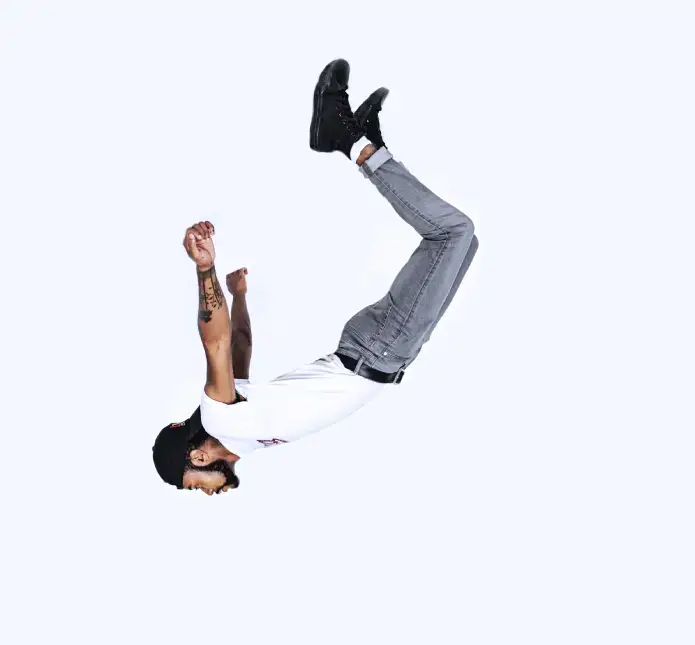
Name Surname
Name Surname
Position
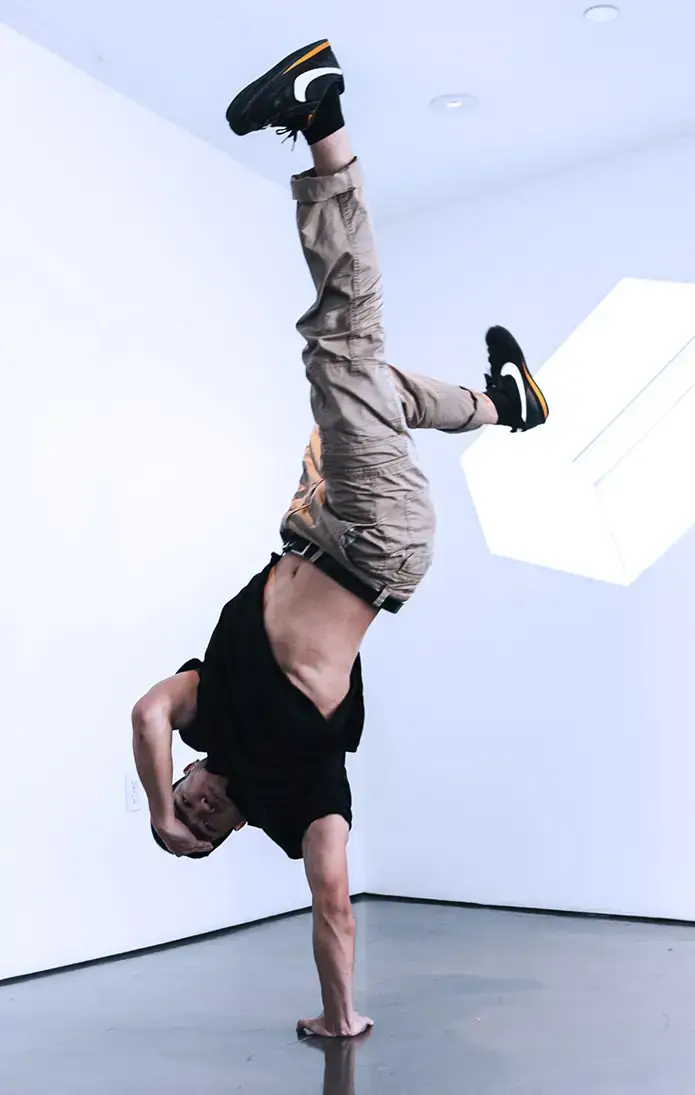
Name Surname
Name Surname
Position

Build WordPress sites with MaxiBlocks. All features free forever. No locked functionality. Optional Cloud Library saves you 10+ hours per project. Start free

Position

Position

Position

Position
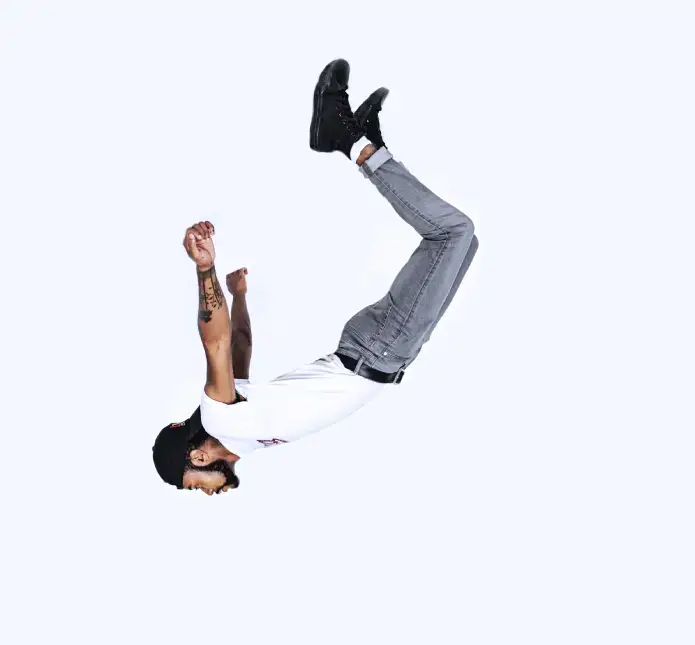
Position
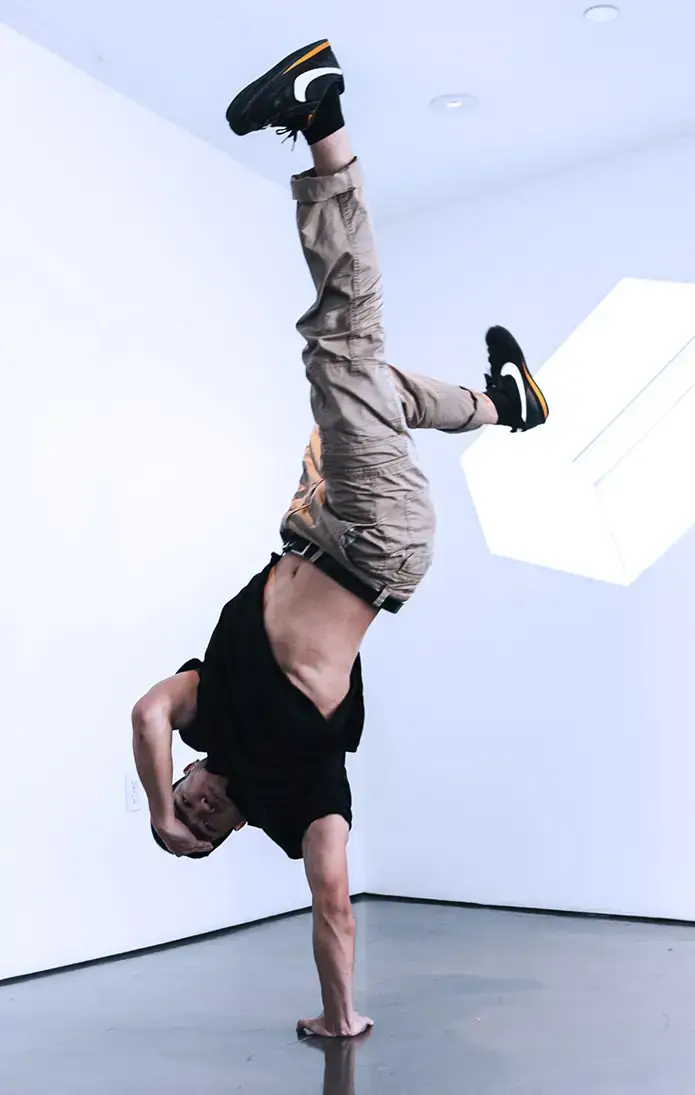
Position
Want to show off your team’s unique talents and personalities on your WordPress website? Try adding an eye-catching “Meet the Team” section. This design features a neat grid layout with six dynamic images, arranged in two columns and three rows, making a smart yet vibrant display that pulls users in.
The grid layout is perfect for organizing content, making it easy for visitors to navigate your site. Photos of team members are staged in lively poses and have their names clearly labeled on a bold black background, which makes the colors pop and grabs the viewer’s attention.
Add images of your team members that show their personality and contribute to your site’s theme. These photos should be engaging and offer a window into your team’s character, making visitors more interested in learning about your team. Lively and dynamic shots can capture attention and communicate approachability and energy.
Include brief, punchy biographies for each team member, encouraging further interaction. When clicked, these bios could expand or link to dedicated pages, offering visitors more insight into each individual’s role, expertise, and personal interests. This can help build relationships and trust with your audience.
Highlight each team member’s unique skills and experiences. Include a section that clearly outlines what each person brings to the table, supporting transparency and authority. By showing off each member’s unique contributions, you can create a team page that demonstrates strength and value.
Ensure all elements of your “Meet the Team” section follow a cohesive design language. This includes using consistent colours, fonts, and layout structures to maintain a professional appearance. Consistency enhances visual stability, making the section aesthetically pleasing and easy to navigate.
Consider adding icons that link to each member’s professional social media profiles, like LinkedIn. This allows visitors to connect and network with your team directly, and also provides a more personal touch. Make sure to maintain consistent design for these icons to blend seamlessly with the site.
Add hover effects to images and text to boost interaction. This could be as simple as a text change or image zoom, creating a more engaging user experience while keeping the design lively and dynamic. These effects can attract attention and encourage continued exploration of the site.
Modern web users expect flawless experiences across devices. Your “Meet the Team” section should be equally appealing and functional on desktops, tablets, and smartphones. Encourage engagement with a responsive design that adapts seamlessly to all screen sizes.
Build trust by adding individual contact information or a generic contact button for the team. Visitors are more likely to reach out if contact details are clearly listed, leading to potential business connections. Use email links or contact form integrations for easy communication.
Ease access by including a direct link to your “Meet the Team” section in the site navigation. This simple addition can significantly improve user experience, ensuring visitors can easily find more information about your team and expertise from any page on your site.
Pair images with captions that add personality and context. Rather than just listing names and titles, consider short anecdotes or unique traits that highlight individual characters. This approach can foster a more personal connection with visitors, making the team feel approachable and real.
Include testimonials from clients or partners about individual team members. These can serve as powerful endorsements of your team’s expertise and commitment, adding credibility and fostering trust. Short, compelling testimonials can make your team members stand out as valued assets within your industry.
Feature photos and stories from company events, retreats, or team-building activities. These insights personify your team and reveal a positive, collaborative culture. Sharing these moments can make your business seem more relatable, human, and inviting to potential clients.
Highlight team members’ hobbies and interests outside of work. Sharing these passions can create relatable connections with visitors, reinforcing the notion that there’s more to your team than their professional roles, and fostering a deeper connection with your audience.
Celebrate any notable achievements your team members have accomplished, whether they’re professional milestones, certifications, or personal accomplishments. Recognition of these achievements can inspire confidence in your team’s capability and competence.
Offer a simple overview of your team’s organizational structure, making it easy for visitors to understand how your team operates. This transparency can instill trust and clarify potential points of contact within your organization for interested customers or partners.
A unique way to engage your audience is by providing a glimpse into a typical day for various team members. This could highlight different roles and responsibilities, offering a behind-the-scenes look at how your team contributes to your business’s success.
List some of the key tools, software, or resources each team member uses in their work. By sharing this information, you demonstrate not only your team’s expertise but also their modern approach and readiness to leverage the best available technologies and techniques.
Consider embedding short videos where team members introduce themselves. Video content is highly engaging and can convey personality and enthusiasm far better than text alone, allowing visitors to connect on a more personal level.
Share insightful snippets about each team member’s career journey, including key milestones. This can portray their growth within your company, along with their contributions to its success, offering both inspiration and a human element to your site.
Discuss where your team sees themselves heading in terms of professional development and aspirations. This forward-thinking approach can not only personalize your team but also highlight a culture of growth and continuous improvement.
Transform your WordPress website design with a lively “Meet the Team” section. Utilizing a vibrant grid layout, dynamic photography, and sleek aesthetics, this design balances fun with professionalism-an excellent choice to showcase your team’s character and expertise. Embrace this opportunity to make a lasting impression and Elementor Alternatives you can use to further customize your team section might surprise you. Every WordPress website builder decision you make contributes to the site’s overall feel, so take advantage of responsive WordPress design to reach your audience wherever they are.
