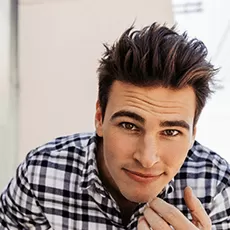WordPress pattern: Pure Testimonials Light PTLL-PRO-32
Build WordPress sites with MaxiBlocks. All features free forever. No locked functionality. Optional Cloud Library saves you 10+ hours per project. Start free
Transform Your Website with an Engaging Testimonial Section
Are you looking for a way to enhance the credibility and appeal of your WordPress website? Our meticulously crafted testimonial layout is designed just for you!
What is a website testimonial?
A website testimonial is a short, positive statement made by a satisfied customer about your product or service. It’s essentially a customer review that speaks to the quality or value you offer, adding trust and authenticity to your brand.
Original design overview
The testimonial section showcases four symmetrical columns that elegantly display customer feedback. Each column features a circular image of the reviewer alongside their testimonial, providing a visually striking and organized approach to sharing authentic experiences. The clean, minimalist design keeps the focus on the content, ensuring that your visitors can easily connect with real customer stories.
Key features
1. Layout analysis
- Overall structure: Enjoy a multi-column format to present testimonials in an engaging manner.
- Arrangement: With four testimonials aligned horizontally, this layout promotes easy readability and visual appeal.
- Symmetry: The equal spacing and uniform size of each testimonial block enhance the overall aesthetic.
2. Elements & Interactive Features
- Visible Elements:
- Each testimonial is introduced with a clear customer feedback header.
- Descriptive text is prominently displayed for maximum impact.
- Circular reviewer images add a personable touch.
- Reviewers are identified beneath their testimonials with placeholders, e.g., “Name Surname”.
- Each testimonial includes a clickable website link (formatted as “website.com“) for added authenticity.
- Typography: A clean and modern font style enhances readability on all devices. Variable font sizes make testimonials pop while maintaining neatness.
- Graphical Elements: Circular image frames give a modern feel without distracting from the professional look.
3. Unique design elements
- Standout Touches: Circular images add a contemporary flair, setting your testimonials apart from the competition.
- Responsive Design: Layout adapts for smaller screens, ensuring a seamless viewing experience.
- Accessibility: Straightforward design prioritises readability, widening audience accessibility.
4. Overall design style
- Minimalist Approach: Uncluttered design for easy information digestion.
- Visual Hierarchy: Larger, bolder testimonial text grabs immediate attention. Names and links are neatly arranged.
- Balanced Use of Space: Generous white space enhances clarity and keeps the overall feel light and engaging.
How to get testimonials for your website?
To get testimonials for your website, consider reaching out to dedicated customers for feedback, offering incentives, or integrating testimonial requests into customer service follow-ups. A targeted approach helps gather genuine praise that spotlights your strengths.
How to write an online testimonial
Writing an online testimonial involves outlining the problem you faced, the solution provided by the business, and the positive results achieved. Be specific, genuine, and succinct to craft a compelling narrative that resonates with prospective customers.
Why you should use it
Our testimonial layout is not just about aesthetics; it’s about building trust and engagement with your audience. By showcasing real customer experiences in an organized and visually appealing way, you can significantly increase your website’s credibility and encourage conversions. Leverage this engaging layout to set your WordPress website design apart today.
10 elements to use in your website testimonial
1. Customer Pictorial
Visuals are key; adding a customer’s picture personalises the testimonial, making it relatable and trustworthy to future clients. A smiling client offers a connection beyond words.
2. Video Testimonials
For maximum impact, consider video-based testimonials. Videos convey authenticity, allowing potential customers to see and hear the enthusiasm of satisfied clients.
3. Simple Quotations
Sometimes, simplicity is effective. Include brief, impactful quotes within your testimonial section to capture the essence of your brand.
4. Client Details
Adding the name and company (or location) of clients provides authenticity to testimonials. Real names reinforce credibility and relatability.
5. Rating Systems
Incorporate star ratings within your testimonials. Visual representations of positive feedback can attract attention and trust with minimal reading.
6. Specific Outcomes
Testimonials highlighting specific, measurable outcomes showcase your business’s effectiveness, giving prospects confidence in your service’s potential.
7. Chronological Achievements
Present success stories in a timeline format. Showcasing your development through clients’ achievements provides a compelling visual journey.
8. Before and After
Compare before-and-after scenarios. Testimonials that highlight transformations demonstrate tangible benefits to potential customers.
9. Contextual Stories
A narrative-driven approach lets customers tell their story, resulting in engaging, authentic testimonials that potential clients connect with easily.
10. Social Media Proof
Integrate social proof by linking to positive social media interactions or reviews. Real-time feedback can bolster credibility and relatability.
10 content ideas for your website testimonial section
1. Success Stories
Develop narratives that detail customer journeys from point A to success, including challenges and achieved goals, to inspire and persuade prospective customers.
2. Industry-Specific Testimonials
Collect testimonials from clients in varying industries. These targeted testimonials attract visitors within those sectors to consider your solutions.
3. Custom Graphics
Add unique graphics or infographics with testimonials. Visuals succinctly communicate your business’s impact alongside client feedback.
4. Rotating Carousel
Use a testimonial carousel feature for dynamic presentation. This element showcases multiple testimonials without cluttering the web layout.
5. Tagline Quotes
Feature tagline-style quotes that summarise customer experiences. Short, punchy snippets can drive a strong point home quickly.
6. Anonymous Testimonials
Include anonymous testimonials to respect client privacy without losing potential content. Shielding identities doesn’t compromise on authenticity.
7. Extended Reviews
Provide an option for detailed feedback through a ‘read more’ function. Extended reviews allow interested readers deeper insights from satisfied clients.
8. Highlighted Products
Showcase individual products or services that clients favourably mentioned. This directs focus to successful areas of your business.
9. Achievement Graphics
Generate accomplishment graphics summarising notable awards or achievements. These complement testimonials as further indicators of credibility.
10. Direct Quotes
Use direct quotes from clients that encapsulate their main appreciation points, showcasing genuine satisfaction and added value.
Conclusion
Incorporating a well-designed testimonial section can transform how your audience perceives your brand. The aesthetic appeal, combined with real customer stories, builds trust and engagement. Implementing a dynamic and organised testimonials layout can significantly elevate your WordPress website to new levels. Make your site stand out with testimonials that resonate with authenticity and professionalism.