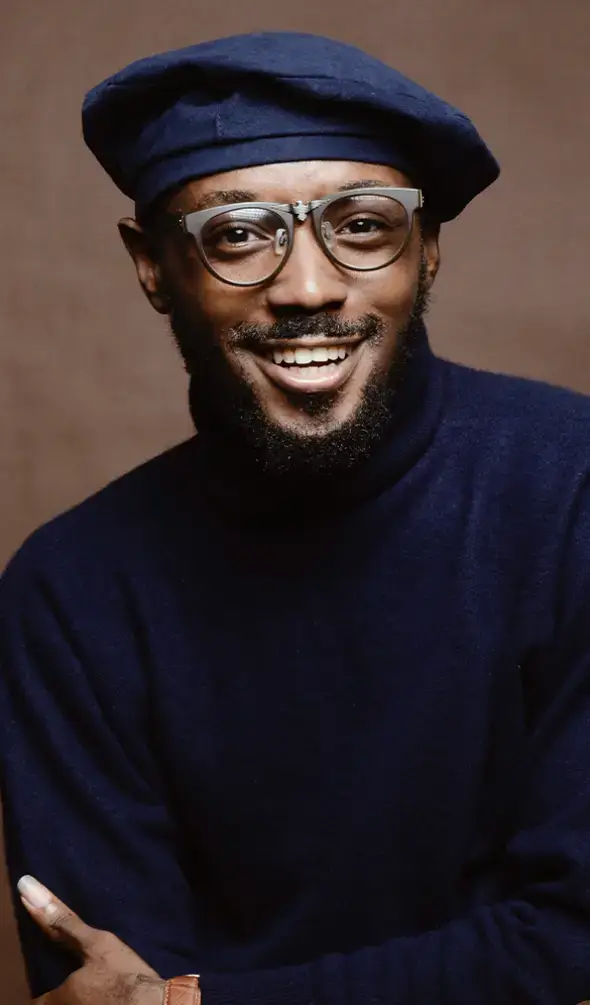
Name Surname
Position

Name Surname
Position

Name Surname
Position

Name Surname
Position

Build WordPress sites with MaxiBlocks. All features free forever. No locked functionality. Optional Cloud Library saves you 10+ hours per project. Start free
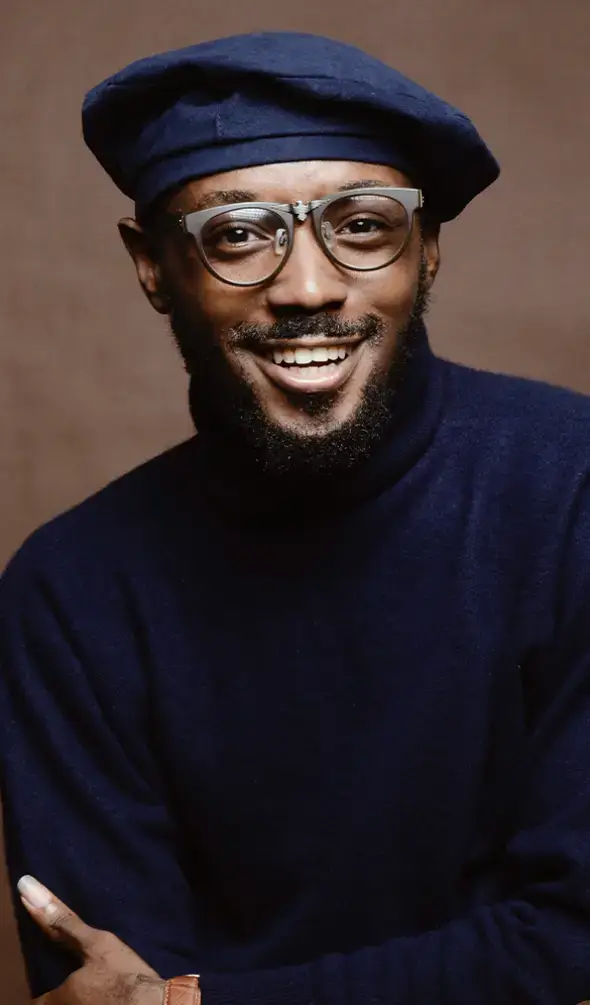
Position

Position

Position

Position
Are you looking to add a personal touch to your WordPress website design? Our “Meet the Team” layout is the ultimate solution! Featuring a sleek multi-column design, this section allows you to showcase your team members in a visually appealing manner. Each of the four columns displays a striking portrait, name, position, and clickable social media icons, turning your team into relatable figures.
Use your “Meet the Team” section to highlight the unique talents and skills of each member. This not only builds trust but can also demonstrate the breadth of expertise available through your WordPress website. Make sure to include brief professional bio snippets alongside each profile to add depth.
Mention the diverse backgrounds and cultures your team encompasses. By doing this, your site can appeal to a broader audience and promote inclusivity. It’s a perfect way to let your clients know that your company values different perspectives and ideas.
Engage visitors by turning each team profile into a mini-story. Include anecdotes, personal ambitions, or fun facts in the section. Storytelling creates an emotional connection and makes the team members memorable. It’s a good way to humanise your brand.
Showcase awards, recognitions, or special achievements of your team members to add further credibility. This can be a focal point in converting visitors into clients as it builds trust and affirms expertise.
Regularly update your “Meet the Team” page to introduce new team members. This shows you’re a growing company and encourages transparency. Sharing updates about new skills or capacities can subtly notify clients of expanding services.
Create a collaborative narrative by coupling team profiles with relevant customer success stories. Relate specific projects to the members who facilitated them. This adds weight to your word on capability and bolsters client trust.
Include short welcome or introduction messages from key team members via videos or brief notes. This personal touch speaks directly to visitors and bridges the virtual gap, fostering a sense of connection from the first point of contact.
Change the dynamic of your team page by featuring different team members on a rotating basis. Use this opportunity to dive deeper into individual journey highlights or explore personal passions, making your content fresh and engaging.
Offer glimpses into the daily workings of your team. Use candid team photos or short video clips to showcase team culture. This insight gives potential clients a better understanding of your in-house ethos and working environment.
Bring dynamism to your team page by incorporating multimedia elements like podcasts or video interviews. Engage your audience through diverse content modalities, allowing them to choose how they wish to interact with your brand’s narrative. Enhance the experience with WordPress icons.
Conduct brief interviews with each team member. These can cover topics from their roles in the company to what excites them about their work. Including soundbites or short quotes makes these insights engaging to read.
Showcase each member’s approach to productivity or creative process. These snippets can connect with potential clients who value similar work ethics or problem-solving approaches, making the shared connection an avenue for business rapport.
Feature detailed profiles of your leadership team to underscore credibility. Detail their experience, leadership methods, and vision for the company. This transparency instils visitor confidence and illustrates strong organisational leadership.
Share images or stories from team-building events or retreats. Visitors learn about the camaraderie and morale within your team, which can impact their decision to partner or align with a company that values its workforce.
Capture light-hearted stories or fun facts related to office culture. These anecdotes highlight your company’s personality, helping break away from the often impersonal nature of online interaction.
Offer insights into what makes each team member passionate about their work. Showcase enthusiasm to connect with visitors who share similar interests, thereby strengthening the relational aspect of your brand.
If applicable, include stories about remote work experiences and how your team excels despite distance barriers. This adaptability reflects positively on your company and inspires confidence in potential clients.
Feature behind-the-scenes photos that capture work culture or project collaborations, adding relatability to your website. These scenarios give authenticity to your brand’s image and extend beyond typical professional snapshots.
Include blogs or articles written by team members on relevant industry topics. This positions your team as thought leaders and provides additional insight into your collective expertise.
Complement team profiles with testimonials from clients who have worked closely with specific staff members. It builds confidence in prospective clients as they see tangible results linked to your workforce’s contributions.
The “Meet the Team” section is not just an addition to your WordPress template; it’s an integration that fosters connection and portrays professionalism. By melding expressive imagery with interactive elements in a structured design, you create an engaging experience for your audience. The right template, possibly sourced from free WordPress themes, will only enhance this experience. Ready to showcase your team? Transform your “Meet the Team” section today by exploring promising Elementor alternatives or finding the best WordPress website builder.
