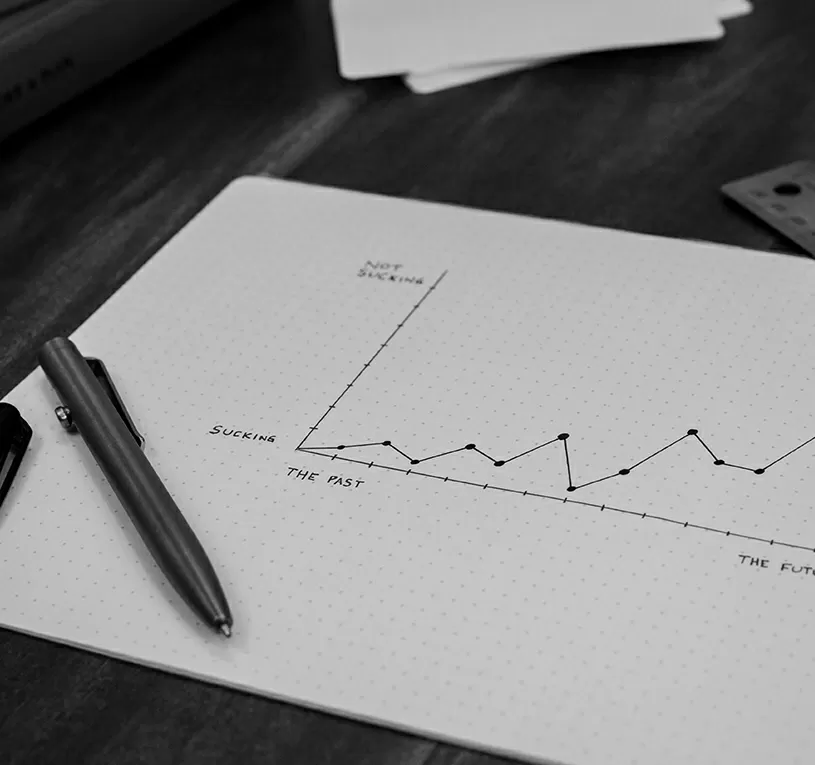How to use and customise the MaxiBlocks accountant WordPress homepage template
Let’s face it, accountants aren’t known for wild and wacky website designs, but this WordPress website template is here to help you create a sleek, professional, and to-the-point homepage. It’s all set up to make your business look sharp while also giving your visitors exactly what they need—without unnecessary fluff. Let’s break it down section by section, so you can get your accountant site up and running faster than your clients can say, “tax return.”
Getting started: Focus on growing your business
The top of the homepage features a bold statement that tells visitors exactly what they need to know: You’ve got their accounting needs covered, and they can focus on growing their business. This section is like the opening line of a conversation: direct, confident, and to the point.
How to customise it:
Change the main heading to fit your tone of voice. If you want to sound more personable, try something like “We’ll handle the numbers so you don’t have to.” Got a corporate vibe? Stick with something like “Professional accounting services you can trust.” The call-to-action buttons below it can be tailored too. You can even tie it into your WordPress website design for a more seamless look.
Highlight your services: Accounting & more
Right below the main heading, you’ve got three core service areas: Accounting & Bookkeeping, Tax, Compliance & Payroll, and Growth & Funding Sources. These are laid out in neat boxes with short descriptions and icons that represent each service.
How to customise it:
First, replace the placeholder text with the actual services you offer. If your forte is helping small businesses, make that clear. Icons can also be swapped out from the WordPress icon library to better fit your style—whether you prefer clean, minimal icons or something with more personality.
Add an image: Give ‘em a glimpse of your process
The next section gives you a place to showcase a picture of you or your team at work. Whether it’s a close-up of a spreadsheet on a laptop or a picture of your stylish office, this is where visitors get a peek behind the curtain. It’s about humanising your business.
How to customise it:
Pick an image that shows your process or work environment. Swap out the stock images for something more personal, keeping in mind that responsive WordPress design will make sure everything looks good on mobile devices too.
What we do: Dig deeper into your services
Here, you get to dive a little deeper into specific services. The template offers three content blocks to highlight key areas like Retirement Advising, Investment Advising, and Salary Management.
How to customise it:
Swap out the content to reflect your core offerings. Tailor these sections to show off the areas where you shine. Don’t forget to update the images, keeping your layout clean with WordPress block templates that make your content visually appealing.
Stats section: Let the numbers speak
The numbers section is a simple but effective way to build trust. Got 200+ happy clients? Great. Include that. Successfully filed 500 tax returns last year? Pop that number in. People love stats, especially when it comes to money.
How to customise it:
Update the numbers to reflect your actual achievements. If you’re just starting out, you can highlight smaller victories like “100% client satisfaction.” Consider using WordPress block themes for a seamless, professional look.
Team section: Show off your smiling faces
This part is where you introduce your team. The default setup includes six photo slots, but if you’re flying solo, you can use it to show different aspects of your work life—like you in action, your workspace, or even client testimonials.
How to customise it:
If you’ve got a team, use friendly, non-corporate headshots. If it’s just you, inject some humour—people like knowing there’s a human behind the numbers. If you’re not sure how to organise it, a WordPress website designer could help you make this section stand out.
Footer: Finish strong
Finally, we’ve got the footer. It’s packed with useful links, social media icons, and a company logo. This section provides easy access to important information while keeping visitors engaged until the end.
How to customise it:
Make sure your social media links are up-to-date and use a clear version of your logo. If you have client testimonials or case studies, this is a great place to highlight them. And don’t forget to explore using Maxi Blocks pattern templates for a more polished look.
Who can use this WordPress homepage?
This template is built for accountants, but here are some other industries that could easily tweak this design to fit their needs:
- Law firms – Just replace “accounting” with “legal services,” and you’re set.
- Consulting agencies – Use the service sections to highlight your areas of expertise.
- HR agencies – Adapt the stats and team sections to show client success stories.
- Financial planners – Keep the numbers section to impress visitors.
- Marketing agencies – Showcase campaigns, clients, and your creative team.
- Real estate agencies – Highlight properties, agent profiles, and market stats.
- Insurance brokers – Replace accounting services with insurance offerings.
- Business coaches – Use the stats section to flaunt your success rates.
- IT support firms – Customise the service areas to fit tech support.
- Virtual assistants – Use the team section to introduce different specialists in your network.
Make it your own
Here’s the fun part: putting your own spin on things. Play around with fonts, colours, and images to add your unique style. You can easily use Full Site Editing (FSE) to move things around or change layouts as you like.
- Fonts: If you’re more relaxed, consider using a friendlier, less formal font.
- Colours: Stick with the professional look or go for a bolder palette if it fits your brand.
- Images: Replace the black-and-white shots with ones that tell your story.
You can also tap into WordPress Full Site Editing themes or block compatible themes and plugins for even more flexibility.
Tips to make it unique
- Add your voice: Don’t use generic phrases like “We care about our clients.” Be specific and conversational.
- Mix up the layout: Add extra service blocks or use a WordPress pattern library to create something unique.
- Be visual: Images help people connect, so scatter a few personal ones throughout your site.
In the end, it’s all about customising the template so it speaks to your audience. Whether you’re a solo accountant with a quirky brand or a large firm with a corporate vibe, this template—along with some free WordPress themes—is flexible enough to suit your needs. Give it a spin and see how quickly you can turn it into something that feels just right for you.