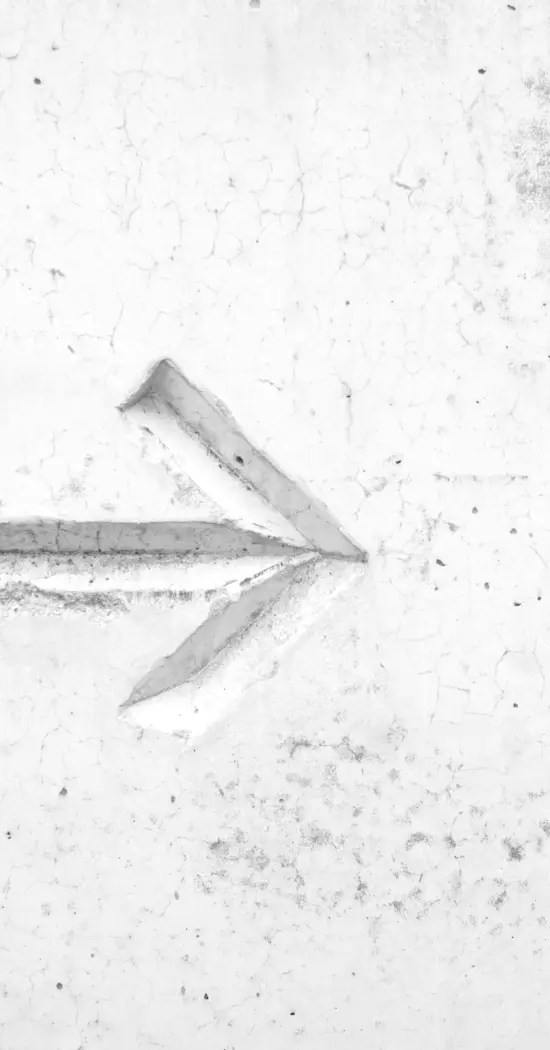
Born to play

Connecting people

Don’t do evil

Choose freedom

Build WordPress sites with MaxiBlocks. All features free forever. No locked functionality. Optional Cloud Library saves you 10+ hours per project. Start free
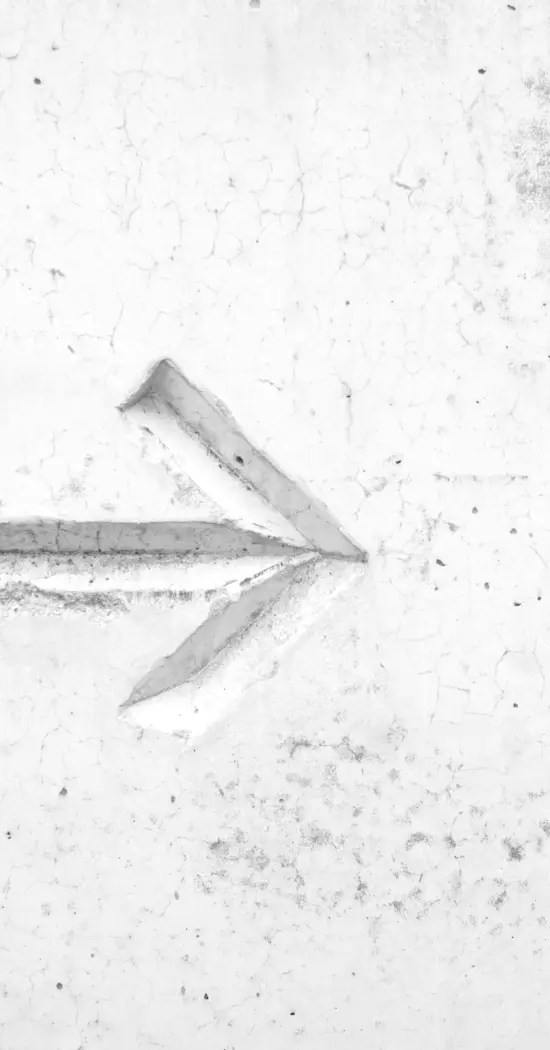
Born to play

Connecting people

Don’t do evil

Choose freedom
Imagine a stunning image layout that captures attention with its minimalist elegance! This design features a dynamic multi-column layout composed of four vertical segments, each showcasing unique imagery paired with clear, compelling text. Perfect for showcasing diverse themes or messages, this balanced yet visually engaging structure will enhance your WordPress website’s aesthetic and functionality.
Create a visually appealing portfolio with multi-column layouts, perfect for photographers, designers, and artists. This image-based design allows you to showcase your work with flair, drawing viewers into your artistic journey and highlighting your best pieces.
Engage potential customers by displaying product features in an attractive grid layout. Each column can feature different aspects of a product, supported by captivating images and descriptions to communicate benefits effectively.
Illustrate your travel experiences by organising your journal entries in a multi-column format. Integrate breathtaking images and engaging text to narrate your adventures, guiding readers on a visual tour of your travel destinations.
Chefs and food bloggers can utilise image-based patterns to present culinary creations. Engage food lovers with delectable images of dishes accompanied by recipes or stories behind each creation, tempting taste buds and enticing readers.
Outline a fitness regimen by showcasing different workouts and routines in a multi-column layout. Pair images of exercise moves with descriptions to create a structured, informative guide that inspires active participation.
Capture memorable moments from events like weddings, conferences, and festivals using an elegant image layout. Present event highlights in a cohesive format, combining captivating visuals with narrations of each occasion’s unique charm.
Instructors can leverage image-based designs to present course summaries. Each column can highlight key topics or modules, supported by images and brief descriptions that offer a sneak peek into what students will learn.
Emulate printed magazine aesthetics by arranging articles in a visually rich, multi-column pattern. Combine captivating images with informative text to provide engaging content that captivates readers as they explore various topics.
Highlight the success stories and impacts of charitable initiatives. Showcase transformative images in each column with narratives demonstrating how donations and support make a difference, encouraging engagement and ongoing contribution.
Share interior design projects by displaying stunning before-and-after photos in a well-organized multi-column layout. Offer insights into design choices and transformations to inspire potential clients and showcase your expertise.
Homepages designed with image-based patterns effectively introduce visitors to a website’s core message and brand identity. By organising content into visually appealing segments, you create an inviting, informative entry point for users.
Present collections of images on gallery pages, utilising multi-column layouts to arrange artworks, photography, or product images. This format enhances visual engagement, making it easy for users to browse through extensive image libraries.
Capture audience interest on landing pages with image-based layouts that highlight key offerings or campaigns. The strategic use of imagery accentuates calls to action, guiding users toward desired conversions effectively.
Bring blog posts to life with embedded images organised into engaging columns. Enhance storytelling by complementing articles with relevant visuals, providing an enriching experience for readers as they digest content.
Utilise multi-column layouts on product pages to showcase different product variations and details. Pair images and descriptions strategically to inform and attract potential buyers, simplifying their decision-making process.
Organise past newsletters into a visually engaging repository using image-based layouts. This helps subscribers and visitors easily navigate through previous editions to find valuable insights and missed content.
Feature service offerings in dedicated pages, employing multi-column designs to detail service specifics supported by relevant images. This approach aids potential clients in understanding offerings and making informed choices.
Display customer testimonials and reviews in a structured format that pairs imagery with impactful feedback. This arrangement builds trust and credibility, influencing potential customers positively as they read authentic experiences.
Introduce team members with personalised image-based layouts that combine portraits and brief bios. This format humanises your brand, fostering connections by giving visitors a glimpse into the people behind the scenes.
Promote events with image-rich pages detailing schedules, speakers, and venue details. Multi-column layouts organise information cohesively, making it easier for attendees to access relevant information and prepare for the event.
Downloading images for websites is simplified through numerous online resources. Discover public domain and free images from sites like Pexels, Unsplash, and Pixabay. These platforms offer high-quality visuals without copyright concerns. Use Elementor Alternatives to implement these visuals smoothly in your WordPress website.
Elevate your WordPress website design with a captivating multi-column layout that marries engaging imagery and compelling typography. Designed with balance, white space, and responsive elements in mind, this layout effectively communicates diverse messages while inviting user interaction. Don’t miss the opportunity to refresh your website’s appearance and usability with this stunning design! Choose from a variety of free WordPress themes or explore other WordPress website builders to fully realise the potential of your website.
