Transform your content with captivating image design
Bring your WordPress website to life with impactful designs that seamlessly merge text and visuals. Imagine a layout where bold headings on the left pair harmoniously with a stunning image on the right. This two-column setup not only boosts readability thanks to the clever use of whitespace but also provides a polished, modern aesthetic perfect for any professional theme.
Discover the original design
Envision a crisp multi-column layout that naturally blends text and imagery. On one side, you have eye-catching headers and engaging paragraphs, while the other side displays a magnificent image of a contemporary structure. The abundant use of white space accentuates readability and injects a sleek, clean vibe into your content.
Detailed image analysis
1. Layout analysis
- Overall structure: This clean, multi-column setup separates textual content from visuals effectively, enhancing the viewer’s experience.
- Arrangement of rows and columns: With text on one side and a striking image on the other, this layout achieves balanced visual flow.
- Modern feel: Extensive whitespace and thoughtful layout choices lend a fresh and modern vibe, drawing readers in.
2. Element and feature description
- Visible elements:
- Headers: Engaging headlines such as “Engineering your dreams with us” command attention.
- Text blocks: Strategically placed paragraphs add depth, and noted dates like “Since 1976” offer context.
- Images: A large image on the right acts as a compelling backdrop, enhancing your message.
- Call to action: The “Read more” button increases engagement, inviting visitors to explore in depth.
- Logo space: Reserved space for logos at the bottom supports brand visibility.
- Interactive elements: The “Read more” button promotes interaction and user engagement.
- Typography: Bold headlines and lighter body text enhance readability.
- Icons or graphical elements: A minimalist design ensures content remains the focus.
- Image characteristics: A landscape-oriented main image adds dynamic appeal.
3. Unique design aspects
- Striking contrast: Dark backgrounds with bold white text improve legibility and visual appeal.
- Responsive ready: The adaptable layout ensures a seamless experience across all device sizes.
- Accessibility focus: High contrast text aids users with visual impairments, providing inclusivity.
4. Overall design style
- Modern corporate aesthetic: This design reflects a polished, professional style suitable for organisations wanting to convey reliability.
- Intentional visual hierarchy: Prominent headers guide attention, with supporting text and images creating a natural flow.
- Balance and white space: Strategic use of white space ensures a tidy and inviting look, highlighting every element.
Ways to organise content in WordPress
1. Page hierarchy
Organise your content through a clear page hierarchy. Primary pages act as ‘parent’ pages to related ‘child’ pages, arranging information logically-a crucial aspect of effective WordPress navigation menus. This system simplifies navigation and ensures visitors can easily locate what they seek by following a structured path.
2. Categories and tags
Your WordPress site can efficiently manage content using categories and tags. Categories allow you to group related posts, providing an overarching structure, while tags highlight specific topics within these groups. This dual strategy enhances discoverability, aiding both search engines and users in navigating your site intuitively.
3. Custom post types
For distinct types of content that go beyond standard posts and pages, consider employing custom post types. They enable bespoke content organisation-like portfolios or testimonials-tailored to your site’s needs, enhancing both structure and functionality.
4. Menus and submenus
Menus offer an intuitive navigation structure. Consider using submenus or dropdown menus to organise extensive content. Well-structured menus improve user experience, efficiently guiding visitors to relevant areas of your WordPress site.
5. Widgets and sidebars
Enhance content accessibility and visibility by incorporating widgets and sidebars into your website design. These versatile tools enable the display of recent posts, popular items, or specific calls to action, offering multiple pathways for user engagement as they explore your site.
6. Tabs and accordions
Organise lengthy content efficiently with tabs and accordions. These tools allow you to present information in segments, creating an interactive experience and making it easier for visitors to digest complex material on your WordPress website builder interface.
7. Featured content
Highlight key content through the ‘Featured’ section on your homepage. By assigning specific posts or pages as ‘Featured,’ they gain prominence, boosting visitor interaction and driving attention to essential areas of your site effortlessly.
8. Search function
An efficient search function elevates user experience by enabling visitors to find specific content swiftly. Ensure your search feature is prominently displayed and straightforward, thus allowing users to effortlessly explore the full expanse of your WordPress site.
9. Internal linking
Strengthen your site’s structure by strategically using internal links. Guiding readers to related articles or services within your WordPress site not only boosts SEO but also encourages visitors to explore further, increasing time spent on your platform and overall engagement.
10. Archive pages
An archive page serves as a repository for past content, allowing users to easily access prior posts or articles. This dynamic feature preserves older material while maintaining its relevance, effectively showcasing the breadth of your work and enticing returning visitors.
Types of content in WordPress
1. Blog posts
Blog posts represent the quintessential type of content found on a WordPress site. They enable you to share updates, insights, or stories in a timely manner, creating a dialogue with your audience and maintaining an active online presence.
2. Pages
Pages serve to present static content essential to your website-like ‘About’ or ‘Contact’ pages. Unlike regular blog posts, pages are evergreen; they hold static information that provides an overarching framework for your audience to understand your website’s purpose.
3. Custom post types
Custom post types expand on standard posts and pages, providing flexibility for specialty content needs. Whether showcasing client testimonials or building a portfolio, these posts adapt to various content presentations to better cater to your specific objectives.
4. Media
The media library allows you to store images, videos, and audio files for easy access within your WordPress site. Using rich media content enhances visitor engagement and helps curate an attractive, interactive experience for users.
5. Galleries
Galleries enable the organised presentation of multiple images in an eye-catching format. Whether showcasing a photo album or a series of product images, galleries offer a concise way to display visuals while maintaining a neat layout within your website.
6. Portfolios
Portfolios highlight creative work, offering a sleek method to present projects or successes. For professionals-such as photographers or designers-the portfolio functionality on a WordPress site allows potential clients to browse your skills and talents seamlessly.
7. Testimonials
Testimonials serve as powerful social proof on your site. By showcasing positive feedback from past clients or customers, testimonials lend credibility and inspire confidence among prospective clients, enhancing the trustworthiness of your brand.
8. WooCommerce products
WooCommerce products transform your WordPress site into an e-commerce platform, presenting tangible goods or services. This extension combines product descriptions, pricing, and inventory management, enabling a complete online purchasing experience.
9. Events
Display upcoming engagements seamlessly with event listings. Whether showcasing conferences or webinars, events offer a structured layout for date-specific content, ensuring interested attendees can easily find and engage with your offerings.
10. FAQs
Addressing common questions through an FAQ section streamlines user experience while alleviating pressure on customer support. A comprehensive FAQ page enhances clarity, ensuring visitors have access to vital information at any time.
Conclusion
By employing sophisticated WordPress website design elements like modern image layouts and interactive content, you can dramatically enhance your site’s user experience. Emphasising icon libraries, responsive themes, and effective navigation, you’ll craft a platform that’s engaging and accessible. Whether you’re using free WordPress themes or exploring block templates, there are countless tools at your disposal to elevate your brand’s online presence.