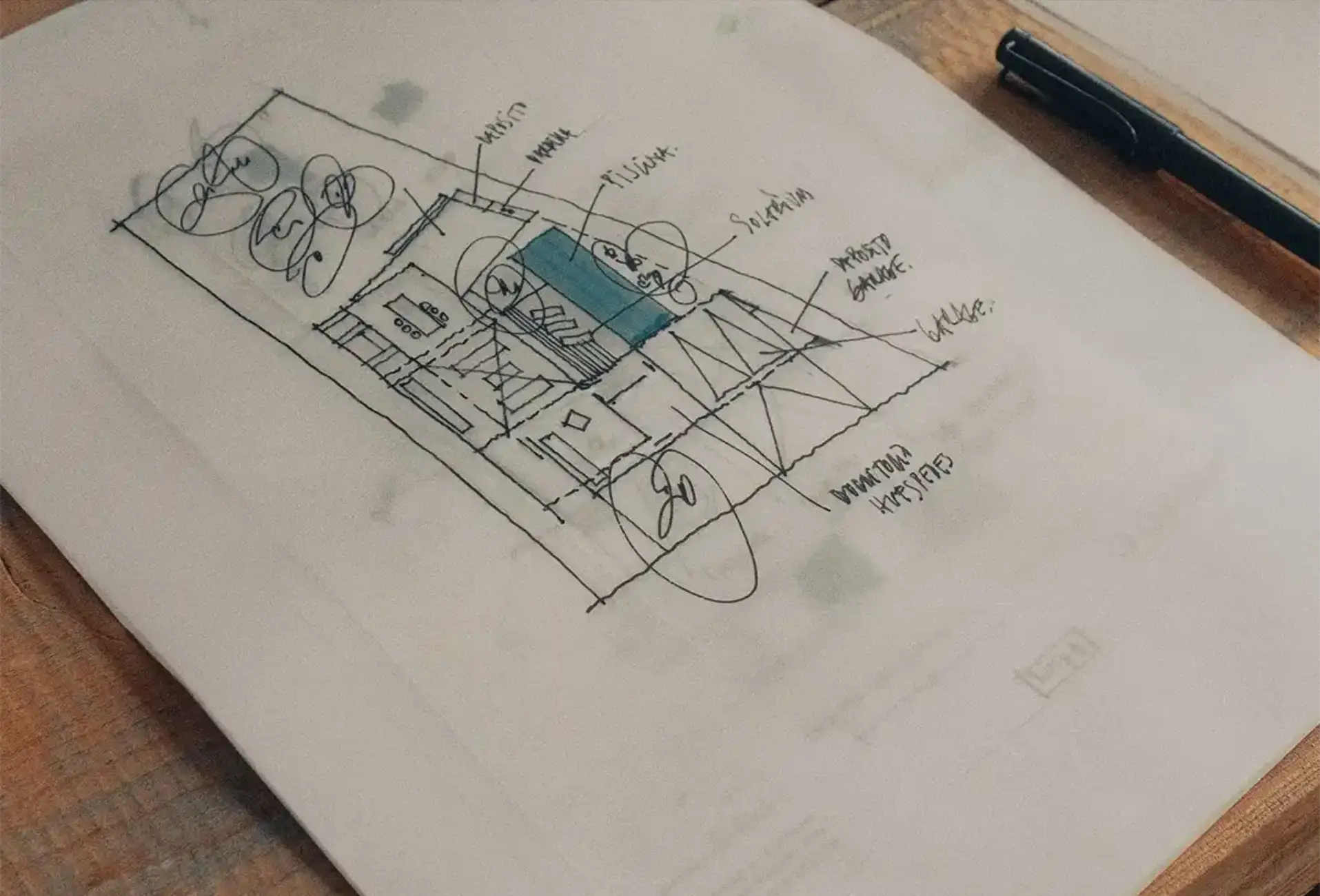Transform your content with stunning layouts: A closer look at our design
Elevating your WordPress website can be as simple as adopting a modern, asymmetrical design. By blending striking visuals with essential data, you can effectively capture attention and convey critical information, propelling your content to new heights.
Design overview
- Original layout: Our unique design features a bold image on the left side and a text and numerical data section to the right, strategically placing your content to balance engagement and emphasis.
Key elements & features
- Header: The impactful statement “Construction you can count on” ensures immediate engagement.
- Subheader: The single word “Discover” intrigues and encourages deeper exploration of your content.
- Text blocks: These placeholders provide ample room for poignant introductions or vivid descriptions.
- Data highlights: Important statistics, such as “456 Projects Completed,” are presented in prominent type to highlight achievements.
Interactive & visual appeal
- Interactive elements: The “Discover” prompt is clickable, offering a seamless route to further details.
- Typography: Our use of modern typography, with its varying font sizes, establishes a clear visual hierarchy.
- Images: Portrait-oriented images are layered in to enhance narrative through visual storytelling.
Unique design features
- Engaging layout: Contrasting visuals with critical stats facilitates easy digestion of information.
- Responsive design: This layout adapts across all devices, delivering a consistent experience, whether on desktop or mobile.
- Accessibility: Thoughtfully chosen font sizes and contrast ratios aim at improving accessibility for all users.
Overall design style
- Modern minimalism: A clean, simple design highlights your content, promoting clarity.
- Visual hierarchy: The layout naturally guides users from bold headers to engaging subheaders and critical data points.
- Balance & white space: Generous use of space around text and images enhances readibility and user engagement.
10 ways to organise content in WordPress
Utilise categories
Using categories is a classic way to organise content on a WordPress website. By assigning posts to relevant categories, you help users and search engines navigate through your website efficiently. Categories group similar content, making it easier to find and explore. They function like folders on your computer, keeping everything neat and accessible. Proper categorisation boosts user experience, reduces search time, and increases the likelihood of visitors finding more posts that interest them, ultimately sending positive SEO signals to Google.
Employ tags smartly
Tags provide an additional layer of content organisation, allowing for more refined access to topics than categories. While categories cover broad, overarching themes, tags give more specific details, creating intersections across different categories. Smart tag use connects scattered posts into a unified thread, guiding readers naturally from one piece to another. However, caution is necessary to avoid tag bloat and misuse, ensuring that each tag genuinely adds value to the reader’s experience.
Implement custom post types
If your WordPress website exceeds conventional post content like simple blog entries, exploring custom post types can diversify and tailor your content organisation. Custom post types offer flexibility, allowing for distinct content structures tailored to your needs. Whether managing recipes, portfolios, or events, custom post types enhance your website’s versatility. This increased flexibility accommodates content diversity without traditional restrictions, enabling a more personalised user experience.
Add breadcrumb navigation
Breadcrumbs are navigational aids displaying hierarchical pathways to the current page. Implementing breadcrumb navigation on a WordPress website offers users clarity, showing the exact page location within the site structure. This navigational simplicity facilitates straightforward site exploration and return navigation. Besides enhancing usability, breadcrumbs improve SEO by showcasing content hierarchy to search engines, presenting relevant keyword-rich pathways.
Use featured content or sticky posts
Highlight specific content using WordPress’s sticky posts feature. These posts stay at the top of your blog or category page, giving special attention to important news, announcements, or popular articles. By featuring particular content, you ensure it receives the visibility it deserves. This strategy allows you to promote time-sensitive or significant posts, ensuring crucial messages are front and centre on your WordPress website, enhancing engagement while extending content lifecycle.
Implement a rich menu and submenus
A robust, intuitive menu system is vital for easy navigation. Use a clean, well-organised menu structure to help users find content easily. Additionally, adding submenus can further refine content access, making exploration of deeper site sections straightforward. Strategic menu planning balances simplicity and detail, creating a navigation experience that is helpful and efficient for WordPress website visitors. Enhanced navigation reduces bounce rates, encouraging prolonged site interaction.
Organise with custom taxonomies
Custom taxonomies let you categorise and label different posts uniquely, beyond traditional categories and tags. Tailor your WordPress website structure based on its specific content types (e.g., Books, Ingredients). This flexible approach improves user navigation by grouping related content in ways traditional categories can’t, providing a better user experience and ensuring visitors find content effortlessly.
Leverage widget areas
Widgets are flexible tools you can place in dedicated areas of your theme, such as sidebars and footers. By using widgets, you can display recent posts, categories, or custom menus, enhancing visitors’ content discovery experience. Widgets also integrate with third-party plugins, adding functionality like social links or mailing list signups. Properly utilised, they add significant value to your free wordpress themes, encouraging deeper audience interaction.
Integrate internal links
Internal linking is crucial for both SEO and user navigation. Generously add links within posts to related content sections, guiding users through a logical path across your site. These thoughtful pathways keep visitors engaged longer while signalling to search engines about page relevance and connection depth. Well-applied internal linking can improve user experience by offering clear, direct access to more in-depth topics on your WordPress website.
Create post series or sections
If you produce extensive, interconnected content such as tutorials, consider organising them into a series or designated section. This method builds thematic continuity and anticipates user interest, boosting engagement through incentivised continuation. Mark these series clearly, making navigating the complete content package simple. Readers interested in detailed topics experience an enriched, immersive journey, enhancing their connection and interaction with your WordPress website.
10 types of content in WordPress
Blog posts
The quintessential wordPress website content, blog posts offer a flexible platform for sharing ideas, opinions, and updates. Regularly posting engages readers, invites feedback, and drives SEO, positioning your website as a valuable resource and thought leader. Blogs can be professional or personal, showcasing expertise across diverse topics.
Pages
Pages in WordPress structure the different sections of your website, laying the groundwork for static content such as the Home, About, or Contact pages. Unlike posts, pages are timeless and not listed by date or category. They hold essential information, ensuring users can effortlessly access key details like services, history, or mission. Pages create a foundational backbone for site navigation and visitor engagement.
Media
Media encompasses a variety of file types, including images, video, and audio. Integral to a WordPress website, multimedia elements can be standalone or complement other content. In any scenario, they enrich user experience by providing visual context, breaking up text, and adding dynamic aspects. Properly tagged with metadata, media enhances SEO and accessibility.
Portfolios
A portfolio custom post type highlights work or projects, offering potential clients and employers a detailed, visual resume. This content form allows creative professionals to showcase their best work, providing full details and context for each piece. Portfolios incorporate images, descriptions, and links to create a powerful representation of talents nationwide, boosting credibility on a WordPress website.
Galleries
Visual content presentation through galleries allows users to browse images cohesively. Leveraging creative gallery displays on a WordPress website enriches user experience and showcases photography, artwork, or other visual works dynamically. Galleries can be interlaced within posts or pages, creating visually driven narratives that captivate audiences more dynamically.
Testimonials
Testimonials significantly bolster credibility and trust, presenting firsthand experiences and satisfaction secured around your services or products. Featuring testimonials directly on a WordPress website provides persuasive evidence of quality and reliability, encouraging others to engage with your brand. This authentic content enriches marketing strategy beyond mere advertising, inherent in its sincerity.
Events
Events content focuses on promoting and managing both physical and digital events. Offering detailed information like venues, dates, scheduled activities, and speaker biographies, events provide potential participants essential insights. This content facilitates registration or ticket purchasing, using plugins or integrated forms, ensuring the WordPress website actively engages and draws audiences.
Products
For e-commerce, products are the essence of a WordPress store. With rich descriptions, engaging visuals, and price details, products guide visitors from discovery to purchase. Products also serve SEO, structured with meta-information like keywords, categories, and tags. This content type should be easily searchable and visually appealing, ensuring a positive customer journey from start to finish.
Contact forms
Contact forms facilitate direct communication, offering an approachable way for visitors to reach out. Responsive and strategically placed forms gather queries, feedback, and interest from your audience. Besides improving user interaction, contact forms enhance security by effectively managing spambots compared to plain email links. They ensure follow-up opportunities and nurture potential client relationships.
Custom content types
Beyond default options, a WordPress website allows tailored content types, crafted to suit unique demands. Custom post types, taxonomies, and fields enable complex content engagement far beyond the standard, promoting creativity and adaptation. This flexibility provides innovation opportunities, augmenting everyone’s online presence with personalised charm.
Conclusion
Ready to transform your WordPress website design? Our diverse range of content organisation strategies and types integrate smoothly into your site, facilitating enriched engagement and dynamic visibility. Leverage these elements to design and improve your online presence effectively. Embrace these insights to captivate your audience and elevate your website to new levels using popular WordPress themes and styles! Transform your site today with intuitive designs and captivating content that truly stands out. Choose from a broad array of options, from layout designs to Elementor Alternatives, making your website a lasting impression.