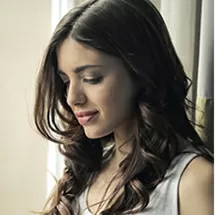elevate your wordpress site with our stunning testimonial layout

Transform the way you showcase customer feedback with our elegantly designed testimonial section. The original design features a sleek two-column layout that perfectly presents testimonials side by side, allowing visitors to compare experiences effortlessly. With a symmetrical arrangement and balanced spacing, your testimonials will draw attention and add credibility to your WordPress website.
layout highlights
- Two-Column Design: Easily display two testimonials at once, making impactful comparisons straightforward for your visitors.
- Balanced Appearance: Symmetrical layout creates a visually appealing experience that invites your audience to engage with the content.
key elements
- Personal Touch: Each testimonial features the reviewer’s name and position alongside their photo, enhancing the authenticity of the feedback.
- Clean Typography: A modern, easy-to-read font hierarchy guides your visitors’ attention, ensuring clarity in communication.
- Engaging Images: Circular profile pictures add a personal connection without overshadowing the text, fostering trust.
unique design features
- Minimalist Aesthetic: The light background ensures that the testimonials stand out without clutter, making the feedback the focal point.
- Responsive Adaptability: Designed to display beautifully across devices, the layout adjusts to a single column on smaller screens, ensuring a seamless experience.
user-friendly & accessible
With a clean design approach that prioritizes readability and accessibility, your visitors will navigate through testimonials effortlessly. The ample white space not only promotes clarity but also enhances the overall balance and professionalism of your site.
why choose our testimonial layout?
This responsive and visually appealing design not only showcases valuable user feedback but also emphasizes accessibility and user engagement. Stand out with a minimalist, effective testimonial section that communicates trustworthiness and builds connections. WordPress website design has never looked better!
10 elements to use your website testimonial in WordPress
1. Human Perspective
To create relatable testimonials, add the reviewer’s personal story or context. It adds depth to the feedback and lets potential customers see themselves reflected in the narrative.
2. Rating Simplification
Use stars or quick graphic ratings to summarise more detailed text. This gives a visual shorthand for customer satisfaction that’s easy to digest at a glance.
3. Call-to-Action Button
Encourage engagement with a simple CTA button inviting visitors to submit their testimonial. It can be an effective way to gather more user feedback.
4. Interactive Slideshow
Keep it dynamic with a testimonial slider. This allows visitors to click through various entries without visual clutter, improving the website interaction experience.
5. Highlight Key Feedback
Bold or highlight essential parts of testimonials to guide the reader’s focus on the main benefits or criticisms, ensuring attention to vital points.
6. User Categories
Organise testimonials by type (e.g., products, services) to help users find relevant feedback quickly. It helps narrow down the information for a smoother reading journey.
7. Show Journey Paths
Incorporate before-and-after stories that describe customer transformations. This type of success story draws a realistic picture of potential outcomes.
8. Video Testimonials
Video is increasingly popular; if possible, complement text-based words with short video clips featuring satisfied customers speaking directly to the audience.
9. Numerical Data
Include relevant data or numbers when applicable. Seeing hard evidence alongside customer words can significantly bolster trust.
10. Social Proof
Display social media handles or likes to offer added layers of approval and authenticity. A wider acceptability makes a brand appear more trustworthy.
10 content ideas to include in your website testimonial section
1. Feature Story Segments
This involves telling the story of how a product or service resolved a unique customer issue, offering a detailed case study.
2. Industry-Leading Client
Display testimonials from clients who are notable in their industry. This builds perceived value according to peer recognition.
3. Styled Testimonials
Create visually interesting layouts using the WordPress icon library, keeping content rich without compromise.
4. Timeline of Progress
Map out testimonials to reflect improvement over time. This chronology demonstrates growth and a positive track record of success.
5. Multi-Language Options
To cater to a global audience, provide these testimonials in multiple languages, ensuring inclusivity and wider outreach.
6. Award Recognition
Include awards or recognitions alongside testimonials to further reinforce their validity and bolster reliability.
7. Comparative Testimonials
Incorporate WordPress block templates to allow seamless comparison of various customer experiences using structured tables or grids.
8. Experience Ratings
Create a tier system showcasing varied customer experiences ranging from satisfactory to exceptional. Balance feedback with practical ratings.
9. Partner Testimonials
Let partners share their perspective on the value collaboration has offered, improving overall confidence through external validation.
10. Themed Testimonials
Change testimonies to match seasonal or thematic designs using Gutenberg blocks. This keeps content fresh and engaging year-round.
what is a website testimonial?
A website testimonial is a feedback statement from customers or clients shared publicly to vouch for a positive experience with a business, product, or service. It’s often a story or reflection meant to build trust among potential users by sharing credible firsthand experiences.
what is an example of a testimonial?
An example of a testimonial might go: “Using their service changed our business operations entirely. We’re more efficient and customer satisfaction has skyrocketed. I appreciate their team’s dedication and promptness in addressing any issues.” Such feedback provides a concise account of the user’s positive experience and benefits received.
how to get testimonials for your website?
To gather testimonials, directly reach out to satisfied customers through email with a simple request, make use of follow-up surveys post-sales, or invite users to share feedback via social media platforms. Encourage participation by highlighting how their input aids others in making informed decisions.
how do you write an online testimonial?
Writing an online testimonial involves expressing your honest experience, focusing on specifics such as the issue resolved, the benefit gained, and why you’d recommend the service or product. Be candid yet concise and use relatable language to convey the message effectively.
how to write a testimony example?
Here’s how to construct a testimony: Begin by explaining the initial problem you faced, followed by the solution presented by the product or service. Detail the positive impact it had and, ultimately, your recommendation for others to try it out. For instance, “Our sales team struggled with lead management, but switching to [Product Name] streamlined our process. Our productivity levels are now through the roof! Highly recommend it.”
what should I include in a testimonial?
In a testimonial, incorporate the context of your situation, how the service or product helped, any unique features that stood out, and the end result-ultimately concluding with a recommendation. Your feedback should be clear, relevant, and provide authentic insight into your user journey.
conclusion
Enhancing your WordPress site with a thoughtfully designed testimonial section not only verifies positive interactions but also strengthens your brand integrity. By integrating such designs, you enhance user engagement, communicate trust, and ultimately create a higher value proposition. Take advantage of the WordPress website builders available today to start curating compelling stories and maximise this potential.