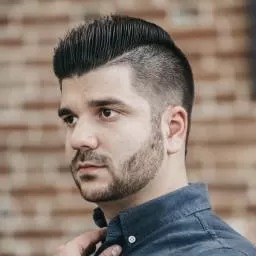Why you should have an about page
Every website needs an about page, whether it’s a small personal blog or a large business website. It’s the ideal space to introduce yourself, your business, and your story, helping to build a connection with visitors. An about page plays a crucial role in WordPress websites by offering a snapshot of your values and goals, which can often help turn casual browsers into loyal customers.
Different types of websites that can use an about page
An about page is versatile enough to fit into any WordPress website design. Here are a few examples of different sites that benefit from having an about page:
- Personal blogs: Share your personal story, hobbies, or why you started your blog. The about page can help your readers relate to you on a deeper level.
- Business websites: This is the perfect space to outline your company’s history, vision, and mission. It’s a key page for building credibility and showcasing your services.
- Creative portfolios: If you’re a WordPress website designer, use the about page to explain your creative process, share your past projects, and talk about your skills.
- Non-profit sites: This page is where you can inspire trust by explaining your organisation’s mission, its accomplishments, and how people can get involved.
For each of these types of websites, an about page can also be used to introduce the team, share key milestones, or showcase the company’s growth. The cost to design a website on WordPress can vary, but the value an about page adds is undeniable.
How to use and customise the about page template by MaxiBlocks
Now, let’s walk through how you can use and customize the about page template from MaxiBlocks, designed for responsive WordPress design.
Header section – creating a strong introduction
The header of the template has a bold image and a tagline that grabs attention. This section is where you make a first impression.
- How to customise: Swap the default image with one that reflects your website. You can upload a professional photo of your team, workspace, or a branded lifestyle image.
- What to include: Use this section to feature a tagline that captures your mission. If you’re working on a business site, you might also include a WordPress Full Site Editing theme to ensure the design aligns with your brand.
Testimonial section – highlighting success
Including a section for quotes or testimonials adds credibility to your page.
- How to customise: Replace the placeholder text with quotes from your clients or partners. For WordPress website builders, these testimonials could come from satisfied customers or collaborators.
- Use case: A corporate site could highlight a message from the CEO, while a creative portfolio can showcase a testimonial from a previous client.
Client logos section – building credibility
This part of the template is designed to showcase client logos, making it a great way to highlight who you’ve worked with.
- How to customise: Upload logos of clients, partners, or brands you’ve collaborated with. If you’re using WordPress templates, you can also display logos of tools or partners you use, like block compatible themes and plugins.
- Use case: For a business, showing the brands you’ve worked with instantly builds trust and credibility with visitors.
Core values section – sharing your philosophy
The template offers a spot to share your vision, mission, and values in a clear, organised way.
- How to customise: You can adjust the text to reflect your core values and philosophy. Update the icons using the WordPress icon library or upload your own custom graphics.
- Use case: Use this section to explain your long-term vision, short-term goals, and guiding principles. If you’re running a personal blog, you could talk about your inspiration and future plans.
Team section – introducing the faces behind the brand
Introducing your team can give a personal touch to your about page.
- How to customise: Upload headshots of your team members and provide short bios for each. If you’re using WordPress block templates, you can easily rearrange or stylise the layout.
- Use case: For agencies, this section could showcase your designers or managers. A freelancer could highlight their key achievements and collaborators.
Statistics section – showcasing achievements with numbers
This section allows you to present key metrics, such as the number of projects completed or customers served.
- How to customise: Adjust the numbers to reflect your achievements. Use imagery that aligns with your brand’s visual identity, perhaps using templates from the Maxi Blocks pattern templates.
- Use case: For a WordPress website design agency, this section could display stats about completed projects or clients. For personal sites, it could feature the number of blog posts, followers, or social engagements.
Services section – highlighting what you offer
Using icons and concise text, this section lets you highlight the services or skills you offer.
- How to customise: Replace the existing icons with ones from the WordPress block themes or Gutenberg blocks libraries. Update the text to reflect what you offer.
- Use case: For businesses, this section could explain the range of services you provide, like AI website builder solutions or web design. For a personal blog, you could focus on skills or topics you cover.
Project inquiry section – call to action
This final section is where you invite visitors to take action, whether it’s getting in touch or starting a project.
- How to customise: Adjust the text and button to fit your needs. You could direct the button to a contact form or lead it to a custom page, set up with WordPress navigation menus.
- Use case: For businesses, this section can lead to a project inquiry form. For personal portfolios, it could invite visitors to check out your latest work or collaborate on future projects.
What you can include in an about page
An about page can be customised based on the type of website you have. Here are a few ideas:
- For personal blogs: Include a short bio, your story, and your interests. Maybe even feature a few fun facts to make the connection with readers more personal.
- For business websites: Focus on your company’s mission, its history, and values. It’s also a great place to highlight your team and significant milestones.
- For creative portfolios: Use the page to explain your creative process, share your best work, and list the tools you use. Links to the WordPress pattern library can help show off your design choices.
- For non-profits: Share your mission and inspire trust with clear calls to action, like volunteering or donating.
Conclusion
An about page is a vital part of any website, helping to build trust and share your story. With the about page template from MaxiBlocks, you can easily create a professional, responsive design that tells your story effectively. Whether you’re just getting started with WordPress or using advanced features like Full Site Editing (FSE), this template provides the flexibility to suit a range of needs.
By following the steps outlined above, you can customise every element of your about page, from team bios to client testimonials, ensuring that it reflects your unique identity and values.