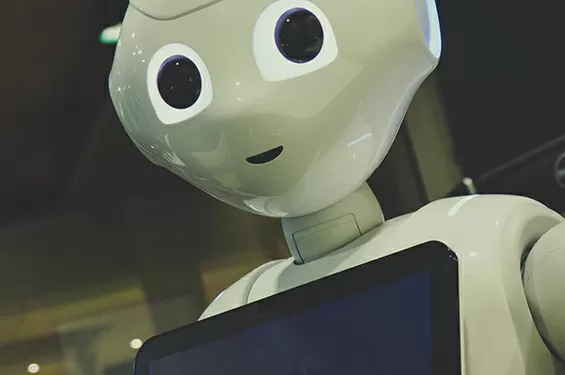How to use and customize the MaxiBlocks WordPress contact page design template
A well-designed contact page is crucial for any business website, providing visitors with a clear path to get in touch. The MaxiBlocks WordPress contact page design template offers a modern and flexible solution for various types of businesses, from startups to established companies. In this blog post, we’ll guide you through the sections of the template and provide instructions on how to customize each part. Additionally, we’ll cover the types of websites that can benefit from this layout, along with customization tips to make it uniquely yours.
Section-by-section breakdown
1. Header section: Establishing trust with visitors
The top section of the contact page introduces the company’s team with a row of profile images. The headline reads, “Together we can do what none of us could do alone”, which adds a personal and collaborative tone to the page.
- How to customize: Swap out the existing images with your own team’s photos. Choose images that represent your business’s culture and values. Adjust the headline to reflect your brand’s tone. For example, you could use something like, “Collaborate with us for your next big project”.
- Pro tip: Use WordPress websites for inspiration on selecting the right images and text that reflect your brand identity.
2. Project inquiry section: Encouraging client engagement
This section invites potential clients to “Talk to us about your project”, making it clear that the company is eager to help. Three individual team profiles are displayed with headshots, names, and titles.
- How to customize: Update the placeholder images with your actual team members, and change the text below each image to include their names and roles within the company. You can link the “View profile” button to a more detailed biography page.
- Pro tip: If you’re a solo entrepreneur or freelancer, you can modify this section to include testimonials or case studies from past clients, rather than team profiles.
3. Contact form section: Simplifying communication
The next section features a large contact form, ensuring visitors have an easy way to reach out. The headline is welcoming and encourages visitors to send a message with any questions they might have.
- How to customize: Use a plugin like WPForms or Gravity Forms to build a contact form that suits your needs. Add fields such as name, email, and a message box. You could also include dropdowns for inquiries related to specific services or departments.
- Pro tip: Keep the form simple with minimal fields to reduce friction for the user. Consider integrating the form with your email marketing software to capture leads easily.
4. Icons and contact information: Providing multiple ways to connect
Below the contact form, three icons are neatly displayed to provide additional contact information:
- Phone: The company’s phone number and fax details are shown.
- Address: The physical address for those who may want to visit your office in person.
- Email: A simple email address for direct inquiries.
- How to customize: Replace the placeholder data with your real contact information. You can update the icons from the WordPress icon library for a more custom look if needed.
- Pro tip: If you operate internationally, consider including different phone numbers for various regions or a toll-free number for accessibility.
5. Blog, podcasts, and portfolio section: Showcasing additional resources
This section highlights three distinct resources that may be of interest to visitors:
- Blog: Encouraging visitors to read your latest updates or insights.
- Podcasts: For companies that offer audio content, this is a great way to direct users to your podcast.
- Our Work: A section to showcase your portfolio or past work.
- How to customize: Swap out the placeholder images with visuals that reflect your content, whether it’s blog posts, podcasts, or a portfolio. Update the corresponding links so they direct visitors to the correct sections of your website.
- Pro tip: Keep this section updated regularly to ensure your content remains fresh and engaging for visitors.
6. Footer section: Additional links and social media
The footer ties the page together with useful navigation links, including About, Contact, and Careers. It also features social media icons like Facebook, LinkedIn, and Instagram.
- How to customize: Update the footer with your actual company information and links to important sections of your website. Add your business’s social media links to encourage visitors to follow your accounts.
- Pro tip: Make sure the legal information is accurate and includes links to your Privacy Policy and Terms and Conditions.
Different types of websites that can use a WordPress contact page
The MaxiBlocks contact page design is versatile enough to be used across various industries. Here are a few examples of the types of websites that can benefit from this template:
- Corporate websites: Professional services firms, tech companies, and consulting agencies can use this contact page to streamline client inquiries.
- E-commerce websites: Use the form for customer service inquiries, order-related questions, or product support.
- Freelancers: Creative freelancers, designers, and writers can use this to invite potential clients to discuss projects.
- Agencies: Marketing and digital agencies can utilize the page to showcase team members and allow clients to inquire about services.
- Non-profits: Encourage potential donors and volunteers to reach out and learn more about your cause.
- Event planners: Make it easy for clients to inquire about availability, services, or schedule meetings.
- Real estate agents: Prospective buyers or renters can contact agents about specific properties or schedule viewings.
- Healthcare services: Use the form for appointment bookings or consultations with medical professionals.
- Educational institutions: Let students or parents inquire about programs or admissions.
- Fitness studios: Prospective members can inquire about class schedules, memberships, or personal training services.
Examples of things you can include and use cases
- Google Maps integration: Embed a map showing your location to make it easier for clients to visit.
- Appointment scheduling: Use a tool like Calendly to allow clients to schedule meetings or consultations directly from the contact page.
- Social media integration: Include links to your social media accounts to encourage continued engagement.
- Live chat widget: For real-time customer service, integrate a live chat option to enhance your visitor experience.
- FAQs: Provide a link to your FAQ section to help visitors find answers to common questions without having to reach out.
Tips for making this layout your own
- Use custom imagery: Swap out stock images for photos of your real team members, office, or products.
- Colour scheme: Adapt the colour scheme using Full Site Editing (FSE) to match your brand’s identity.
- Typography: Choose fonts that reflect your brand personality, whether it’s bold and modern or elegant and professional.
- Interactive elements: Add interactive elements like chatbots or live chat to improve engagement.
- Test your form: Make sure your contact form is easy to use and works properly on all devices. Regular testing ensures you’re not missing out on inquiries.
10 niches that could use this template
- Digital marketing agencies: Great for lead generation and showcasing team expertise.
- Tech startups: Offers a clean, professional way for potential investors or partners to get in touch.
- Pet services: Groomers, trainers, or pet sitters can use the form for booking inquiries.
- Yoga studios: Make it easy for clients to sign up for classes or inquire about membership options.
- Photographers: Showcase your portfolio and let clients inquire about services or book sessions.
- Freelancers: Perfect for creatives and consultants looking to connect with potential clients.
- Consulting firms: Offer easy access to consultation booking or project discussions.
- Restaurants: Use the form for catering requests or table reservations.
- Law firms: A professional way to allow clients to schedule consultations or ask legal questions.
- Healthcare providers: Enable patients to request appointments or ask about services.
Get started with your contact page design
Ready to build your contact page? Start by exploring WordPress website design for inspiration. You can also explore free WordPress themes and WordPress block templates to customize your contact page even further.
This WordPress contact page design from MaxiBlocks is a highly adaptable, functional, and stylish solution for any business. It offers a strong user experience while allowing easy customization to fit your brand perfectly.