How to use and customise the MaxiBlocks WordPress home page design template
MaxiBlocks offers a stunning WordPress homepage design template that can be tailored for various businesses, particularly those in the event planning, hospitality, or creative industries. With its sleek design, customisable elements, and vibrant imagery, this template makes it easy to showcase your services, build trust with potential clients, and create a professional online presence. In this post, we’ll go section by section through the template, describing the content, imagery, icons, and layout. We’ll also provide detailed instructions on how to make this layout your own with ten tips for customisation per section.
Let’s get started with how you can effectively use and personalise each section of this template for your business.
Hero section
The hero section is the first thing visitors see when they land on your homepage. This template features a dark background with vibrant circular images, including a celebratory toast, which perfectly sets the tone for events and hospitality services. A bold headline, “Bringing your vision to life,” immediately captures attention, while a simple Call-to-Action (CTA) button, “Say hello,” invites interaction. There’s also a smaller image with a play button, hinting at a video feature to engage visitors.
10 tips to customise the hero section:
- Change the background image: Swap the celebratory drinks for a photo that better represents your brand (e.g., a wedding setup, a corporate event, or a creative project).
- Update the headline: Customise the text to reflect your unique selling proposition. For example, “Crafting unforgettable experiences.”
- Replace the CTA text: Personalise the CTA to your business goals, such as “Book a consultation” or “Explore our services.”
- Add a video: Replace the static image with a video that showcases behind-the-scenes footage or an event portfolio.
- Include a secondary CTA: Add another CTA for different types of users, such as “See our portfolio” or “Get a quote.”
- Change the button style: Adjust the button’s colour and shape to match your branding.
- Add a logo carousel: Include logos of your previous clients to build trust immediately.
- Adjust the overlay: Add a subtle overlay or gradient to make the text stand out more.
- Customise the typography: Use different font styles that align with your brand personality.
- Introduce animation: Use subtle animation to draw attention to the CTA or the headline.
Explore MaxiBlocks’ hero patterns for more ideas on designing your hero section.
About section
The “About” section includes a powerful statement of your business’s values, followed by large statistics, such as years of experience and completed projects. Circular profile images showcase your team members, bringing a personal touch to the site. This is where you tell visitors more about your mission, values, and the people behind the business.
10 tips to customise the about section:
- Update the text: Personalise the paragraph with your business story, mission, and values.
- Swap out the profile images: Replace placeholder images with professional photos of your actual team.
- Change the statistics: Update the numbers to reflect your business’s years in operation and completed projects.
- Add social media links: Include links to your team members’ social profiles for networking opportunities.
- Add more team members: If you have a larger team, you can expand this section to include everyone.
- Introduce hover effects: Add hover effects over the team images for more interaction.
- Change the layout: Try a different layout for your team section, such as a grid or a slider.
- Showcase testimonials: Include a client testimonial beneath the team section to add more credibility.
- Use icons: Add small icons next to the stats to visually represent what they stand for.
- Link to a detailed about page: Make the “About” section a teaser and link it to a more in-depth “About Us” page.
Learn more about using MaxiBlocks’ team patterns to create an engaging team section.
Events and services section
This section highlights the range of services your business provides, with four service cards that represent event types like corporate events, weddings, and conferences. Each card is paired with an image and short description, providing a clear overview of what your business offers.
10 tips to customise the events and services section:
- Change the images: Replace the event photos with images from actual events you’ve organised.
- Update service titles: Adjust the service names to fit your offerings (e.g., “Corporate Events” could become “Exclusive Corporate Functions”).
- Add more services: Expand the section to include more than four services if your business covers a wide range.
- Use icons: Add icons that visually represent each service, using the WordPress icon library.
- Incorporate testimonials: Add a short quote from a satisfied client underneath each service to reinforce credibility.
- Customise the background: Change the background colour or add subtle patterns to make this section stand out.
- Add hover effects: Use hover effects so that more details are revealed when visitors hover over each service card.
- Use a CTA: Make each service clickable and link to a more detailed services page.
- Include pricing information: Add a pricing table for visitors to get an idea of your packages.
- Experiment with the layout: Try different layout options like a carousel or a masonry grid.
Testimonials section
The testimonial section features quotes from previous clients, alongside client photos. This is a section for building trust and showing potential customers how your past clients have enjoyed your services.
10 tips to customise the testimonials section:
- Replace placeholder text: Add real client testimonials, focusing on how your service made their event successful.
- Use client photos: Replace the generic images with actual headshots of the clients who provided testimonials.
- Add star ratings: Consider adding a star rating system below the testimonials for added credibility.
- Incorporate video testimonials: Add a video testimonial from a satisfied client for a more engaging experience.
- Use a slider format: Display multiple testimonials in a carousel or slider to save space.
- Add more quotes: Expand this section by including more client reviews or breaking them up by event type.
- Customise the typography: Change the fonts for a more personal, handwritten effect, or a bold, modern look.
- Link to case studies: Make the testimonials clickable, leading visitors to case studies or project pages.
- Include client logos: If the client is comfortable, include logos of their businesses for added social proof.
- Introduce animation: Use fade-in effects to make testimonials appear dynamically as users scroll.
Check out the testimonials design patterns for more ideas.
Call-to-action section
At the bottom of the page is a strong CTA section with a bold statement and a simple CTA button like “Say hello” or “Get in touch.” This section is designed to guide visitors to take the next step, whether that’s contacting you, booking a service, or learning more.
10 tips to customise the CTA section:
- Change the headline: Tailor the message to your audience, such as “Let’s plan your perfect event together.”
- Update the CTA button text: Make it more specific to your goals, like “Book a free consultation” or “Start planning today.”
- Add a secondary CTA: If you have multiple objectives (e.g., booking a consultation and viewing a portfolio), add a second button.
- Change the button colour: Ensure the CTA button stands out by using a contrasting colour.
- Incorporate urgency: Add text like “Limited availability – book now” to encourage immediate action.
- Add a testimonial: Include a short, powerful testimonial next to the CTA to reinforce the benefits of contacting you.
- Include icons: Use small icons next to the CTA buttons to add a visual cue (e.g., a calendar for “Book now”).
- Link to a form: Make sure the button links directly to a form for easier conversion.
- Customise the background: Use a high-quality image or gradient to make this section stand out from the rest of the page.
- Animate the CTA: Add a subtle animation to the button to draw attention as visitors scroll.
Explore more call-to-action patterns from MaxiBlocks for additional inspiration.
Different types of websites that can use this template
This versatile WordPress homepage design template by MaxiBlocks can be adapted for a wide range of industries. Below are examples of how different businesses can use this template effectively:
- Here’s the updated list of businesses with descriptions and corresponding links:
- Event planners: Showcase your services, client testimonials, and past event galleries. Use the hero section to display high-quality images of your best events.
- Corporate event managers: Focus on the professionalism of your services, from large conferences to business meetings. Use the testimonials section to highlight satisfied corporate clients.
- Wedding planners: Tailor the service cards to highlight different wedding packages, include a gallery of past weddings, and add a video to the hero section to showcase your work.
- Food and catering services: Use the event cards to list your catering packages, show off beautiful food displays in the gallery, and add a call to action to book a tasting.
- Hospitality businesses: Whether it’s hotels or resorts, customise the testimonials and services sections to showcase the unique experiences you offer, from weddings to corporate retreats.
For more ideas, explore the WordPress homepage design templates available from MaxiBlocks.
This MaxiBlocks WordPress template is fully customisable and perfect for any business looking to create a professional, user-friendly website. Whether you’re an event planner, catering service, or a corporate manager, the flexibility of this template will allow you to build a site that aligns with your brand and services.
For more resources on how to get started with WordPress design, check out the MaxiBlocks WordPress guide.