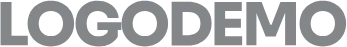How to use and customise a MaxiBlocks WordPress home page design template
MaxiBlocks’ WordPress home page design templates are a fantastic way to create a professional, attractive website. Whether you’re in event planning, hospitality, or a different service industry, these templates offer a customisable starting point for building a visually appealing website. In this post, we’ll guide you through the structure of the template, offering customisation tips for each section to make it your own.
Hero section
The hero section is where visitors first land when they arrive at your website. This MaxiBlocks template features bold, eye-catching text alongside large, vibrant images of floral arrangements, event setups, and other visuals relevant to the events industry. Below the headline, there’s a call to action (CTA) button like “Find out more,” as well as logos of well-known brands for credibility.
10 tips to customise the hero section:
- Change the images: Replace the default images with visuals that reflect your own services or events.
- Customise the headline: Tailor the headline to your business. For example, “Make every event unforgettable” or “Creating moments that matter.”
- Adjust the CTA text: Try CTAs like “Plan your event today” or “See our services” to encourage more action.
- Add a secondary CTA: If your goal is to get people to call or book a consultation, add another button like “Book a free consultation.”
- Use video: Replace the placeholder images with a video showcasing your best events.
- Update the brand logos: If your business has worked with recognisable clients, update the logos to reflect these partnerships.
- Experiment with typography: Change the fonts to align with your branding, whether modern, elegant, or quirky.
- Incorporate background shapes: Experiment with different background shapes or subtle animations to make the section more dynamic.
- Link to your blog: If you have a blog, add a “Read more” link that connects visitors to relevant content.
- Add scrolling animations: Animate the transition to the next section when visitors scroll, enhancing the visual experience.
For inspiration, explore hero patterns.
Statistics section
This section displays key statistics about your business such as the number of events held, happy clients, and positive feedback. These numbers provide visitors with a sense of your company’s experience and success.
10 tips to customise the statistics section:
- Update with real stats: Replace placeholder numbers with actual figures relevant to your business.
- Highlight client satisfaction: Include stats like “Client satisfaction rate” or “5-star reviews.”
- Use animated counters: Make the numbers count up dynamically as visitors scroll down the page.
- Change the background: Experiment with different colours, gradients, or images to match your brand.
- Add icons: Pair each stat with an icon representing events, clients, or feedback.
- Customise the layout: If you have more stats, add additional rows or columns.
- Change the font size: Adjust the font size to make the stats stand out more.
- Link to case studies: Make each stat clickable and link it to a detailed case study or testimonial.
- Experiment with colours: Use colours that contrast the text and background for visual impact.
- Include social proof: Add a section underneath that showcases client testimonials.
About section
The “About” section allows you to introduce your business, detailing what you do and how you stand out in your industry. This template features a headline, images, and a brief paragraph about your services or mission.
10 tips to customise the about section:
- Write your business story: Instead of generic text, share your business’s unique story or journey.
- Use your own images: Showcase real-life events you’ve worked on or behind-the-scenes moments.
- Change the CTA: Update the button to say “Learn about us” or “Meet our team.”
- Highlight your values: Add bullet points or icons to showcase your company’s core values.
- Use a video intro: Embed a video introduction to make the section more engaging.
- Add a client testimonial: Display a positive client review directly in this section.
- Update the layout: Use a two-column layout for a more modern and sleek appearance.
- Include a timeline: Show how long you’ve been in business with a simple timeline.
- Change the background colour: Use a contrasting background to make this section stand out.
- Use personalised icons: Add icons that reflect your industry or service.
Find out more about team patterns that can enhance your “About Us” section.
Services section
This section provides an overview of the services you offer, displayed through images, headings, and short descriptions. The clean and minimalist design is perfect for highlighting key offerings in a visually appealing way.
10 tips to customise the services section:
- Use professional images: Replace the placeholders with high-quality images of your services or products.
- Update the descriptions: Tailor the descriptions to highlight what makes each service unique.
- Link to dedicated service pages: Make the service titles clickable, leading to detailed service pages.
- Add icons for clarity: Include icons next to each service to make the section more visually engaging.
- Incorporate a pricing table for transparency.
- Use hover effects: Make the images change or enlarge slightly when users hover over them.
- Change the order: Rearrange the order of the services based on importance or popularity.
- Add testimonials: Include testimonials for each service to add credibility.
- Adjust the typography: Play with fonts and text size to make the service names stand out more.
- Include a call to action: Add a CTA under each service, like “Contact us” or “Book a consultation.”
Blog section
Towards the bottom, you’ll find a section for showcasing your latest blog posts, each with a featured image, date, and category. This is a great way to keep your audience engaged and boost SEO.
10 tips to customise the blog section:
- Add recent posts: Keep this section updated with your most recent blog posts.
- Choose relevant images: Use visually appealing, blog-specific images to capture attention.
- Add categories: Organise the posts by categories like “Event Planning Tips” or “Weddings.”
- Customise the post titles: Write attention-grabbing, SEO-friendly titles for each post.
- Link to full articles: Ensure each post links directly to its full article.
- Use a carousel: Add a blog post carousel that rotates through several posts.
- Add a newsletter sign-up option below the blog posts.
- Highlight featured posts: Choose one or two posts to be featured prominently at the top.
- Show post previews: Display the first few lines of the blog content to entice readers.
- Use tags for organisation: Add relevant tags to each post for better navigation.
For more blog design patterns, see MaxiBlocks’ blog section.
Footer section
The footer contains navigation links, social media icons, and contact information, along with a CTA button for directions and appointment booking. This area is simple yet functional, offering visitors all the key information they need to stay connected.
10 tips to customise the footer section:
- Add your logo: Replace the placeholder logo with your own brand logo.
- Update contact details: Ensure your phone number, address, and email are all current.
- Use a newsletter sign-up form: Encourage visitors to subscribe to updates or news.
- Include social media icons: Add links to your social media platforms for easy connection.
- Add a map: If relevant, embed a Google Map of your business location.
- Use consistent branding: Match the footer’s colour scheme with the rest of your site.
- Showcase quick links: Add links to your most important pages, such as “About,” “Services,” and “Contact.”
- Include business hours: Display your operating hours for easy reference.
- Add a privacy policy: Link to your privacy policy or terms of service.
- Incorporate icons: Use small icons for contact information or social links to make the footer more visually appealing.
See more footer designs at MaxiBlocks.
Types of websites that can use this template
The MaxiBlocks home page design template is versatile and can be used for a wide range of industries. Here are some examples of how different types of businesses can utilise this template:
- Event planners: Showcase your best events with high-quality images, highlight your services, and use testimonials to build trust.
- Restaurants and catering: Display beautiful images of food, include menu highlights, and add a booking feature for reservations or event inquiries.
- Corporate event organisers: Showcase professional event setups, past clients, and include case studies of successful events.
- Wedding planners: Use the template to highlight stunning wedding setups, provide pricing tiers, and include a contact form for inquiries.
- Photographers: Showcase your portfolio with a gallery layout, and include client testimonials to build credibility.
- Conference organisers: Use the template to promote upcoming conferences, sell tickets, and provide key information about speakers and schedules.
No matter the industry, this template can be tailored to fit your unique needs. Check out more MaxiBlocks homepage designs.
Customising this MaxiBlocks WordPress template gives you endless possibilities to create a standout website. With built-in patterns, Full Site Editing (FSE), and responsive design, it’s perfect for any business looking to make an impact online. Start your journey by exploring WordPress block themes.