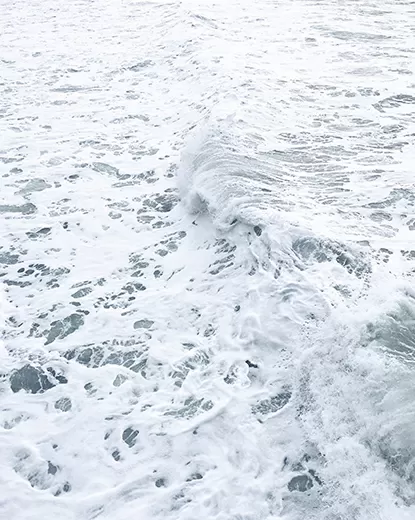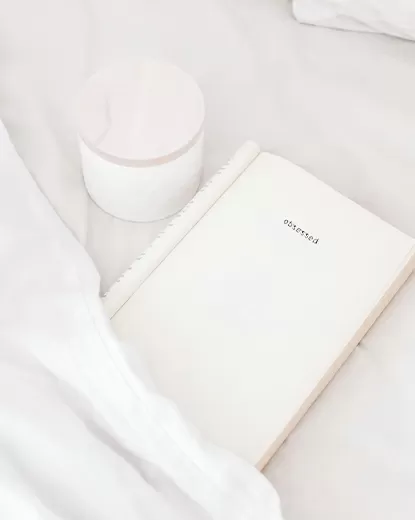Inspire the next
It’s time to clarify your direction
Get your free transformation guide now
Trusted by



Create the life you love
Why sticking to a goal is better than sticking to a plan


Certified coach
Life coaching is a journey! A journey that begins with self-discovery
Lorem ipsum dolor sit amet, consectetur adipisicing elit, sed do eiusmod tempor incididunt ut labore et dolore magna aliqua. Ut enim ad minim veniam, quis nostrud aliquip ex ea commodo consequat. Duis aute irure dolor in reprehenderit in voluptate velit esse cillum dolore eu fugiat nulla pariatur.
Excepteur sint occaecat cupidatat non proident, sunt in culpa qui officia deserunt mollit anim id est laborum.
Sed ut perspiciatis unde omnis iste natus error sit voluptatem accusantium doloremque laudantium, totam rem aperiam, eaque ipsa quae ab illo inventore veritatis et quasi architecto beatae vitae dicta sunt explicabo.
More about me
01
Coaching certificates
02
Workshops attended
03
Free online courses
01
Make a decision
Lorem ipsum dolor sit amet, con sectetuer adipiscing
02
Schedule a meeting
Lorem ipsum dolor sit amet, con sectetuer adipiscing
03
Analize
Lorem ipsum dolor sit amet, con sectetuer adipiscing
04
Get results
Lorem ipsum dolor sit amet, con sectetuer adipiscing
Testimonials
Results i’ve helped create


Lorem ipsum dolor sit amet, consectetur adipisicing elit, sed do eiusmod tempor incididunt ut labore et dolore magna aliqua. Ut enim ad minim veniam, quis nostrud exercitation ullamco laboris nisi ut aliquip ex ea commodo consequat.


Lorem ipsum dolor sit amet, consectetur adipisicing elit, sed do eiusmod tempor incididunt ut labore et dolore magna aliqua. Ut enim ad minim veniam, quis nostrud exercitation ullamco laboris nisi ut aliquip ex ea commodo consequat. Ut enim ad minim veniam, quis nostrud exercitation ullamco laboris.


Lorem ipsum dolor sit amet, con sectetur adi pisicing elit, sed do eiusmod tempor incididunt ut labore et dolore magna aliqua. Ut enim ad minim veniam, exercitation ullamco laboris.
Get started
Praesent volutpat ut nisl inlit hend rerit antem ipsum tulm. Vestibulum antem ipsum isul primis in.
Speaking
Praesent volutpat ut nisl inlit hend rerit antem ipsum tulm. Vestibulum antem ipsum isul primis in.
Get started
Recent courses
There are three choices in life: be good, get good, or give up
Office
105 Road name
Berlin
Germany
Contacts
© Copyright – Made with