Your help matters, no matter how big or small
Suspendisse mauris fusce accumsan mollis eros pellentesque a diam sit amet mi ullamcorper vehicula.
Say hello
Say hello
Read more
Read more



Trusted by
An act of giving is an act of humility
Giving selflessly to others acknowledges our interconnectedness and that individual success is not paramount. By offering our time, resources, or expertise to help those in need, we demonstrate humility and recognise the inherent worth of every person. Giving allows us to transcend ego and embrace a more compassionate, empathetic approach to life.

Volunteer with us and change a life

Together we can make a difference

Empower the next generation, help a child in need

Join the movement for a better tomorrow
Join for a cause
Teams build what can weather storms
Dreams and teams work together
Lorem ipsum dolor sit amet, consectetuer adipiscing elit. Quisque volutpat mattis eros.
Every noble thing has a team behind it
Lorem ipsum dolor sit amet, consectetuer adipiscing elit. Quisque volutpat mattis eros.
Unity is strength and more
A team that works together, stays together and finds greatness together. If one of us wins, we all win together.

Name Surname
Position

Name Surname
Position

Name Surname
Position

Name Surname
Position

Name Surname
Position

Name Surname
Position

Name Surname
Position
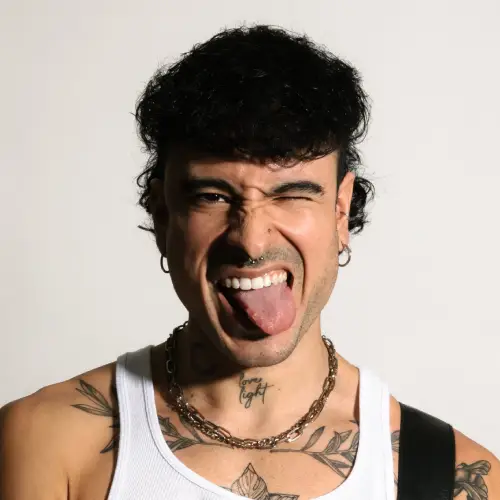
Name Surname
Position
Connect with people all over the world
105 Road Name, Lisboa, Portugal
1002345
© Copyright




