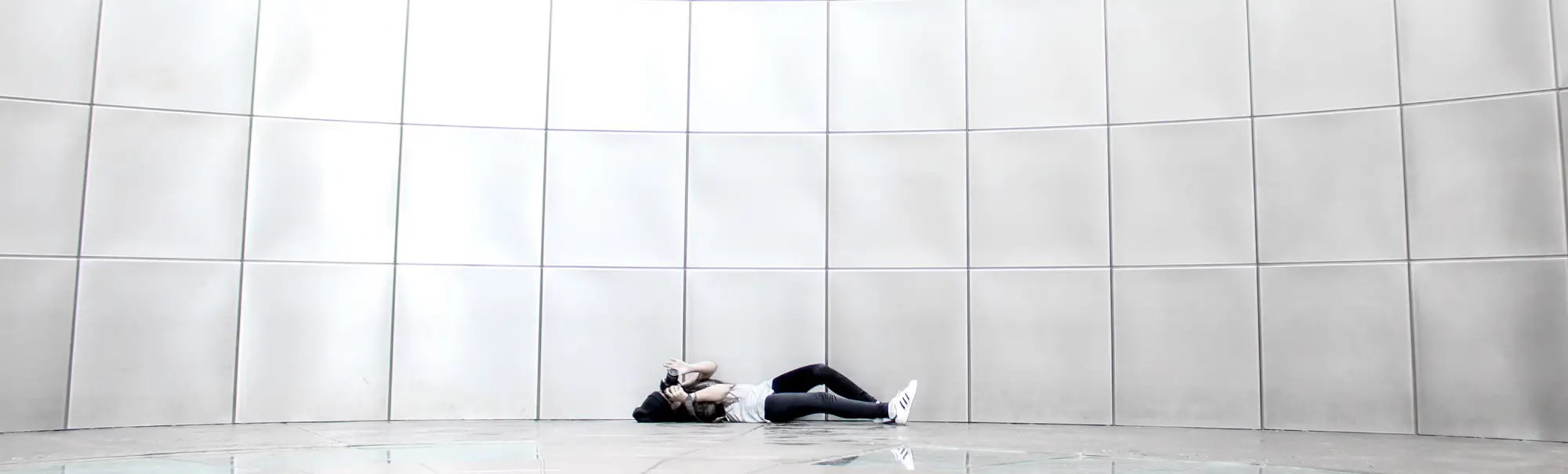How to use and customise a WordPress services page design template with MaxiBlocks
A well-crafted services page is a page in many website. It showcases what your business offers, communicates your values, and encourages visitors to take action. The WordPress services page design template by MaxiBlocks is an excellent tool for effectively presenting your services in a visually appealing and structured manner. In this post, we’ll guide you through how to use this template, break down each section, and share tips on how to customise it to make it truly your own.
MaxiBlocks offers many WordPress patterns page templates, ideal for building a stunning and informative services page. Below, we’ll go section by section, giving a detailed overview and offering ideas for customisation to help you create a unique, engaging experience for your visitors.
Header section: We will transform your business
The header section opens with the bold headline “We will transform your business,” which instantly captures attention and conveys a sense of empowerment. It uses a bold black font set against a clean, light-coloured background, creating a striking contrast that immediately draws the visitor’s eye.
- Background Image: The background features an image of a person reclining on a minimalist, modern floor against a sleek wall. The composition evokes feelings of contemplation, growth, and innovation, aligning with the message of transformation. The neutral tones of the image ensure it remains an elegant backdrop without overpowering the headline.
This introductory section sets the tone for the rest of the page, building curiosity and motivating users to explore the services on offer.
Customisation tips for the header section
- Update the headline to better reflect your unique value proposition, such as “Elevate your business to new heights.”
- Replace the background image with a high-quality photograph that represents your industry or target audience.
- Experiment with different font styles to align the design more closely with your brand.
- Introduce an animated number counter that highlights key achievements, such as “Over 500 clients served.”
- Adjust the colour scheme to incorporate your brand colours for consistency.
- Add a call to action button to the header for immediate user engagement, such as “Get in touch” or “Schedule a consultation.”
- Include a background video to add movement and visual interest.
- Create a secondary subheading that supports the main message, adding more context.
- Add company logos or certifications to immediately build credibility.
- Use website icons from the WordPress icon library to visually communicate key benefits.
Our services section
In the next section, we introduce the services offered by the company with the title “Our services,” set in an orange accent colour to make it stand out. Beneath this, the phrase “We have a team of experts who can help you with anything” conveys an approachable and customer-focused tone. A small line that reads “You’ve got questions, we’ve got answers” adds a touch of personality, inviting users to engage.
- Service Icons and Descriptions: This section features four main services: “Brand & Identity,” “Web Design,” “Graphic Design,” and “Photography.” Each service comes with a distinct orange icon that reflects its nature—for example, a pencil for branding and a camera for photography. The icons are simple but effective, providing a quick visual reference that complements the text.
- Layout: The services are arranged in a clean, grid-like layout, making the information easily digestible and the icons immediately recognisable.
Customisation tips for the services section
- Replace the service titles to better reflect your unique offerings, such as “Social Media Strategy” or “E-commerce Solutions.”
- Swap out the icons for more personalised options, or create custom illustrations for a unique touch.
- Add additional services with more rows to create a comprehensive offering list.
- Use WordPress accordion blocks to allow visitors to expand and learn more details about each service.
- Include client testimonials next to each service to demonstrate previous success.
- Add hover effects to the icons for an interactive experience.
- Use block pattern text to create visually distinct service descriptions that match your brand style.
- Introduce case studies that link from each service for added credibility.
- Change the layout to a carousel format if you have a large number of services.
- Use a call to action under each service—such as “Learn More” or “Get Started”—to drive engagement.
Reputation and history section: Making your vision come true
This section presents a combination of credibility-building elements—a powerful statement about the company’s mission, an image of a tranquil room, and a badge showing “Since 1976.” It aims to instil confidence in the user regarding the company’s experience and stability.
- Image and Badge: The image features a bright, minimalist interior that evokes a sense of simplicity and transparency, adding a personal touch to the section. The badge with “Since 1976” helps convey longevity and reliability.
- Text Content: The text beside the image reads, “Making your vision come true, that is what we do!” followed by a brief description. The “Read more” link in orange encourages users to dive deeper into the company’s story.
Customisation tips for the reputation section
- Replace the image with one that better reflects your office or workspace to add authenticity.
- Update the badge year to show your company’s actual founding date.
- Add an animated number counter to illustrate key metrics, like “Years in business” or “Projects completed.”
- Include client logos or partner brands below the description.
- Update the headline to match your brand’s vision, such as “Helping you build a future.”
- Add a video testimonial to create a more personal connection with visitors.
- Include staff photos to make the content feel more relatable.
- Replace the “Read more” link with a button to guide users to an About Us page.
- Introduce highlighted quotes from clients in this section for added trust.
- Use block patterns from WordPress block templates to create a unique layout.
Client logos section
This section is designed to establish trust through association. It features logos of well-known brands like Cisco, Google, Coca-Cola, Netflix, Vimeo, and Microsoft. These logos are presented in a clean, consistent monochrome style, ensuring they don’t overpower the surrounding content while still showcasing the credibility of your clientele.
Customisation tips for the client logos section
- Replace the logos with your own client or partner logos to make it personal.
- Add animation effects to make the logos fade in or out as users scroll.
- Introduce a logo pattern slider to accommodate more logos if you have numerous clients.
- Use coloured logos if it better matches your branding and is visually appealing.
- Add text labels underneath each logo to briefly describe the relationship.
- Use block patterns for a unique display format that distinguishes your client logos.
- Introduce hover interactions that change the logos’ colours or display additional information.
- Create a call to action beneath the logos, like “Join our partners” to invite collaboration.
- Include a testimonial from one of the logos, adding an authentic voice.
- Incorporate logos of certifications or memberships to further establish credibility.
History, mission, and values section
This section highlights the company’s story, mission, and values, each with a corresponding icon to add visual interest. The history icon resembles a small building, mission is represented by a compass, and values has a scroll to symbolise principles. The content is concise and informative, presented in a grid format to ensure it’s easy to navigate.
Customisation tips for the history, mission, and values section
- Update the icons to something more specific to your industry using the WordPress icon library.
- Expand on each value by adding an interactive WordPress accordion to provide more depth.
- Add animated elements to make the icons move slightly when hovered over.
- Include a timeline under “History” for a visual representation of your journey.
- Use different colour themes to distinguish between history, mission, and values.
- Link to case studies under “Mission” to illustrate your success stories.
- Include images of the team during company milestones under “History.”
- Create a mission video to replace or accompany the text.
- Add client testimonials under “Values” to show how your principles make a difference.
- Use call to action to invite users to learn more about your mission, like “Discover our journey.”
Keep exploring section
The “Keep exploring” section invites visitors to delve further into the website. It features three content cards: “Read our blog,” “Listen to podcasts,” and “Look at our work.” Each card is represented by a corresponding image—for example, newspapers for the blog and a person at a microphone for the podcasts.
Customisation tips for the keep exploring section
- Replace the images to reflect your own blog posts, podcast style, or portfolio.
- Add hover effects that change the image slightly, creating an interactive element.
- Include specific titles for each card, like “Latest business insights” instead of “Read our blog.”
- Introduce animated arrows or graphics pointing to the cards to draw attention.
- Use different background colours for each card to differentiate them.
- Add call to action examples such as “Explore now” under each card.
- Create a carousel to show more than three items if needed.
- Link to different block patterns blog hero templates for showcasing different posts.
- Include recent articles or episodes as small text beneath each card for more context.
- Use testimonial quotes in this section to add social proof.
Footer section: Contact and navigation
The footer is well-structured, providing navigation links, contact details, and additional company information. It is divided into columns for Services, Company, About, and Contact us. The contact section features a phone number, email, and physical address, along with icons for easy recognition.
Customisation tips for the footer section
- Add a newsletter signup to capture potential leads.
- Include social media icons linking to your active platforms.
- Add links to key pages, such as your FAQ or about us pages.
- Use different colours to create distinct sections in the footer.
- Introduce a WordPress navigation menu to make it easier for visitors to find what they need.
- Use website icons next to links to visually differentiate them.
- Add testimonials at the footer to enhance credibility.
- Include call to action examples like “Reach out today” to encourage visitor contact.
- Link to your 404 page to ensure users can easily navigate if they hit a broken link.
- Highlight opening hours or customer service availability to offer more information.
What is a services page and why is it important?
A services page is one of the most critical components of any website. It clearly outlines the services or products offered, helping visitors understand the value your company can provide. For businesses across industries like health websites, consulting websites, or architecture website templates, a well-crafted services page provides credibility, offers clarity, and drives potential customers towards making a decision. By using the WordPress block themes, you can easily customise the services page to be as unique as your business.
What websites benefit from a WordPress 404 page?
Having a well-designed WordPress 404 page is valuable for many types of websites. If users land on a non-existent page, an effective 404 page can help guide them back to relevant content instead of abandoning the site. Whether you have a health website, diet homepage template, non-profit homepage template, or an agency homepage template, providing navigation options on a 404 page can significantly reduce your bounce rate.
Final thoughts
The WordPress services page design template from MaxiBlocks makes it simple to create an effective, engaging services page. With the right customisation, each section—from the hero header to the footer—can be made to reflect your brand’s personality and unique value. By taking advantage of WordPress website builders and exploring alternatives like Elementor alternatives, you can design a page that leaves a lasting impression on your visitors.
For more inspiration, explore other WordPress websites and discover how easy it is to create a beautiful, functional website for your business.