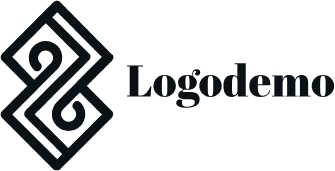Why you should have an about page
An about page is an essential part of any WordPress website. It’s where visitors go to understand who you are, what your business stands for, and why they should trust you. Whether you’re running a personal blog or an e-commerce platform, having a dedicated about page helps you connect with your audience on a deeper level. It’s a chance to build trust, share your story, and explain your values. Plus, an about page can help improve your WordPress website design, making it more professional and engaging.
MaxiBlocks offers an excellent about page template that’s fully customisable and easy to use. Whether you’re a small business or a larger corporate entity, this template helps you build a page that tells your story in a compelling way.
Types of websites that can use an about page
Every WordPress website designer understands that an about page is important for almost any type of website. Here are a few examples of websites that can benefit:
- Personal blogs: Writers and content creators can use their about page to showcase their personality and values.
- Small businesses: This page can highlight your company’s mission and introduce your team.
- E-commerce stores: Share the story behind your products and your brand to create a connection with shoppers.
- Portfolios: Creatives, such as photographers and designers, can use their about page to showcase their skills and journey.
- Corporate websites: Larger businesses can share their history, leadership, and values to build trust.
The cost to design a website on WordPress can vary, but using pre-made templates like the ones from MaxiBlocks can significantly reduce time and cost while maintaining a high-quality design.
How to use and customise the MaxiBlocks about page template
Header section
The about page template from MaxiBlocks starts with a large header image. You can customise this image to suit your brand. For example, a tech company might want a sleek, modern workspace image, while a creative studio could use an artistic or colourful photo. The template’s default heading text, “About,” can be easily changed to something more unique like “Our Story.”
If you’re just getting started with WordPress, MaxiBlocks’ drag-and-drop interface makes it easy to swap out the images and text without any coding knowledge.
First content section: Introduce your brand
This section includes space for a bold statement or motivational quote. You can use this area to share your mission or vision. For example:
- Replace the quote with a tagline that captures your brand’s essence.
- Upload an image that reflects your brand or product.
There’s also a “Say hello” button that you can link to your contact form or another key page, making it easier for visitors to get in touch.
Values section: Highlight what matters to you
Next, the template provides a grid layout where you can list your core values. Each value comes with an icon and a short description. This section is a fantastic way to showcase what makes your business unique.
If you’re using a WordPress block theme, you can easily replace the default icons with those from the WordPress icon library, giving your page a more personalised touch.
Showcase section: Display services or achievements
This part of the template allows you to feature three images with descriptions. Whether you want to highlight your services, recent projects, or achievements, this section is highly versatile.
For example, a consultancy firm could showcase projects they’ve worked on with high-profile clients. A responsive WordPress design will ensure your images and text look great across devices, improving user experience.
Logo section: Build credibility with partnerships
Here, you can display logos of your clients or partners. This is an excellent way to add credibility and social proof to your about page. The default template shows well-known brands like Google and Netflix, but you can easily replace these logos with your own partners or clients.
For companies using a WordPress Full Site Editing theme, you can easily rearrange and customise this section to fit your site’s overall look.
Testimonial section: Showcase customer feedback
The testimonial section is a great way to display positive feedback from your customers or partners. Including real reviews adds authenticity to your page and can improve trust. You can also link this section to your WordPress patterns page templates to create a uniform design for your testimonials across the site.
Team section: Introduce your team
One of the most engaging parts of any about page is the team section. Here, you can add headshots, job titles, and short bios for key team members. If you have a large team, this is a great way to introduce them and give your website a personal touch.
Using Maxi Blocks pattern templates, you can ensure that each team member’s section follows the same design and layout, making the page cohesive.
Call to action section: Encourage interaction
The final section includes a strong call to action with two buttons. You can customise this to prompt visitors to get in touch, book a consultation, or start a project. Linking this to your WordPress block templates can also help improve engagement, ensuring that visitors can easily navigate to other parts of your site.
Footer: Organise your links
The footer provides navigation links to other important pages on your site, along with social media icons. You can easily edit this section to link to your blog, portfolio, or products. Make sure to follow best practices for using dropdown menus if you have subcategories in your navigation.
Conclusion
The MaxiBlocks about page template is a versatile and user-friendly option for any WordPress website designer. Whether you’re showcasing your values, introducing your team, or displaying client testimonials, this template provides all the essential elements you need to create an engaging and professional about page. With its easy customisation options, you can ensure that your about page stands out, reflects your brand, and encourages visitors to learn more about your business.