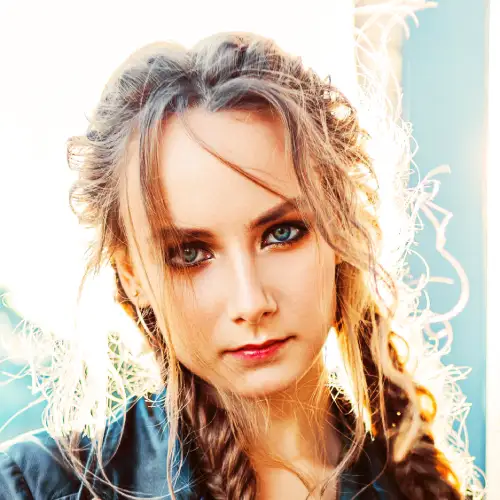How to use and customize the MaxiBlocks WordPress contact page design template
The MaxiBlocks WordPress contact page design template offers a clean, professional layout that is ideal for businesses looking to make a lasting first impression. Whether you’re building a corporate website or a creative portfolio, this contact page template provides a simple, user-friendly experience. In this post, we’ll walk you through how to use this template, how to customize it to fit your needs, and which types of websites can benefit most from this layout.
Section-by-section breakdown
1. Header section: Welcoming your visitors
The header features a large, welcoming image and a bold headline, such as “Discover who we are, what we do, and why it matters to you”. This is a great opportunity to introduce your brand’s mission in just a few words.
- How to customize: Replace the background image with something relevant to your business—whether it’s a product shot, team photo, or an office image. You can also adjust the headline text to fit your brand’s voice, such as “Let’s create something amazing together”.
- Pro tip: Use high-resolution images that reflect your industry. If you’re offering professional services, keep the visuals polished. If your brand is more creative, use a vibrant or playful image that matches your identity.
2. Contact methods section: Multiple ways to connect
This section makes it easy for visitors to contact you, offering three clear methods:
- Email: A simple form for inquiries.
- Talk: Your business phone number with hours of availability.
- Visit: An office address for clients who may visit in person.
- How to customize: Replace the placeholder email, phone number, and address with your own. Adjust the business hours if necessary. You can also use WordPress icon library to swap out the icons for ones that fit your brand better.
- Pro tip: If you don’t have a physical location, simply remove the “Visit” option and focus on the phone and email contact methods. You can also integrate live chat for more immediate responses.
3. Form section: Gathering inquiries
The contact form section is essential for capturing leads. It allows visitors to reach out without leaving the page, simplifying the communication process.
- How to customize: Use plugins like WPForms or Gravity Forms to integrate the contact form into your site. Include basic fields such as name, email, and message, but consider adding custom fields if necessary (e.g., appointment scheduling, order numbers, etc.).
- Pro tip: Keep the form short and sweet to avoid overwhelming visitors. Typically, three to five fields are enough to gather essential information.
4. Team section: Introducing your support team
This section introduces key members of your team, giving a personal touch to your business. Each team member’s profile includes a photo, name, and role.
- How to customize: Upload photos of your actual team members and provide a short description of each person’s role. If your company doesn’t have a large team, you can use this section to highlight customer testimonials or success stories.
- Pro tip: Make sure to use high-quality photos that align with your brand. If you’re a creative business, fun, casual images might work best. For professional services, opt for more formal images.
5. Values section: Highlighting your company values
In this section, the template features icons and descriptions of your core values, such as Imagination, Teamwork, or Support.
- How to customize: Update the icons and descriptions to match your company’s values. You can find appropriate icons from the Gutenberg blocks or WordPress block templates libraries.
- Pro tip: Focus on values that resonate with your target audience. This section is perfect for showing off your company culture and what sets you apart from competitors.
6. Footer section: Essential links and social media
The footer includes social media links, contact information, and additional website navigation links such as Home, Services, and Testimonials.
- How to customize: Add your own social media links and ensure your contact information is correct. You can also modify the footer’s quick links to include important pages on your website.
- Pro tip: Ensure that all footer links are functional and up to date, as this area often provides a safety net for users who are navigating your site.
Different types of websites that can use a WordPress contact page
This MaxiBlocks contact page design template is incredibly versatile and can be adapted for many different industries. Here are a few examples:
- Corporate websites: Ideal for businesses needing a professional way to manage inquiries.
- E-commerce sites: Use the form for customer service inquiries or product support.
- Freelancers: Offer potential clients an easy way to request quotes or project details.
- Creative portfolios: Let visitors connect with you for potential collaborations.
- Consulting firms: Schedule meetings or consultations with clients directly through the form.
- Healthcare services: Patients can easily request appointments or consultations.
- Non-profits: Allow potential donors or volunteers to get in touch with ease.
- Event planning: Use the form to capture event inquiries or service bookings.
- Real estate agencies: Let prospective buyers or renters inquire about property listings.
- Photography services: Offer customers an easy way to inquire about your services or book a session.
Examples of things you can include and use cases
- Google Maps: Embed a map to make it easier for clients to find your physical location.
- Appointment scheduling: Use tools like Calendly or Acuity Scheduling to let clients book consultations directly.
- FAQs section: Provide a link to a FAQ page to address common inquiries.
- Social media links: Use icons to link directly to your company’s social media pages.
- Customer testimonials: Include a few client reviews or success stories for social proof.
Tips for making this layout your own
- Personalize the imagery: Replace stock images with real photos of your team, office, or products. Authentic visuals create a stronger connection with visitors.
- Adjust the colour scheme: Use Full Site Editing (FSE) to match the template’s colours to your brand’s palette.
- Typography: Select fonts that match your company’s style, whether it’s formal or playful. This simple change can help your site stand out.
- Interactive elements: Consider adding a live chat feature or a chatbot to increase visitor engagement.
- Test the form regularly: Make sure your contact form is functioning correctly and that submissions are being received by the correct email.
10 niches that could use this template
- Digital marketing agencies: Perfect for showcasing team members and capturing leads.
- Tech startups: The modern design is ideal for tech-savvy businesses looking for simple user interaction.
- Pet services: Groomers or trainers can use the form to capture inquiries about services.
- Yoga studios: Let potential clients inquire about classes or schedules.
- Photographers: Provide an easy way for clients to book sessions or request pricing details.
- Freelancers: Offer a simple way for clients to reach out for quotes or project details.
- Consultants: Streamline client inquiries and consultation bookings.
- Restaurants: Use the form for catering inquiries or reservation requests.
- Law firms: Allow clients to schedule consultations or ask legal questions.
- Healthcare providers: Enable patients to request appointments or information about services.
Get started with your contact page design
Ready to take your contact page to the next level? Start by exploring WordPress websites and WordPress website builders for the tools you need to create a functional, responsive page. Be sure to check out free WordPress themes and Maxi Blocks pattern templates for even more customization options.
This WordPress contact page design template by MaxiBlocks offers the perfect balance of professionalism and simplicity, making it a great fit for businesses across various industries. With easy customization options and a user-friendly design, it’s never been easier to create a functional, engaging contact page.