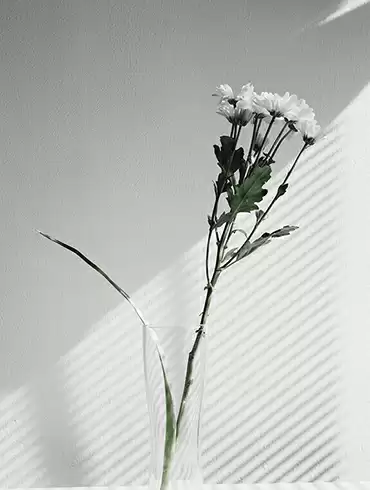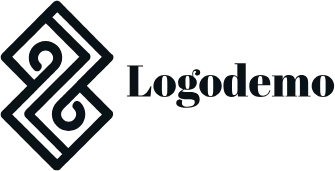Your homepage is the first thing visitors see when they land on your website, so it’s essential to make a great impression. A well-designed homepage can help guide your visitors, showcase your services, and establish trust. Using a WordPress homepage, like the one offered by MaxiBlocks, gives you the flexibility to create a professional, engaging space for visitors.
MaxiBlocks offers a pre-built WordPress homepage design that can easily be customised to suit your needs. Whether you’re a creative agency, a marketing firm, or a tech startup, this template can help you quickly set up a stunning homepage. Plus, with the support of WordPress website designers, you’ll have everything you need to start strong.
The different types of websites that can use a WordPress homepage
A wide range of websites can benefit from using a well-structured homepage. Here are a few examples:
- Creative Agencies: This template can help you showcase your portfolio, client testimonials, and team members, making it easier to attract new clients.
- Marketing Firms: Use it to highlight services like SEO and digital advertising, along with case studies to prove your expertise.
- Tech Startups: Display your product features, testimonials, and partner logos to establish credibility right on your homepage.
Each of these types of websites will benefit from WordPress full site editing themes to make updates more streamlined.
Section-by-section breakdown of the agency homepage design
Let’s walk through how you can customise each section of the agency homepage template from MaxiBlocks.
Header section
What it includes: A clean title area, an introduction, and a call-to-action (CTA) button.
How to customise it: Update the text to reflect your business’s core values. The CTA button can be linked to key pages like your portfolio or contact form. You can replace the default image with one that reflects your brand better, using tools like WordPress block themes to fine-tune the design.
Featured button
What it includes: A standout CTA button.
How to customise it: Adjust the text to fit your goal. You could link it to a contact form or a specific service page to prompt visitors to engage further. You can also modify the button’s design to match your branding using responsive WordPress design.
Information section
What it includes: A brief description of your services and three service icons.
How to customise it: You can replace the placeholder text with your own services. Update the icons using the WordPress icon library to reflect your branding. You can also add or remove services based on what you offer.
Image section
What it includes: A large, high-quality photo with a CTA.
How to customise it: Swap out the image for one that resonates with your brand. The CTA button can be linked to your about page or team section. Maxi Blocks pattern templates make this easy to adjust.
Quote section
What it includes: An inspiring quote to engage visitors.
How to customise it: You can swap the default quote for a motivational phrase that aligns with your business ethos. Alternatively, you can use this section to feature a testimonial from a satisfied client.
Statistics section
What it includes: Bold, highlighted numbers showing your achievements.
How to customise it: Update the numbers to reflect your business’s milestones. This is especially useful for showcasing client counts or completed projects. A WordPress block theme tutorial can help you adjust this section easily.
Services section
What it includes: Three key services with text descriptions and accompanying images.
How to customise it: Update the services to fit your business offerings. You can add more services or edit the current ones. Using Gutenberg blocks will help you align the section seamlessly with your overall website structure.
Team section
What it includes: A large image and another CTA button.
How to customise it: Replace the image with a photo of your own team. This section is an excellent place to introduce key staff members and share their expertise. You can use WordPress block templates to add more team profiles if needed.
Client logos section
What it includes: Logos from well-known brands.
How to customise it: Replace the placeholder logos with your own client or partner logos. If you don’t have big-name clients, consider adding certification logos or professional affiliations to build trust.
Testimonials section
What it includes: Three testimonials from satisfied clients.
How to customise it: Add your own client reviews to this section. Personalising it with client photos or logos will build credibility and help potential clients trust your services. If you’re using WordPress navigation menus, you can link testimonials to detailed case studies.
Call-to-action section
What it includes: A final CTA encouraging visitors to get in touch.
How to customise it: Use this section to prompt your visitors to take action. Adjust the button text to fit your goal—whether it’s booking a consultation or getting a free quote. You can link it to a WordPress templates page or your contact form.
Footer section
What it includes: Essential navigation links, social media icons, and other basic information.
How to customise it: Add your own branding and make sure the social media links point to the right profiles. Adjust the footer layout by referencing best practices, such as submenus in WordPress navigation.
Examples of what you can include in your WordPress homepage
Here are a few additional things you might want to include depending on your business needs:
- Portfolio Highlights: Perfect for creative agencies or design firms.
- Use case: Display your top projects and link them to individual pages for more details.
- Client Testimonials: Build trust across different industries.
- Use case: Highlight specific feedback from clients in various fields.
- Team Introductions: Show off your expertise.
- Use case: Add individual bios for each team member, focusing on their specialties.
- Service Overviews: Give a snapshot of what you do.
- Use case: List your top services with a brief description of each.
By customising the MaxiBlocks agency homepage template, you’ll have a professional and engaging homepage that works across industries—from agencies to tech startups. Whether you’re using block-compatible themes and plugins or relying on free WordPress themes, you’ll have the flexibility to build a homepage that’s uniquely yours