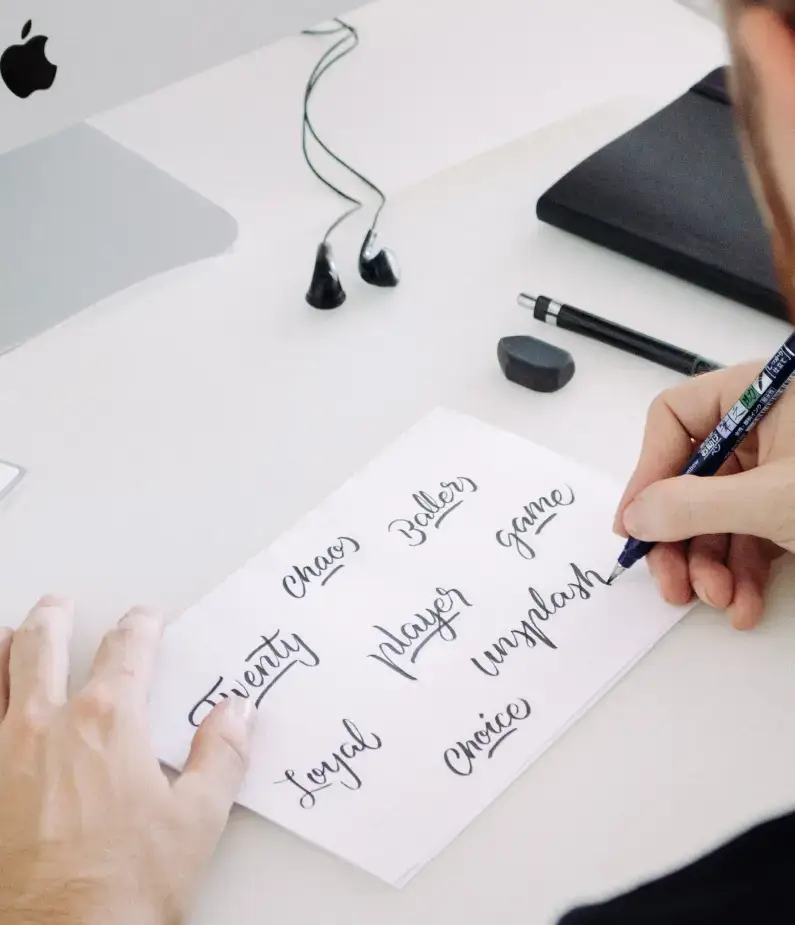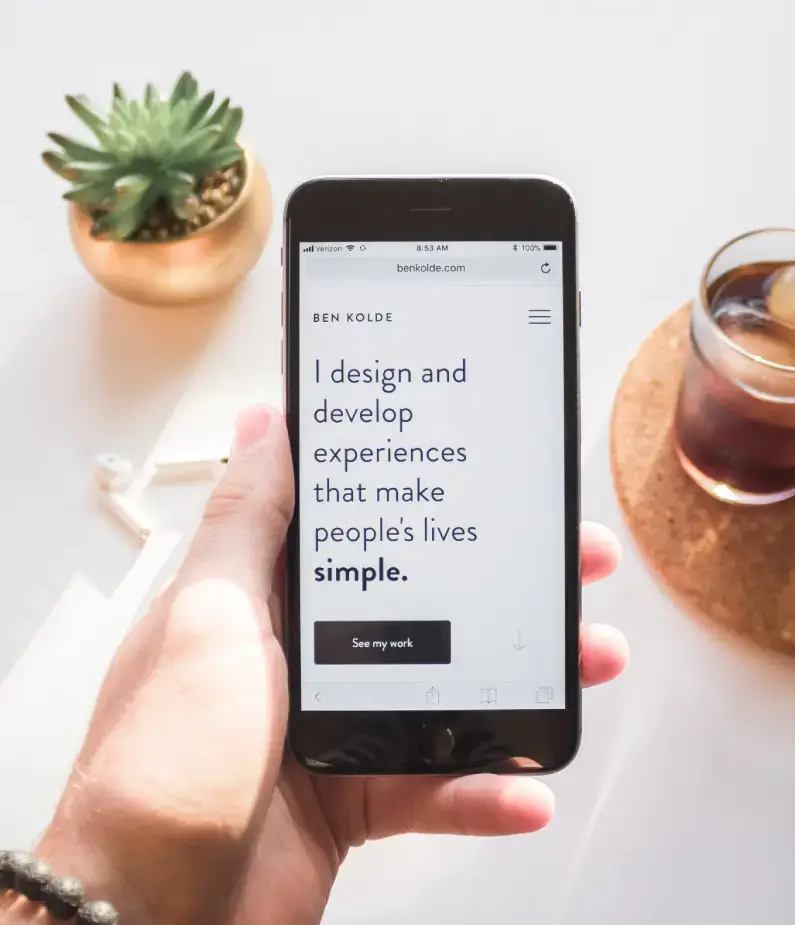Customising the MaxiBlocks WordPress home page template for your agency
MaxiBlocks offers a beautifully designed WordPress home page template that is perfect for digital agencies, freelancers, or any creative business. This template comes with sections for impactful messaging, project portfolios, service offerings, and client testimonials. It’s designed with flexibility in mind, allowing you to tailor each part to suit your unique brand and services.
Let’s walk through each section of this template and discuss how you can customise it to make it your own.
Hero section: Setting the stage for your brand
The hero section features a strong, bold heading with the text “Impactful lasting results” and a subheading that clearly conveys your agency’s purpose. The design is clean and minimal, with geometric shapes and an understated call-to-action (CTA) button that encourages visitors to learn more.
10 tips to customise:
- Update the headline with your own message—something that reflects your brand’s unique value proposition.
- Add a subheading that elaborates on what your business offers. For example, “Helping businesses grow through custom creative solutions.”
- Change the background: Replace the default geometric shapes with an image or video background that highlights your work or brand.
- Experiment with typography: Adjust the font size and style to fit your brand’s personality—whether that’s bold and modern or more elegant.
- Customise the call-to-action button: Make it more compelling by using a phrase like “See Our Work” or “Start Your Project.”
- Include your logo in the top left corner, linking back to your home page.
- Adjust the colour scheme to match your brand’s colours, creating a cohesive look.
- Add hover effects to the call-to-action button to make it more interactive.
- Use a subtle animation that makes the elements fade in or slide as the user scrolls down.
- Use MaxiBlocks’ website hero patterns for further design enhancements.
Project showcase: Highlight your portfolio
The next section features a grid of images, each representing a completed project. This section is ideal for showing off your past work in a visually engaging manner. Each project image has a title and a brief description, allowing visitors to get a sense of the work you do.
10 tips to customise:
- Replace the images with visuals from your own portfolio, highlighting different types of work you’ve done.
- Use high-resolution images that showcase your designs or completed projects in the best possible light.
- Add hover effects to reveal more information about each project, such as a short description or client testimonial.
- Incorporate a slider if you want to showcase multiple projects without taking up too much space.
- Add a filter or sorting option so visitors can browse projects by category (e.g., branding, web design, product design).
- Include links to full case studies or project breakdowns for visitors who want to learn more.
- Customise the layout by changing the number of columns in the grid to suit your content.
- Use animated transitions to create a more dynamic browsing experience as users scroll through the portfolio.
- Replace the project titles with names that better reflect your branding or messaging.
- Use MaxiBlocks’ content patterns for easy integration of text and image blocks.
Services section: Communicate your expertise
This section is designed to explain the services you offer. It’s clean and concise, with icons representing each service. Services are displayed in a three-column layout, making it easy for visitors to scan through and understand what you provide.
10 tips to customise:
- Change the service names to reflect the language your audience uses.
- Replace the icons with custom icons that match your branding using the WordPress icon library.
- Add brief descriptions under each service to clarify what you do and how you help clients.
- Include a CTA beneath each service inviting visitors to learn more, such as “Explore our Branding Services.”
- Highlight key services by using a different background colour or making the service block larger.
- Add animations that bring the icons or service descriptions to life when users scroll down.
- Incorporate client testimonials related to each service for added credibility.
- Add case study links so visitors can see examples of each service in action.
- Use images or illustrations instead of icons to give a more visual representation of the service.
- Explore MaxiBlocks’ service patterns to add further layout options for services.
Testimonials: Build trust with social proof
Testimonials are an important part of any agency’s website. This section displays client feedback, with accompanying images to personalise the experience.
10 tips to customise:
- Use real client photos alongside testimonials to add authenticity.
- Replace the default text with detailed feedback from satisfied clients, mentioning specific results.
- Incorporate video testimonials for a more engaging experience.
- Showcase well-known clients if you’ve worked with recognisable brands or businesses.
- Add a CTA below the testimonials, inviting visitors to contact you for their own project.
- Use animations to have the testimonials fade in or slide into view as users scroll.
- Create a slider to showcase multiple testimonials without taking up too much space.
- Highlight key quotes from your testimonials in a larger font for emphasis.
- Use custom typography to reflect the tone of your testimonials (e.g., elegant, bold, modern).
- Use MaxiBlocks’ testimonial patterns to enhance this section’s design and layout.
Call to action: Convert visitors into clients
The final section includes a strong call to action, encouraging visitors to get in touch or start a project. This section is simple but crucial for conversion.
10 tips to customise:
- Change the CTA text to something more personalised like “Let’s create together” or “Start your journey with us.”
- Add a contact form directly in this section to make it easy for visitors to reach out.
- Include a phone number or live chat option for immediate contact.
- Use a bold background colour to make the CTA stand out from the rest of the page.
- Incorporate your business’s social media links using MaxiBlocks’ social icon patterns.
- Add a background image or video that reflects your brand’s personality.
- Include testimonials or client logos near the CTA for added trust.
- Use subtle animations to make the CTA button more eye-catching.
- Include an incentive for contacting you, such as a free consultation or a downloadable guide.
- Use MaxiBlocks’ contact form patterns for easy integration and styling.
Types of websites that can use this template
This MaxiBlocks template is incredibly flexible and can be adapted for a wide range of industries:
- Digital agencies: Perfect for showcasing portfolios, services, and client testimonials.
- Consulting firms: Highlight client success stories and services.
- Freelancers: Ideal for individual creatives to show off their work and skills.
- Marketing agencies: Present results and case studies in a visual and engaging way.
- Photography studios: Showcase portfolios with high-quality images and a minimal design.
- Web developers: Show off website designs and development case studies.
- Design studios: Highlight completed projects with strong visuals.
- Startups: Use the template to create a professional online presence.
- Fashion designers: Showcase collections in a clean, stylish format.
- Architects: Use the template’s clean grid layouts to present architectural projects.
This MaxiBlocks WordPress home page template is a versatile tool for businesses that need a professional, modern, and customisable website. With easy-to-use features, this template helps you build a site that reflects your brand, attracts clients, and showcases your work in the best possible light. Whether you’re a freelancer, agency, or business, the flexibility of this design makes it perfect for your needs.
For more customisation tips and patterns, visit the MaxiBlocks pattern library.