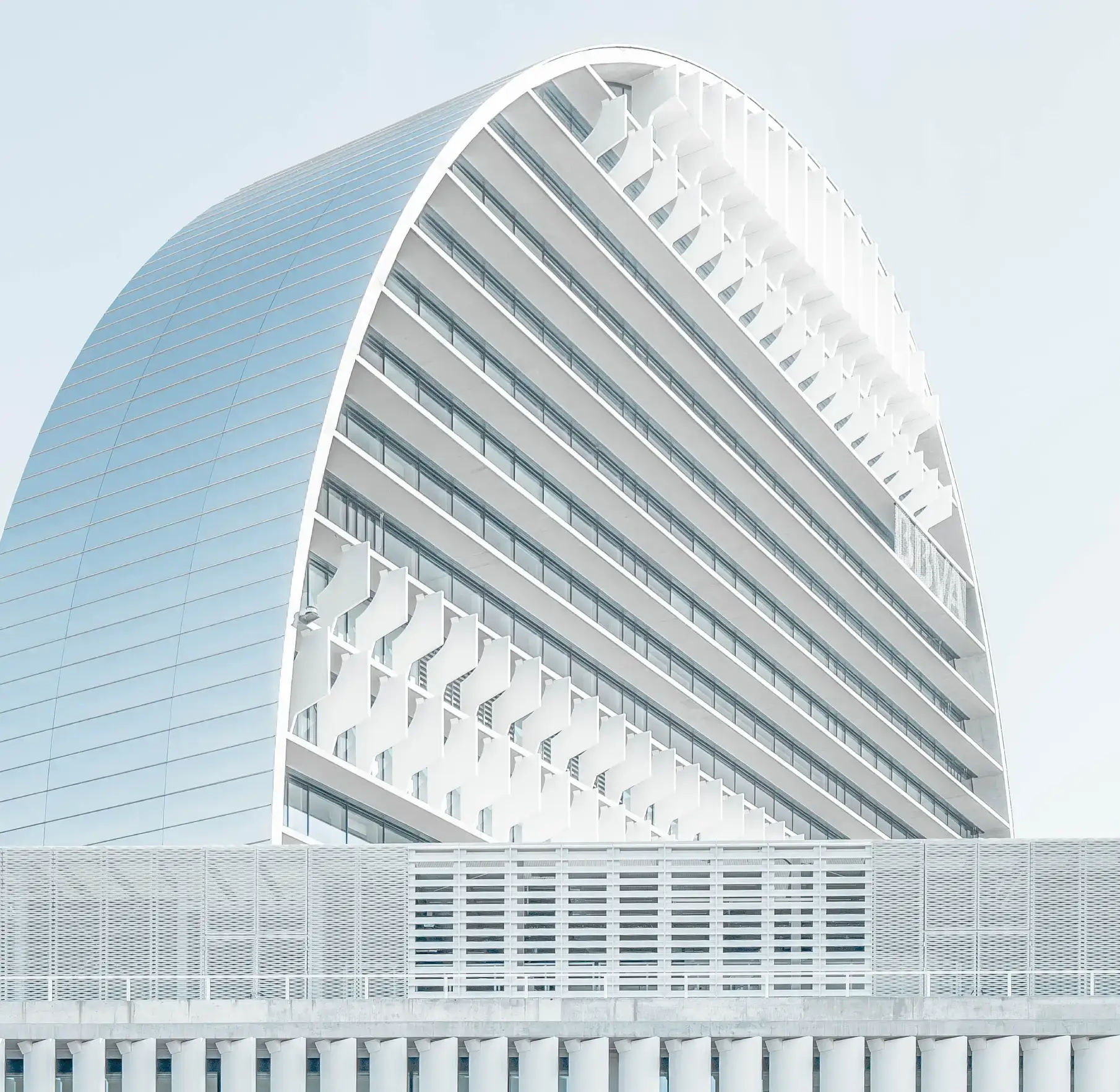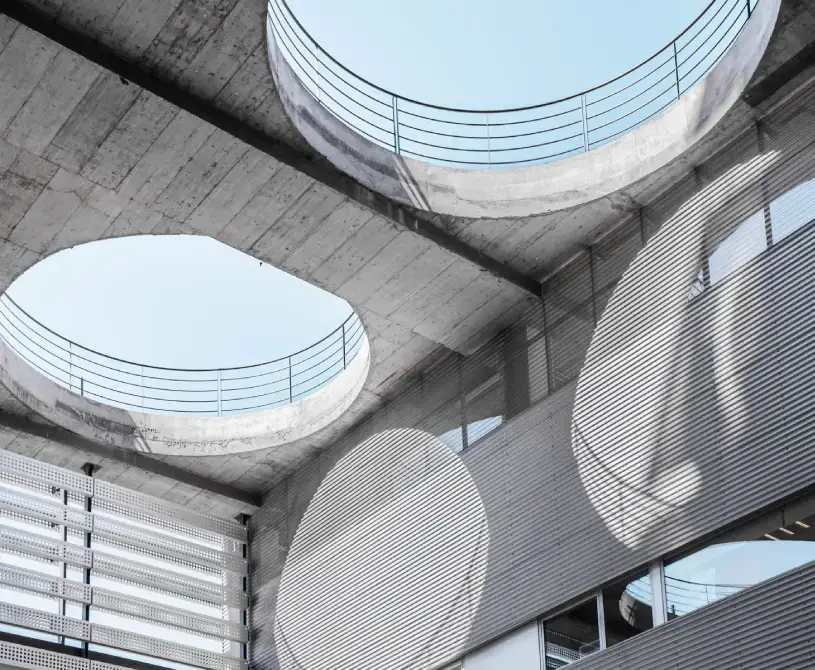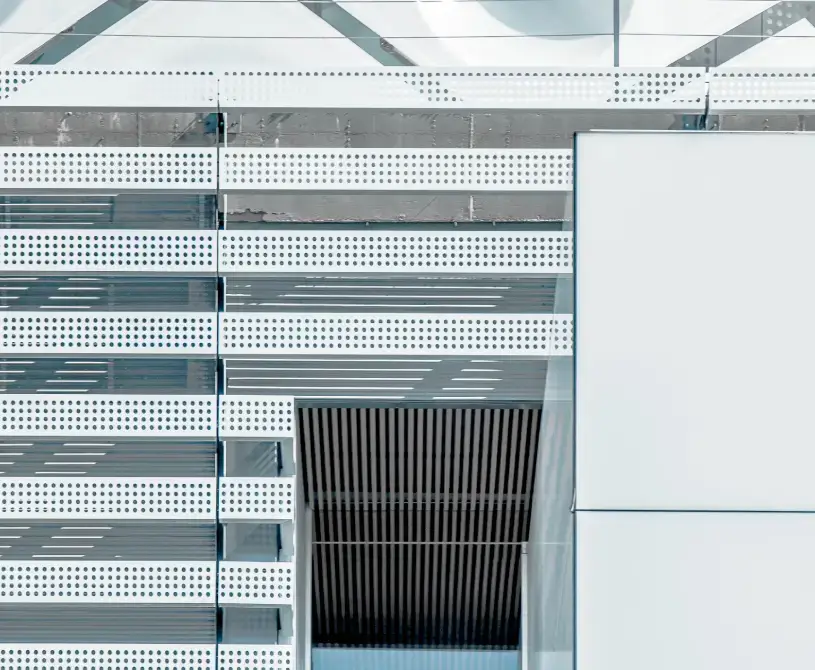Why you should have an architecture page
An architecture page is not just about showcasing your work. It’s a place where potential clients and collaborators can explore your design vision and get a sense of the quality and scope of your projects. Whether you’re an architect, an interior designer, or part of a real estate development team, having a dedicated page that’s visually engaging and easy to navigate makes a big difference. A well-designed architecture page using tools like WordPress websites can showcase your unique style, present your process, and build trust with visitors.
Types of websites that can use an architecture page
Though it’s often associated with architecture firms, this template is versatile enough for a range of websites. Here are some examples:
- Architecture firms: A great fit for showcasing completed projects, sharing services, and displaying the design process.
- Interior design companies: Use this template to show how you transform spaces and work on residential or commercial design.
- Real estate developers: Highlight major development projects with sections that provide updates, timelines, and imagery.
- Construction businesses: Feature your portfolio of completed builds, whether they’re homes, commercial spaces, or industrial projects.
- Design studios: Present urban design, landscape architecture, or even retail layout projects in a streamlined and professional way.
How to use and customize the MaxiBlocks architecture homepage design template
This template is easy to use and works seamlessly with tools like WordPress website design and WordPress website builders. Here’s a breakdown of each section and tips on how to customize it:
Header section: Dream, Plan, Design
How to use: The header is the first thing visitors see, with a bold image and concise messaging. It’s perfect for showcasing an iconic building or a project that represents your brand.
How to customize: You can replace the default image with a photo of your work. The text, “Dream, Plan, Design,” can be changed to reflect your own values. For example, a more tailored message like “Innovate, Build, Create” might better represent your brand. If you’re usingWordPress block themes, you can easily adapt the layout using Gutenberg blocks.
What we do best section
How to use: This section highlights your key services, using three columns and clean icons to break down what you offer.
How to customize: Change the icons to better match your services, and edit the text to reflect your expertise. For example, if your firm specializes in residential design, you can rename these sections accordingly. You can also check out WordPress block templates to see how they can complement the design.
Services and expertise section
How to use: Beneath the primary services, you can showcase additional categories with icons representing specific areas like “Interior Design” or “Construction.”
How to customize: Adjust this section based on your company’s niche. For example, a real estate developer might swap “Interior Design” for “Urban Development.” Using WordPress templates can help you create a cohesive look that’s easy to manage and update.
Work process section
How to use: This is where you can describe your workflow in a simple, step-by-step layout. It’s an effective way to communicate your process to clients, building transparency and trust.
How to customize: Tailor each step to reflect how you work. Replace terms like “Brainstorming” with specifics like “Initial Consultation.” You can also integrate the WordPress Full Site Editing theme to adapt this section based on your project needs.
Portfolio section
How to use: The portfolio grid is designed to showcase your best work. Each project category, such as “Retail” or “Residential,” is clearly defined with accompanying images.
How to customize: Swap the images for photos from your portfolio and adjust the categories to match your work. If you’re an interior designer, you might include categories like “Commercial Spaces” or “Hospitality.” Adding MaxiBlocks pattern templates here can streamline the design process and give your portfolio a professional polish.
Call to action section
How to use: The call to action asks visitors to reach out for a consultation or to discuss a project. It’s a simple, straightforward way to encourage engagement.
How to customize: Adjust the wording to fit your style. If you’re a more laid-back firm, use casual language like “Let’s talk.” More formal firms might prefer, “Contact us to discuss your next project.” The button colour can be customized to match your overall design theme, and integrating Full Site Editing (FSE) can make these changes quick and easy.
Team section
How to use: This section is perfect for introducing your key team members with headshots, names, and social media links.
How to customize: Replace the default images with photos of your team, and add their roles and short bios. For larger teams, you might categorize staff by departments or project teams. Use the WordPress icon library to select icons that fit your design.
Footer section
How to use: The footer provides links, contact info, and social media icons.
How to customize: Adjust the links to match your site navigation, and make sure the contact info is up to date. If you’re using WordPress navigation menus, this section can be an excellent place to integrate those.
Examples of what you can include and use cases for each
- Case studies: A great way to show in-depth examples of your work. For example, a real estate developer could showcase a mixed-use development project.Use Case: Highlight the entire process from concept to completion with visuals and testimonials from clients.
- Client testimonials: Adding reviews builds credibility. You could place these in your portfolio section to create more impact.Use Case: Construction companies could include homeowner testimonials to build trust with future clients.
- Interactive media: Adding videos or interactive design previews can make your portfolio more dynamic.Use Case: Architects might upload walkthrough videos of their projects or 3D renderings of designs to show future clients.
By using the WordPress patterns page templates, you can design a cohesive and professional website that aligns with your business goals. The flexibility of the MaxiBlocks pattern templates makes it easy to customize every element to fit your needs, ensuring your site is as unique as the projects you create