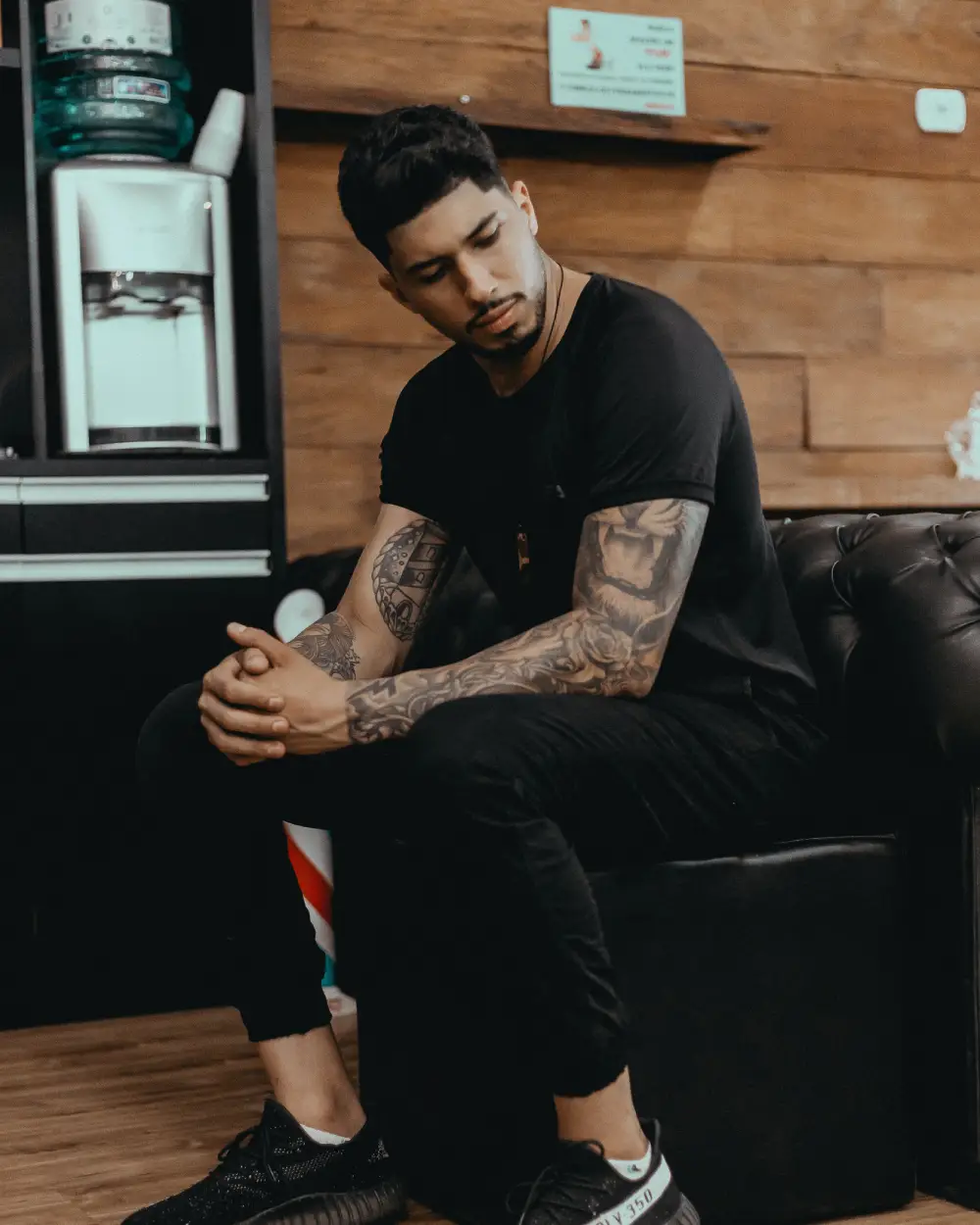Transform your barber shop’s online presence with a modern WordPress design
If you’re looking to showcase your barber shop’s services in style, this WordPress design pattern offers a sleek and engaging way to highlight your offerings. With dynamic visuals, clean typography, and a user-friendly layout, this pattern makes it easy to attract and retain customers. Whether you’re sharing working hours, promoting your unique services, or showcasing a gallery of your work, this layout is built to impress and engage visitors.
Exploring the barber page design: layout, images, and features
This layout is ideal for barber shops that want to combine modern style with functionality. Let’s explore each section in detail.
The hero section
The page opens with a bold hero section featuring a dark, moody background image of a barber at work. Overlaid text includes a catchy tagline, “Straight shaves, straight styles,” and a strong call-to-action button, “Book an appointment.” Below, contact details are prominently displayed, making it easy for visitors to take immediate action.
Services overview
The “What we offer” section is a clean, grid-style display of services. Each service is accompanied by an image, title, brief description, and price, making it simple for customers to understand what’s available. This section is both visually appealing and functional.
The video feature
Below the services, a large video section adds an interactive element. Featuring a barber at work, it engages visitors while demonstrating your expertise. A play button encourages users to watch and connect with your craft.
Working hours
The working hours section is minimalistic, displaying clear days and times for your shop. This ensures customers can easily find when you’re open, improving convenience.
Gallery
The gallery features a grid of vibrant images showcasing various haircuts, tools, and the artistry behind your work. This section serves as a portfolio, highlighting your shop’s style and attention to detail.
Blog and footer
The page concludes with a blog section, offering an opportunity to share tips, promotions, or news. The footer ties everything together with links to services, company info, and social media, ensuring visitors can navigate easily.
Step-by-step guide: how to use and customise this barber page design
- Install MaxiBlocks: Download MaxiBlocks from their WordPress pattern library.
- Find the barber page pattern: Browse MaxiBlocks’ demo patterns to locate this layout.
- Customise images: Replace the placeholder images with high-quality photos of your barber shop, staff, and tools.
- Edit text: Update the tagline, service descriptions, and blog content to reflect your brand’s voice and offerings.
- Adjust colours: Use your brand’s colour palette to create a cohesive design.
- Add pricing: Include prices for each service in the “What we offer” section.
- Embed a video: Upload a video of your work to the video section for added engagement.
- Update working hours: Ensure the working hours section matches your actual schedule.
- Optimise for SEO: Include keywords like “barber services” or “haircuts” in the text to improve search rankings.
- Preview and publish: Review your page and make adjustments before going live.
10 customisation tips for each section
The hero section
- Replace the background image with one that reflects your shop’s vibe.
- Use a tagline that highlights your unique services.
- Add a secondary call-to-action button for newsletter signups or promotions.
- Experiment with font sizes for better readability.
- Include social proof, like “Rated best barber in [City].”
- Ensure the button links to an online booking system.
- Update the contact info with clickable phone numbers or emails.
- Test different button colours to match your brand.
- Optimise the image for faster loading speeds.
- Include subtle animations to draw attention to the call-to-action.
Services overview
- Use icons to represent each service for a modern touch.
- Highlight bestselling or most popular services.
- Include customer reviews below each service.
- Offer promotional pricing for new customers.
- Add a “Learn more” link for detailed descriptions.
- Test different grid layouts for variety.
- Use hover effects on service images for interactivity.
- Add subtle shadows or borders to the service cards.
- Ensure consistency in image sizes and quality.
- Include upselling opportunities, like bundles or add-ons.
The video feature
- Use a professionally shot video of your barber shop in action.
- Add captions or subtitles for accessibility.
- Embed testimonials or client interviews in the video.
- Keep the video under two minutes for better engagement.
- Optimise the video for fast loading times.
- Test autoplay with sound off for a dynamic feel.
- Use a custom thumbnail that reflects your shop’s style.
- Link the video to your YouTube or Vimeo page for cross-promotion.
- Include a call-to-action at the end, like “Book now.”
- Use slow-motion clips to emphasise skill and craftsmanship.
Working hours
- Ensure the hours reflect special holiday schedules.
- Add a “Book now” button below the schedule.
- Include a downloadable PDF version of your schedule.
- Highlight peak or discounted hours for promotions.
- Test a vertical or accordion-style layout for variety.
- Include a brief FAQ section about appointments or cancellations.
- Add live chat support for real-time inquiries.
- Make the working hours section collapsible for mobile users.
- Include icons for days of the week for better visual clarity.
- Offer appointment reminders via email or text.
Gallery
- Use high-quality, close-up shots of haircuts and tools.
- Add captions to each photo describing the service.
- Include a mix of before-and-after shots.
- Highlight unique or signature styles in your gallery.
- Test a masonry layout for a modern aesthetic.
- Optimise images for fast loading speeds.
- Use filters or editing to create a cohesive look.
- Tag customers (with permission) for social sharing opportunities.
- Include an option for visitors to upload their photos.
- Update the gallery regularly to keep it fresh and relevant.
Ready to elevate your barber shop’s online presence?
Transform your website today with this modern barber page design. Explore more patterns in MaxiBlocks’ demo library or learn about creating stunning layouts with the WordPress block patterns from MaxiBlocks.