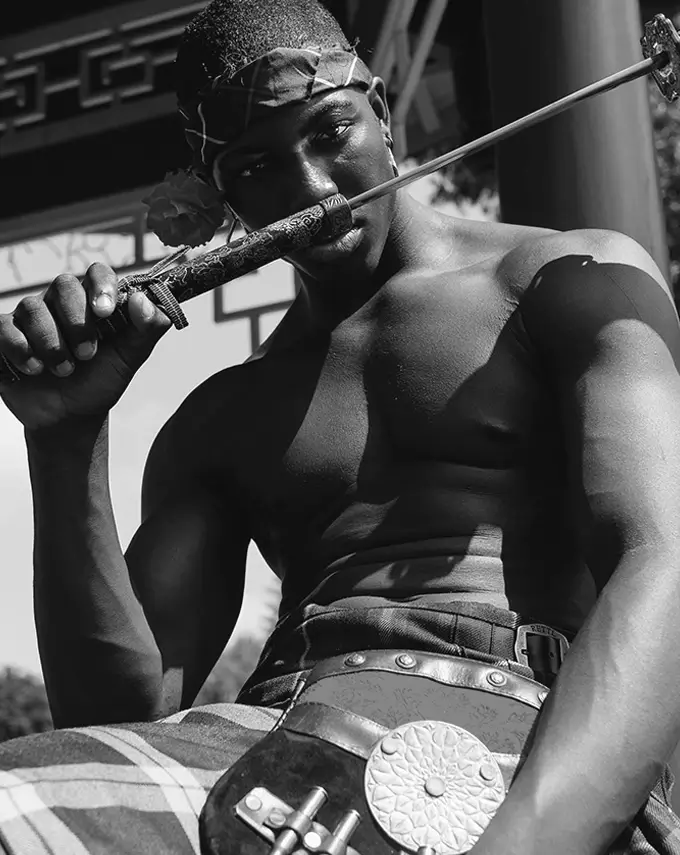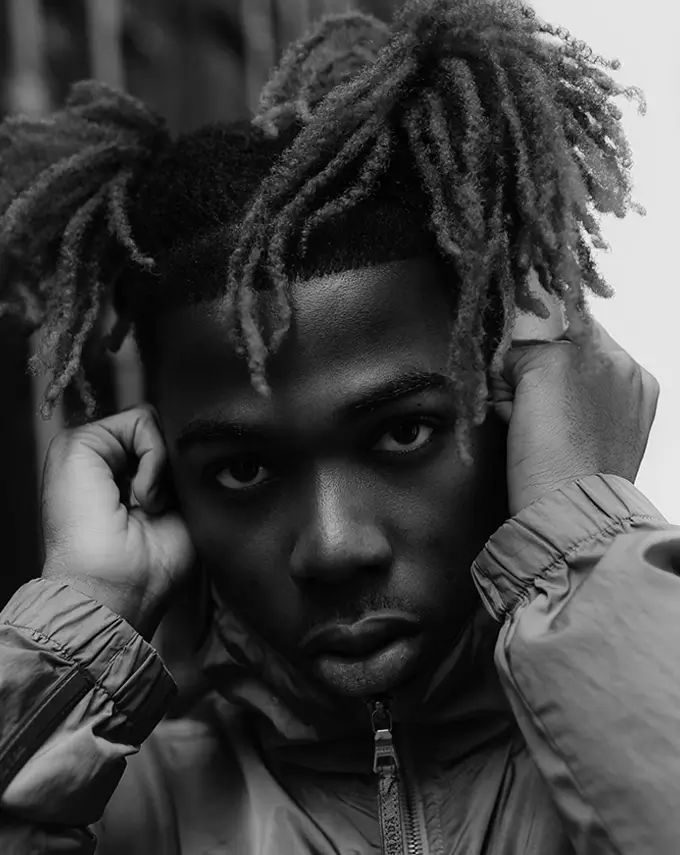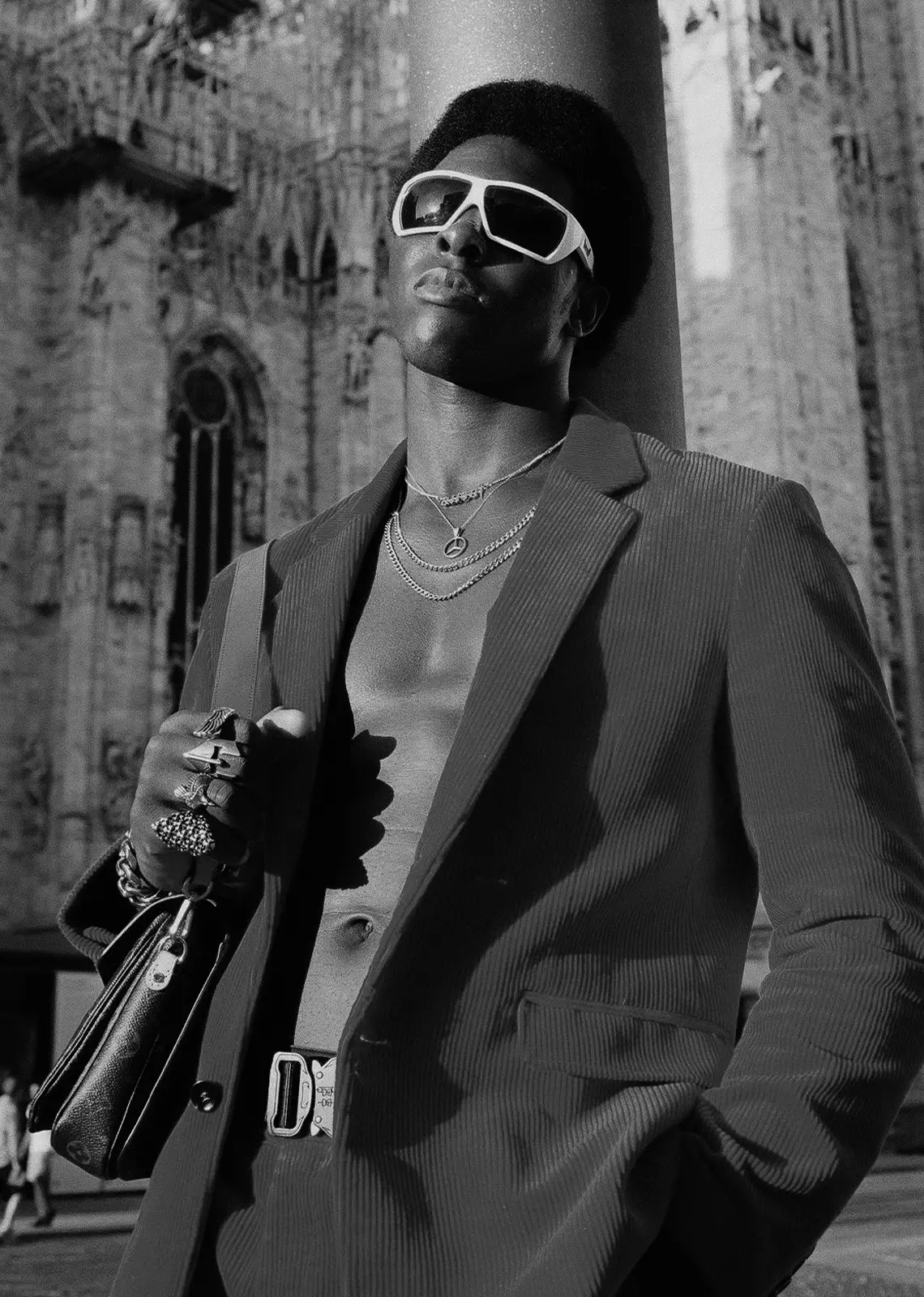MaxiBlocks WordPress homepage design template: make it your own
The MaxiBlocks homepage design template for modelling and fashion agencies is an elegant and sophisticated solution for those looking to create an impactful WordPress website. With its striking black-and-white design, the template creates a sense of high-end fashion while highlighting the agency’s talent and services. In this guide, we’ll take you through each section of the template, describing the content, images, and design choices while providing customisation tips to make it your own.
Hero section: discover elite talent
The hero section features a bold headline, “Discover elite talent & shape tomorrow’s fashion,” accompanied by a gallery of images showing models in various creative poses. A prominent “Start here” button provides a simple call to action to engage users immediately.
Tips for customising the hero section:
- Change the headline to reflect your agency’s unique mission or values, such as “Join the future of fashion.”
- Update the gallery images to showcase models that align with your brand’s image.
- Add colour accents to make your website more vibrant, while keeping the overall black-and-white theme intact.
- Modify the CTA button text to match your agency’s key objective, such as “Explore our talent”.
- Adjust the button colour to contrast against the background, making it more noticeable.
- Add subtle animations to the button to draw attention.
- Include a secondary CTA below the main one, for those who may not want to proceed immediately.
- Replace the background pattern with one from the MaxiBlocks pattern templates to give it a unique look.
- Experiment with the headline font to better reflect your brand tone.
- Incorporate icons from the WordPress icon library to visually enhance the hero content.
Pioneering excellence in modelling
This section features a headline that reads “Pioneering excellence in modelling,” with a large background image of a runway. The text introduces the agency and is followed by a “More about us” button.
Tips for customising the “Pioneering excellence” section:
- Replace the headline to convey something more specific about your agency, like “Leading the way in creative talent.”
- Swap the background image with one from a recent shoot or event.
- Adjust the font colour to improve visibility against the image.
- Add a testimonial quote below the text to add authenticity.
- Link the button to a key page, such as an about page or services page.
- Replace the button icon to match your brand identity.
- Incorporate animated number counters to showcase key stats about your agency.
- Add a content pattern to display your core values or mission.
- Change the colour overlay to create contrast between the text and background.
- Use a split-screen layout for more visual interest.
Submission section: are you ready to shine?
This section encourages aspiring models to submit their portfolios, with a prominent headline and a “Submit now” button.
Tips for customising the submission section:
- Update the headline to be more motivational, such as “Take the first step towards your modelling career.”
- Include an image of a successful model for inspiration.
- Add a video introducing the submission process or a recent success story.
- Include a WordPress contact form to streamline the submission process.
- Incorporate testimonials from models who have found success through your agency.
- Add icons to visually explain each step of the process.
- Include FAQs using a WordPress accordion to answer common questions.
- Use colour highlights to draw attention to important text.
- Embed a countdown timer to create urgency for submissions.
- Replace the button text with a more specific action, such as “Apply to be featured.”
Service offerings: crafting the future of fashion
This section outlines the services offered, such as “Modelling contests,” “Training & workshops,” and “Event management.” Each is paired with an appropriate icon.
Tips for customising the service offerings section:
- Replace the service titles to reflect what makes your agency unique.
- Update icons to match your brand, using the WordPress icon library.
- Include animated elements to highlight each service offering.
- Adjust the icon colours to match your agency’s branding.
- Add a link for each service to direct users to a dedicated page for more details.
- Include client testimonials about each service to add credibility.
- Use WooCommerce integration for booking paid services.
- Replace the icons with images for a more dynamic look.
- Incorporate a block pattern text layout to add interest.
- Highlight key features using bullet points for easier reading.
Model gallery: presenting the faces of the future
This section is a grid gallery showcasing different models, with their images in black and white to create a sophisticated feel.
Tips for customising the model gallery section:
- Replace images with those that reflect your latest shoot or event.
- Add hover effects to each image, such as revealing the model’s name or a brief description.
- Enable a lightbox feature to allow users to click and enlarge the images.
- Include links to each model’s profile or portfolio.
- Add animated transitions when scrolling through the gallery.
- Incorporate testimonials within the gallery to add context.
- Use a pricing table to showcase modelling packages.
- Experiment with grid layouts to create a more dynamic presentation.
- Add filters so users can sort models by category.
- Use different border styles to highlight featured models.
Team section: where every face matters
This section features the agency’s key team members, each with an image and a description of their role.
Tips for customising the team section:
- Replace the images with professional shots of your team members.
- Include short bios for each member to add a personal touch.
- Add icons representing each member’s skills or specialities.
- Link the profiles to more detailed bios or LinkedIn pages.
- Incorporate social media icons for each team member.
- Include an email subscribe button to connect users with the team.
- Add hover effects to make the section more interactive.
- Use brand colours to tie the team section with the rest of the page.
- Add a call to action encouraging visitors to reach out.
- Include a quote from each member about their experience in the industry.
Footer section
The footer provides basic navigation links, contact information, and social media links, all neatly organised on a dark background to contrast with the rest of the page.
Tips for customising the footer:
- Update the navigation links to include all your key pages, such as about us pages.
- Add an email subscribe form to collect leads.
- Include social proof by adding logos of clients or partners.
- Add icons to make the contact information visually appealing.
- Incorporate a 404 page link to improve site usability.
- Use social media widgets for dynamic content.
- Add an address and map to make it easy for visitors to find your physical location.
- Customise with brand colours to ensure brand consistency.
- Include a link to the WordPress blog to keep users informed.
- Add a WordPress contact form for general enquiries.
Types of websites that can use this homepage template
This MaxiBlocks homepage template is incredibly versatile and can be used by various types of websites, including:
- Health websites: Showcase services, team members, and success stories.
- Diet homepage templates: Feature nutritional services, testimonials, and plans.
- Agency homepage templates: Highlight services, team members, and case studies.
- Photography homepage templates: Display portfolio images and client testimonials.
- Consulting websites: Include services, team bios, and contact forms for potential clients.
- Fitness homepage templates: Showcase fitness programs, trainers, and customer testimonials.
- Event websites: Highlight upcoming events, speakers, and ticket booking options.
For more ideas, explore homepage design templates to find the perfect fit for your needs.
Final thoughts
The MaxiBlocks WordPress homepage template is an excellent starting point for creating a professional and impactful website. By customising each section thoughtfully and leveraging MaxiBlocks pattern templates, you can create a unique, visually compelling online presence that speaks to your audience. Ready to get started? Head over to the WordPress templates and bring your vision to life.