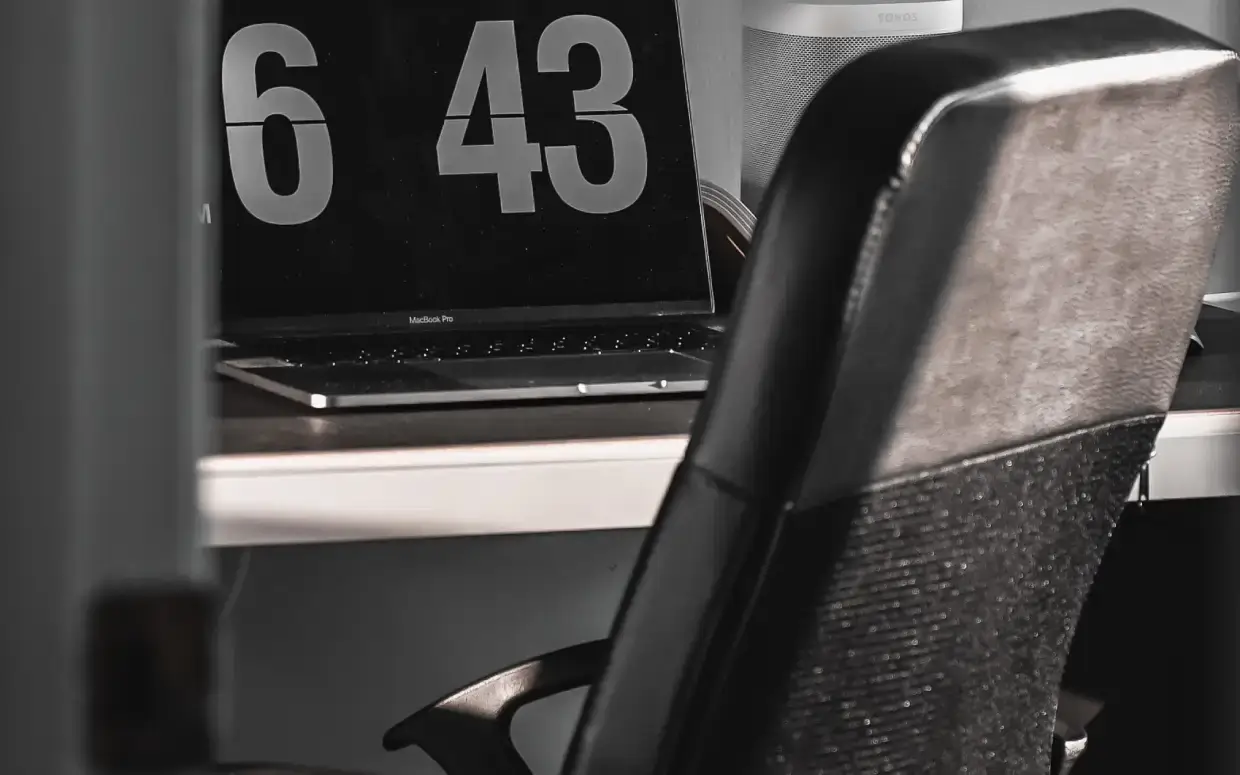We have a team of experts who can help you with anything
Change the way you look at things
Lorem ipsum dolor sit amet, consectetuer adipiscing elit. Phasellus hendrerit. Pellentesque aliquet nibh nec urna. In nisi neque, aliquet vel, dapibus id, mattis vel, nisi. Sed pretium, ligula sollicitudin laoreet viverra, tortor libero sodales leo, eget blandit nunc tortor eu nibh.
Seed investment
Business strategy
Product vision
Unlock the potential of your business with us
Lorem ipsum dolor sit amet, consectetuer adipiscing elit. Phasellus hendrerit. Pellentesque aliquet nibh nec urna. In nisi neque, aliquet vel, dapibus id, mattis vel, nisi. Sed pretium, ligula sollicitudin laoreet viverra, tortor libero sodales leo, eget blandit nunc tortor eu nibh.

A greater measure of confidence

Better sound through research

Creating value through true convergence
Donec nec justo eget felis facilisis fermentum. Aliquam porttitor mauris sit amet orci. Aenean dignissim pellentesque felis.
Name Surname
Better together
Strength lies in unity
Better together
Strength lies in unity
Better together
Strength lies in unity
Better together
Strength lies in unity
Better together
Strength lies in unity
Better together
Strength lies in unity
Read our news
Purely you
Meet our team of world-class problem solvers
Building a company that fulfills customers’ desires requires a team of enthusiastic individuals.

Name Surname
Founder

Name Surname
Chief technology officer

Name Surname
Chief technology officer
Become a part of our team where mastery prevails
We believe it takes great people to make a great product. That’s why we hire not only the perfect professional fits, but people who embody our company values.
Connect with people all over the world
105 Road Name, Lisboa, Portugal
1002345
© Copyright