We are a development & design studio
We are dedicated to helping companies successfully bring their new products and services to the market. Our approach is intelligent, collaborative, and designed to make the process enjoyable and rewarding.










The dream makes the difference
Our firm specializes in software development, with a primary focus on digital products. We pride ourselves on crafting visually appealing, functional cross-platform solutions.
Teams can grow to amazing heights
To maximize productivity, it is important to identify what is effective and focus on those strategies. You can allocate more time and resources to those areas, while minimizing time wasted on less productive endeavors. This approach allows you to optimize your efforts and achieve better results in a more efficient manner.

Stop chasing money and start chasing your dreams

Bring your audience into a new level of immersion

Automatically add effects to your photo in seconds

Connect with customers and fans in a whole new way
Our customer review
Our clients are well aware of the value we bring
Our clients’ satisfaction is our top priority, and we take great pride in the positive feedback they provide about our exceptional service.

Name Surname
Donec nec justo eget felis facilisis ferm entum. Aliquam porttitor sit amet orci. Aenean dignissim pellentesque felis.

Name Surname
Donec nec justo eget felis facilisis ferm entum. Aliquam porttitor sit amet orci. Aenean dignissim pellentesque felis.

Name Surname
Donec nec justo eget felis facilisis ferm entum. Aliquam porttitor sit amet orci. Aenean dignissim pellentesque felis.

Name Surname
Donec nec justo eget felis facilisis ferm entum. Aliquam porttitor sit amet orci. Aenean dignissim pellentesque felis.

Name Surname
Donec nec justo eget felis facilisis ferm entum. Aliquam porttitor sit amet orci. Aenean dignissim pellentesque felis.

Name Surname
Donec nec justo eget felis facilisis ferm entum. Aliquam porttitor sit amet orci. Aenean dignissim pellentesque felis.

Name Surname
Donec nec justo eget felis facilisis ferm entum. Aliquam porttitor sit amet orci. Aenean dignissim pellentesque felis.
Let’s work
together!
Connect with people all over the world
105 Road Name, Lisboa, Portugal
1002345
© Copyright






