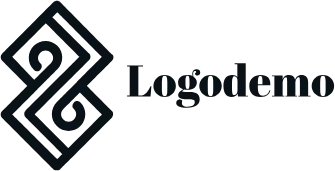How to use and customise the WordPress homepage design template by MaxiBlocks for consulting businesses
If you’re looking for a modern and professional way to showcase your consulting business, this WordPress homepage design template by MaxiBlocks is a perfect fit. With its clean design, structured layout, and user-friendly features, it’s built to help you highlight your services, display testimonials, and attract clients. Here’s a step-by-step guide on how to use and customise each section of this template to suit your consulting business.
Hero section: grabbing attention from the start
The hero section is where you make your first impression. It includes a large image, a clear headline, and prominent call-to-action (CTA) buttons.
How to customise:
- Replace the background image: Upload an image that represents your business. This could be a team meeting, a consultation session, or anything that reflects your professional services.
- Edit the headline: Update the headline to something that resonates with your target audience. For example, “Your business, your solutions” could be changed to “Empowering businesses with tailored strategies” or something specific to your services.
- CTA buttons: There are two buttons — customise them based on what you want your visitors to do first. For example, one button could say “Get a consultation” and the other “Learn more about us.” Link them to the appropriate pages, such as your contact form or services page.
Services navigation bar: making your offerings accessible
Beneath the hero image is a horizontal service menu, allowing visitors to quickly navigate through different services you offer, like accounting, taxation, or training.
How to customise:
- Update service names: Tailor the service categories to reflect your business. If you offer strategic consulting, financial advice, or business coaching, make sure the menu options are clear and to the point.
- Link to relevant pages: Each service should link to a dedicated page where visitors can learn more in-depth information about what you offer. Be sure these pages highlight the key benefits of working with you.
Services overview section: detailing your expertise
This section allows you to briefly showcase your core services with descriptive icons and short summaries.
How to customise:
- Replace icons and images: Use the WordPress icon library or upload your own icons to visually differentiate each service. For example, use a financial icon for accounting or a lightbulb icon for strategy development.
- Edit service descriptions: Write concise descriptions for each service, keeping the focus on how your services solve client problems. For example, for “Business Planning,” you might write, “We help you create actionable plans to meet long-term goals.”
- Link each service: Make sure each icon or service title links to a more detailed page where visitors can dive deeper into your offerings.
Quote and image section: adding motivation
A quote section with motivational text helps to build credibility and thought leadership. It’s placed alongside a relevant image to give visitors a sense of trust and professionalism.
How to customise:
- Change the quote: Choose a quote that reflects your company’s values or the benefits of working with you. You can even use a client testimonial or founder’s statement.
- Update the image: Swap in an image that matches the tone of your business — perhaps a behind-the-scenes photo of your team or a professional image of you with a client.
What we do section: focusing on benefits
This section outlines the main ways you help clients, focusing on measurable benefits like profit growth, cost control, or ROI on investments.
How to customise:
- Customise the benefits: Update the text to reflect the most important outcomes your clients can expect when working with you. For example, “We help you grow profits” could become “We increase your bottom line with tailored financial strategies.”
- Use relatable icons: Choose icons that match each benefit, reinforcing the message visually. For example, a graph icon for profit growth, a gear icon for operational improvements, etc.
- Add links to case studies: If you have case studies or client success stories, link the icons to those pages so visitors can see real-world results of your services.
Our team section: introducing your experts
Trust is key in consulting, and this section helps you build it by introducing your team. It includes photos and short bios of the people who will work with your clients.
How to customise:
- Upload team photos: Make sure each photo is professional and high-quality. If possible, use images that show your team interacting with clients or working together.
- Write short bios: Keep the bios concise, focusing on each team member’s expertise and how they help clients. For example, “Jane Doe, Financial Consultant – Jane specialises in helping businesses improve cash flow and maximise profit.”
- Link to LinkedIn profiles: If appropriate, include links to your team’s professional profiles for further details about their background and experience.
Statistics section: reinforcing credibility
This section is a great way to highlight measurable accomplishments such as completed projects, satisfied clients, and industry awards.
How to customise:
- Update the numbers: Input the relevant statistics for your business, such as how many clients you’ve helped, the number of successful projects, or your years of experience.
- Explain the stats: Add a short description under each number to give it context, such as “70+ businesses transformed” or “105 successful strategies delivered.”
Pricing section: making it easy for clients to take the next step
If you offer packages or fixed-rate services, this section allows you to showcase your pricing plans with clarity.
How to customise:
- Update the pricing plans: Tailor the pricing options based on your services. For example, if you offer a “Basic Consultation” and a “Premium Strategy Package,” explain what each includes and why a client should choose that plan.
- Highlight the value: For each plan, list the key benefits so clients can see the value they’re getting. Ensure there’s a clear “Purchase now” or “Book now” button for easy navigation.
Testimonials section: building trust with client feedback
Potential clients often rely on testimonials to make decisions, and this section allows you to display reviews from happy clients.
How to customise:
- Add client quotes: Use real testimonials from your clients, focusing on the positive outcomes they experienced. For example, “Our profits increased by 30% after working with [Your Company].”
- Include client headshots: If possible, add small client headshots next to each testimonial. This personal touch adds authenticity to the feedback.
Footer section: wrapping it up with essential info
The footer is a critical part of your website, containing links to essential pages like contact information, privacy policies, and social media profiles.
How to customise:
- Add important links: Include direct links to your most important pages, such as “Services,” “About Us,” and “Contact.” This ensures visitors can easily navigate to key areas of your site.
- Provide contact details: Display your email, phone number, and physical address so potential clients can reach you easily.
- Social media links: Add links to your company’s social media profiles to encourage further engagement and interaction.
Different types of websites that can use this WordPress homepage template
While this template is designed for consulting businesses, its versatile structure makes it suitable for other types of service-based industries. Here are a few examples:
- Marketing agencies: Showcase your digital marketing services, client success stories, and team of experts.
- Financial advisors: Use the template to highlight your expertise in financial planning and investment strategies.
- Business coaches: Display coaching programs, success stories, and detailed case studies.
- Tech consultants: Feature your technology solutions, software expertise, and client testimonials.
- Legal firms: Highlight legal services, notable cases, and experienced attorneys.
- HR consultants: Showcase your recruitment and employee development services.
- Event planners: Use the template to feature successful events, client reviews, and pricing packages.
- Creative agencies: Display your portfolio, creative services, and team of designers.
- Educational consultants: Highlight your expertise in school development, curriculum planning, or student success strategies.
- Startup consultants: Feature your guidance on business development, startup strategy, and investment acquisition.
Tips to make this layout your own
- Customise the colours: Use Full Site Editing (FSE) to change the colour scheme to match your branding.
- Use custom photography: Replace stock images with professional photos of your team, workspace, or real client interactions to personalise the site.
- Simplify navigation: Ensure that navigation is clear and intuitive, with easy-to-find service and contact pages.
- Add videos: Use videos in the hero section or testimonials area to provide more dynamic content and engage visitors visually.
- Focus on SEO: Optimise the template for SEO by including relevant keywords in your service descriptions, headlines, and image alt tags.
This WordPress homepage design template by MaxiBlocks is highly customisable, allowing consulting businesses to create an engaging online presence. By tailoring each section to reflect your services and company values, you can create a site that builds trust, showcases expertise, and converts visitors into clients.