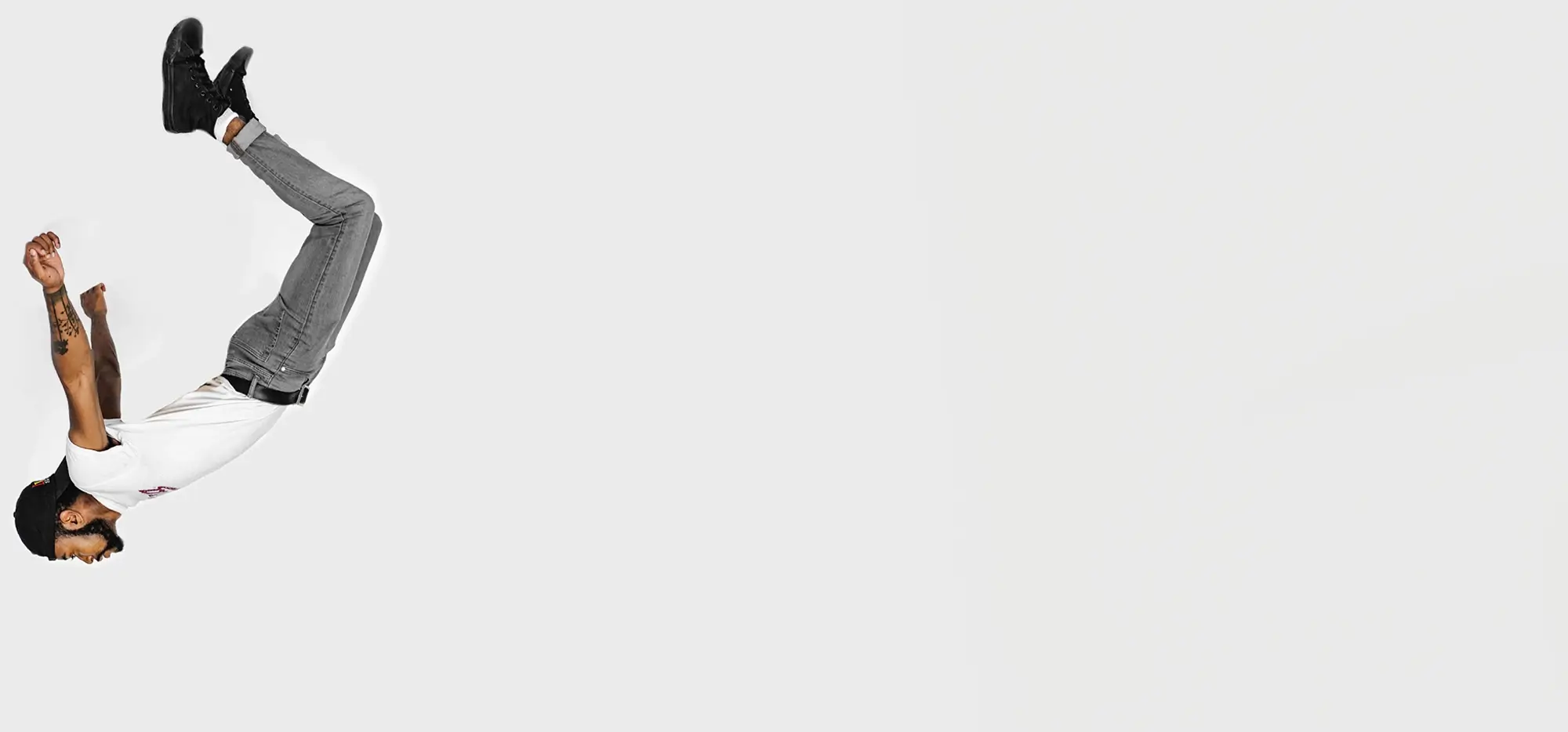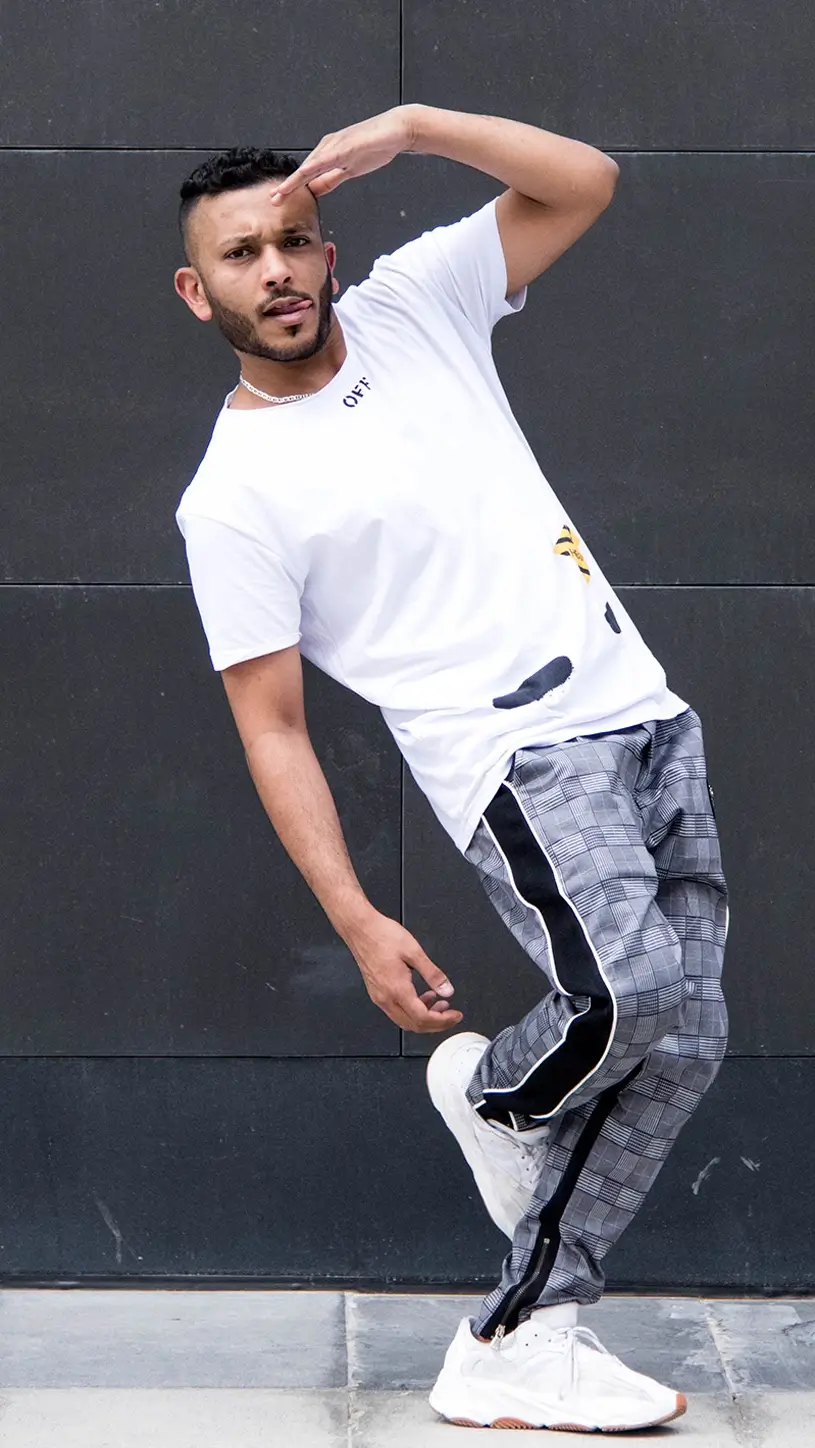How to customise your dance school WordPress homepage using MaxiBlocks
Creating an engaging, visually stunning website for your dance school is now easier than ever with MaxiBlocks’ pre-made WordPress homepage template. In this blog post, we’ll walk you through how to customise each section of the template to fit your needs and how you can make this layout your own. From detailed descriptions of the content to practical customisation ideas, this guide will help you make your website stand out.
Hero section: First impressions matter
The hero section of this template features a high-energy image of a dancer mid-performance and a bold, welcoming headline, “We offer dance classes for all ages and skill levels.” This area is designed to instantly connect with visitors and showcase your services.
10 tips to make the hero section your own:
- Swap out the headline to reflect your dance studio’s unique message. For example, “Join the Dance Revolution Today!”
- Change the background image to one featuring your instructors or students in action to make it more personal.
- Adjust the overlay text colours to fit your branding. If you have a bright logo, consider matching the text colour to your brand palette.
- Include a video background that loops through clips from recent performances or classes.
- Add a CTA button such as “Book a Free Class” or “See Our Schedule” to drive visitor interaction.
- Use the MaxiBlocks hero pattern to switch between image and video formats effortlessly. Check out their website hero block pattern for more ideas.
- Update the font style to match the aesthetic of your brand, whether it’s classic or modern.
- Enable a scrolling animation to capture attention as users navigate through the page.
- Incorporate icons into your CTA buttons for a more polished, interactive look. MaxiBlocks offers a great WordPress icon library.
- Add social media links directly in the hero section for easy access.
Services overview: Show what makes you special
The next section focuses on inclusivity, with the headline “Where everyone is welcome to express themselves.” It also features three vibrant images of dancers and a clear call to action inviting users to sign up.
Customisation ideas:
- Replace the stock images with photos of your actual dance classes to create a more authentic connection with visitors.
- Change the text to be more specific about your offerings, e.g., “Discover ballet, hip hop, contemporary dance, and more!”
- Use MaxiBlocks’ call-to-action pattern to add an additional CTA button like “Join Today!”
- Update the colour palette to match your studio’s branding—soft pastels or bold, energetic tones.
- Incorporate testimonials from students to highlight how your services have impacted them.
- Add animation to the images so they zoom in or fade as users scroll.
- Update the font style to be more playful or elegant, depending on your target audience.
- Link to the classes page directly from this section using a custom CTA.
- Use icons to represent each service to give the section a more visual appeal.
- Introduce a countdown timer if you’re offering limited-time discounts or events.
Class offerings section: Highlight what you offer
This grid-style section features six types of dance classes (e.g., Ballet, Hip Hop, Jazz), each with an image and description. It helps potential students understand the variety of classes available at a glance.
How to customise this section:
- Change the images to show real students or instructors, rather than stock photos.
- Update class descriptions to be more personalised and reflective of your teaching style.
- Use MaxiBlocks’ content pattern to switch between grid and list layouts.
- Create a hover effect on each tile that shows more information about the class when a user hovers over it.
- Include a link to a dedicated class page where users can see the full schedule.
- Add an availability checker to each class description using a simple form.
- Feature the instructors for each class below the tiles to personalise the section.
- Offer downloadable class schedules in PDF form via a direct download button.
- Use a testimonial slider below the class descriptions to give user feedback on specific classes.
- Incorporate icons to indicate skill level or age range for each class.
Expression section: Create a connection
Here, a dynamic heading “Move your body and express your soul” is accompanied by three numbered images, creating an emotional appeal and inviting users to explore further.
Customisation tips:
- Use images from a recent performance to show real energy and engagement from your students.
- Add a section below the images with a video gallery of past performances.
- Switch up the text to be more playful or motivational, such as “Dance like no one’s watching!”
- Add hover effects to the numbered images for more interactive design.
- Include links to event pages for upcoming showcases or recitals.
- Use animated number counters to highlight the number of students, instructors, or years your studio has been in operation.
- Experiment with different fonts and colours for the numbers to match your brand.
- Incorporate a form for students to sign up for a free class trial.
- Add an overlay of student testimonials or feedback.
- Enable scrolling animation for a dynamic user experience.
Call-to-action (CTA) section: Convert visitors into students
With a bold CTA, this section urges users to “Sign up for a class today and experience the magic of movement.” The dark background contrasts with the vibrant imagery of a dancer, making the call to action highly visible.
How to optimise your CTA:
- Change the background image to show a class in action or a performance highlight.
- Update the CTA button text to reflect a current offer, such as “Get 20% off your first class.”
- Add a second CTA like “Watch Our Videos” to drive engagement.
- Incorporate MaxiBlocks’ email subscribe pattern to capture leads.
- Change the button style and colour to stand out more and match your overall theme.
- Add a countdown timer if you’re promoting a limited-time offer.
- Experiment with different CTA texts to see what converts best: “Join Today!” vs “Get Started Now!”
- Use a CTA slider that promotes different offers or classes on rotation.
- Enable parallax scrolling for the background image to create depth.
- Include a pop-up form that appears after a few seconds, prompting visitors to take action.
Footer section: Tie it all together
The footer contains essential information, like quick links, contact details, and social media icons. It also features a small testimonial section for added credibility.
Customisation ideas for the footer:
- Add location-specific information, such as class schedules for different branches.
- Incorporate MaxiBlocks’ logo pattern to feature studio partners or sponsors.
- Update the testimonial block to highlight the best feedback from students.
- Use a larger font size for your studio’s address and phone number for easy readability.
- Embed a Google Maps widget so users can find your location easily.
- Add an email sign-up form to capture visitor interest.
- Change the footer background colour to match the rest of your site’s colour palette.
- Include links to upcoming events or news in the quick links section.
- Add a short ‘About Us’ snippet to introduce new visitors to your studio.
- Incorporate social media icons that link to all your platforms to build a community online.
What types of websites can use a WordPress homepage like this?
While this template is perfect for dance schools, its flexibility means it can be adapted for various industries. Any organisation that focuses on performance, training, or group activities can benefit from this design. Examples include:
- oga studios: Promote classes, instructor bios, and wellness tips.
- Fitness gyms: Highlight facilities, membership options, and fitness programs.
- Photography schools: Display courses, student portfolios, and instructor expertise.
- Fitness trainers: Promote services, client testimonials, and training programs.
- Acting classes: Highlight course offerings, success stories, and instructor credentials.
- Non-profit organisations for the arts: Use the layout to showcase missions, projects, and events.
- Event planners: Highlight past events, client feedback, and planning services.
Conclusion
MaxiBlocks’ WordPress homepage template for dance schools offers a flexible, dynamic design perfect for creating a vibrant online presence. By customising each section using the tips and patterns mentioned, you can create a unique and engaging experience that speaks to your audience. Be sure to explore all the design possibilities using MaxiBlocks pattern templates to take your website to the next level.