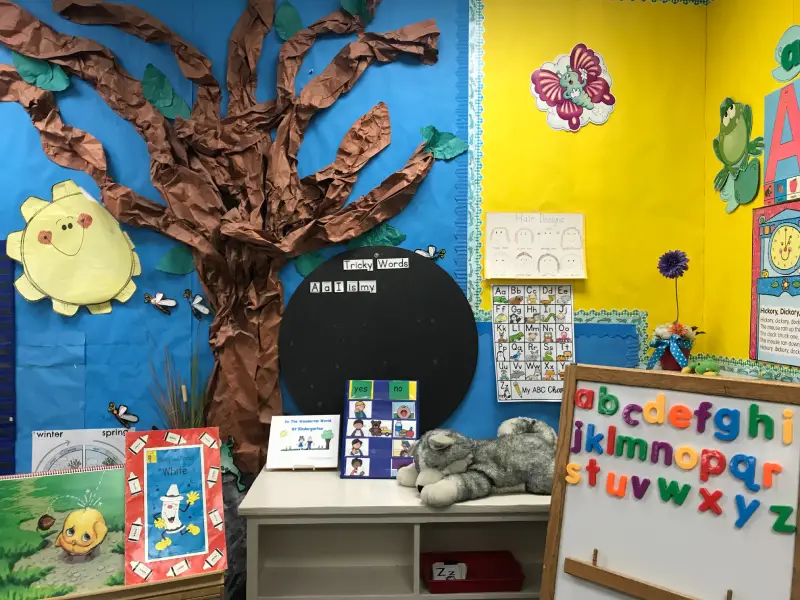About
Contact

Laying the foundation for tomorrow
Inspire the next
5:78 minutes
Educators
Our educators
Programs
Healthy meals
The right environment for growing
Education is the most powerful weapon which you can use to change the world.
Nelson Mandela
Enrollment is open
Our teachers
Teamwork’s the only scenario where less work causes more success

Name Surname

Name Surname

Name Surname

Name Surname
Featured
Daily schedule
8:35-9:00
Arrival and morning work
Cras in semper ex. Mauris tincidunt purus blandit arcu ullam corper tincidunt finibus. Aliquam a iaculis est, eu vehicula elit.
9:15-9:30
Math and number counting
Cras in semper ex. Mauris tincidunt purus blandit arcu ullam corper tincidunt finibus. Aliquam a iaculis est, eu vehicula elit.
9:30-11:00
Reading and story time
Cras in semper ex. Mauris tincidunt purus blandit arcu ullam corper tincidunt finibus. Aliquam a iaculis est, eu vehicula elit.
11:00-11:45
Lunch/recess
Cras in semper ex. Mauris tincidunt purus blandit arcu ullam corper tincidunt finibus. Aliquam a iaculis est, eu vehicula elit.
12:00-2.30
Play and sport
Cras in semper ex. Mauris tincidunt purus blandit arcu ullam corper tincidunt finibus. Aliquam a iaculis est, eu vehicula elit.
Nutrition
Lorem ipsum dolor sit amet, consectetuer adipiscing elit. Donec odio.

Education
Lorem ipsum dolor sit amet, consectetuer adipiscing elit. Donec odio.

Interesting learning
Lorem ipsum dolor sit amet, consectetuer adipiscing elit. Donec odio.

Modern toys
Lorem ipsum dolor sit amet, consectetuer adipiscing elit. Donec odio.

Half day
$45
Lorem ipsum dolor sit amet, consectetuer adipiscing elit. Donec odio.
Full day
$79
Lorem ipsum dolor sit amet, consectetuer adipiscing elit. Donec odio.
Full day with meals
$199
Lorem ipsum dolor sit amet, consectetuer adipiscing elit. Donec odio.
Our school benefits
Experienced teachers
Lorem ipsum dolor sit amet, consectetuer adipiscing elit. Donec odio.
Unique approach
Lorem ipsum dolor sit amet, consectetuer adipiscing elit. Donec odio.
Safe environment
Lorem ipsum dolor sit amet, consectetuer adipiscing elit. Donec odio.
Have any questions?
No problem!
About
Work
Stuff
Products
© Copyright – Made with