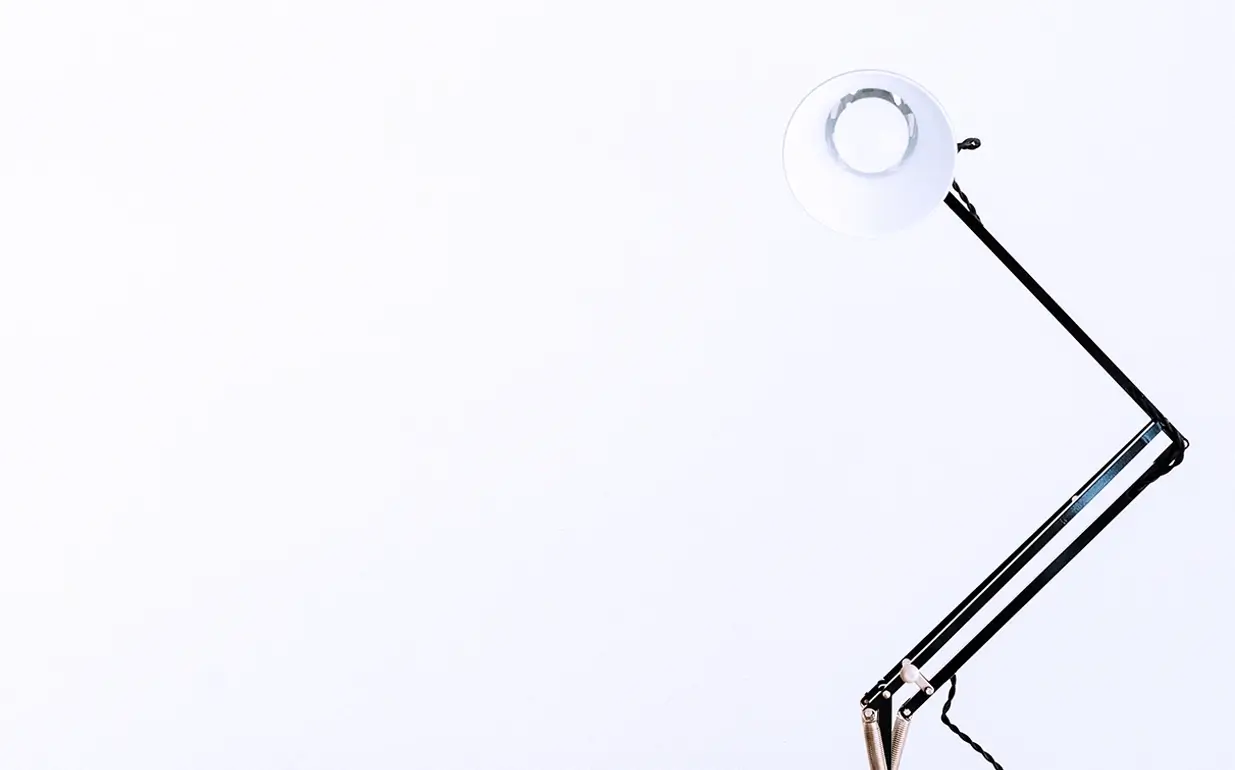How to customise your WordPress home page design template with MaxiBlocks
The Lifestyle Coaching homepage design template made by MaxiBlocks is a fantastic way to create a professional, engaging online presence. In this post, we’ll walk you through each section of this template, offering you specific tips on how to customise it and make it your own. By the end, you’ll know exactly how to leverage this flexible design for your WordPress website.
Section by section guide on how to customise the template
Hero section
The hero section is the first impression users get when they visit your website, and this MaxiBlocks template makes it impactful. It features a bold headline, an engaging image, and social media links, providing an excellent opportunity to establish connection.
- Change the headline: Replace “Empower your life” with something personal and unique to your brand.
- Add animation to counters: The hero section includes animated counters to build trust. Customise them to showcase your achievements.
- Update the background image: Use a high-quality image that represents your business values.
- Customise the colours: Adjust the colours to align with your branding.
- Add social media buttons: Use branded buttons to link to your platforms.
- Replace iconography: Choose icons that align with your brand, from the WordPress icon library.
- Add a gradient overlay: If your headline text is hard to read, add a gradient overlay to the image.
- Make sure it’s responsive: Test the hero section on mobile and tablet to ensure a responsive WordPress design.
- Update the CTA: Change the call-to-action text to something more personal, such as “Begin your journey”.
- Experiment with fonts: Choose a font that communicates the right tone—whether that’s modern, friendly, or luxurious.
Service section
The service section introduces what you offer to your visitors, broken down into various parts like “Thriving relationships” and “Career success”.
- Update subheading: The default subheading may not fit your services perfectly; update it to be relevant to your audience.
- Replace images: Add relatable, high-quality images that convey your services visually.
- Customise text: Use plain, everyday language when writing about your services—this makes your offerings approachable.
- Add links to case studies: Link each service to a detailed page or case study to build trust.
- Incorporate your brand colours: Ensure the service section aligns visually with your branding.
- Include client success stories: Use a slider to showcase testimonials related to each service.
- Add an icon for each service: Choose from the Maxi Blocks pattern templates for extra visual interest.
- Experiment with layout: Try switching between a grid layout or a vertical layout to see what fits your brand best.
- Add animations: Subtle animations on hover make the service section more engaging.
- Update the CTA button for each service: Add phrases like “Learn more” or “Start now”.
Personal growth and coaching section
This section is all about encouraging personal growth through coaching.
- Update coaching descriptions: Be specific about what your coaching includes—add personal touches.
- Replace stock images: Use images that feature real clients or coaching in action.
- Change iconography: Ensure icons match each coaching subject from the WordPress block templates.
- Include a video: Adding a video of you talking about the coaching process can make this section even more personal.
- Add testimonials: Include quotes from past clients directly beneath this section.
- Customise button text: Encourage visitors to “Book a free consultation” or “See client success stories”.
- Experiment with colour contrast: Make sure your CTAs pop.
- Change layout style: Consider alternating text and images for a more dynamic feel.
- Add an infographic: Break down your coaching process visually.
- Show process highlights: Outline key coaching benefits, such as accountability and personal growth.
Testimonials
The testimonials section is for building credibility and creating a sense of trust.
- Use real testimonials: Replace all placeholders with genuine client feedback.
- Include client names and photos: Adding these elements makes testimonials more authentic.
- Highlight specific results: Use bold or coloured text to emphasise results.
- Make testimonials rotate: Use a slider to rotate testimonials.
- Add video testimonials: Video testimonials can add another layer of authenticity.
- Change testimonial layout: Use grid or carousel depending on your design preference.
- Add a branded background: Make sure the background is in line with your brand.
- Incorporate a CTA: After reading testimonials, visitors should know what to do next—add a “Start now” button.
- Update fonts: Use a different font for testimonials to add variety.
- Include icons: Use a quote icon from the WordPress icon library to visually denote testimonials.
Services and coaching programs
- Replace icons: Choose icons from the WordPress block themes that better represent your coaching services.
- Update headings: Make headings more impactful to match your brand tone.
- Add a “new” label: Highlight newer services or popular ones.
- Change button colours: Update colours to contrast well with your overall theme.
- Add brief descriptions: Give more detail about each coaching area.
- Use a light animation: Make sections fade in as users scroll.
- Offer a free resource: Add a link to a free downloadable PDF related to one of the services.
- Add a CTA: Include something like “Contact me to learn more”.
- Update icons and images: Keep everything consistent with the rest of your page.
- Add a pop-up: Use a pop-up form for interested visitors.
Design and layout
Colour scheme: The page features a light and airy colour palette, predominantly white with light blue and pastel hues, making the page feel calm and approachable—ideal for a coaching or wellness-oriented brand.
Typography: The typography is clean and modern, using bold fonts for headings that grab attention, while the body text remains simple and readable. The overall style is consistent throughout, with ample use of white space to give each section clarity.
Spacing and flow: Generous spacing between sections allows for easy navigation without overwhelming the reader. Each section flows into the next seamlessly, maintaining visitor interest throughout.
Grid layout: The page follows a consistent grid layout with clearly defined sections. This approach maintains balance between images and text, guiding users from one point to the next logically.
The layout makes good use of blocks, with alternating arrangements of text and images. It helps keep the design engaging without being monotonous.
Visual hierarchy and navigation
Hero section: The hero section at the top with a large background image and a bold headline serves as the first impression, designed to grab attention immediately.
Service highlights: Directly below the hero section, services are showcased with alternating images and text boxes to maintain a visual rhythm that keeps readers interested.
Testimonial section: A testimonial section featuring a single quote from a client, along with their picture, builds credibility and trust.
CTA buttons: CTAs such as “Read more” and “Subscribe” are used throughout the page in contrasting black and orange, making them stand out from the predominantly light background.
Balance of imagery and text: The layout alternates between images and text to keep the design engaging. Visual elements are not overdone, and they work to complement rather than overshadow the content.
Footer
Quick navigation: The footer includes sections such as:
- Social media links: Quick links to Instagram and Facebook to allow users to connect.
- Contact information: Contact details, including an office address and a link to contact the coach.
- Company and policy links: Links to the privacy policy, terms of use, and other useful company information are included, adding to the professionalism of the page.
Different types of websites that can use this homepage template
The MaxiBlocks homepage template is versatile enough to suit a range of websites beyond lifestyle coaching. Below are some examples of how different types of websites can use this layout:
- Consulting firms: The hero section can be customised to feature the company mission, while the testimonial and service sections can showcase expertise.
- Non-profit organisations: Use the testimonials and personal growth sections to highlight the stories of people your organisation has helped.
- Health and fitness coaches: Replace default images with action shots and use the service section to feature training plans.
- Online course providers: Use the testimonial section to share success stories and the recent courses section to showcase new learning modules.
- Personal brands: The focus on testimonials, personal growth, and empowerment makes it ideal for any brand promoting individual services.
Customisation and use cases
- Add an “Events” section: Useful for non-profits or coaches running workshops.
- Add a blog: Link to articles that help showcase your expertise. Use a WordPress block theme tutorial to help set this up.
- Include case studies: Case studies can be a valuable addition to help explain the work you’ve done and its impact.
- Integrate a contact form: Make use of WordPress navigation menus to include a contact form link that is easily accessible.
- Use submenus: Learn about adding and managing submenus in WordPress navigation.
Final thoughts
Customising your WordPress homepage template with MaxiBlocks is a great way to create a website that resonates with your audience. By leveraging the flexibility of WordPress block themes and the WordPress pattern library, you can design a site that truly reflects your brand. Remember, the key to making your homepage effective is to keep testing different customisations until you find what connects most with your visitors.