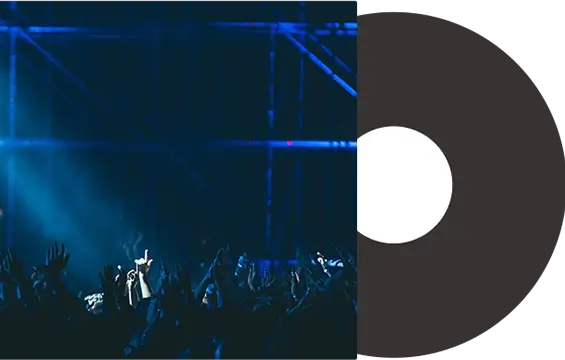How to customise a band WordPress homepage template with MaxiBlocks
A well-designed homepage is essential for any band, musician, or creative professional looking to establish a strong online presence. Rather than building one from scratch, using a premade WordPress homepage template can save you time and ensure a professional look right from the start. MaxiBlocks offers an easy-to-use, responsive WordPress design that works perfectly across devices, helping you reach more visitors. It’s a great way to get started with a site that looks fantastic without needing to worry about complex coding.
Types of websites that can use a WordPress homepage
While this template is perfect for bands, it’s versatile enough to suit many types of WordPress websites. Here are a few examples:
- Musicians and Solo Artists: Promote your music, sell merchandise, and announce upcoming gigs.
- Event Planners: Share upcoming events, artist profiles, and ticket links.
- Creative Agencies: Showcase your portfolio, highlight key projects, and provide a direct line to your services.
For each of these types of websites, this template offers a range of customisable sections that let you easily tailor the design to suit your specific needs. And if you’re curious about WordPress website design, this template provides a great starting point for creating an engaging site.
Customising the band WordPress homepage template section by section
Now, let’s break down how to customise each part of this WordPress homepage template using the tools available in MaxiBlocks.
Hero section
The hero section is where you grab attention, so make sure it speaks to your audience.
- Customisation Tips:
- Replace the background image with one of your band’s promotional shots or a custom image.
- Edit the headline to feature your band’s name or latest project.
- Update the buttons to direct visitors to your online store or upcoming tour dates.
If you need more guidance, check out this WordPress block theme tutorial for tips on using WordPress themes to your advantage.
New tour dates section
This section helps you promote your live performances.
- Customisation Tips:
- Replace the default image with one from a recent show.
- Update the tour details, including date and location, and link each event to your ticket page.
Whether you’re a solo artist or a band, this section can be a great way to announce your WordPress navigation menus with easy-to-use dropdowns, allowing fans to find exactly what they’re looking for.
Hot new singles section
Show off your latest releases or featured content.
- Customisation Tips:
- Swap out the image for a behind-the-scenes photo or album cover.
- Link the button to your latest music video or album release.
For agencies or event planners, this section could easily be adapted to showcase new projects or events. If you’re looking for Elementor alternatives, this section is perfect for integrating Gutenberg blocks.
Featured albums section
Showcase your top albums or projects in a sleek grid format.
- Customisation Tips:
- Replace the album covers with your own.
- Update the titles and descriptions to fit your releases.
This is an excellent way to make use of WordPress block templates to streamline your content, or even explore the WordPress pattern library for more ideas.
Tour dates section
Let your fans know where they can catch your next show.
- Customisation Tips:
- Add specific dates and locations for your upcoming tour stops.
- Link to external sites for ticket purchases.
For freelancers or creative professionals, this space could be adapted to announce new workshops or speaking engagements. Need to update multiple dates at once? The Maxi Blocks pattern templates can help make bulk edits easy.
Band members section
This section is perfect for introducing your team or band members.
- Customisation Tips:
- Swap out the placeholder images with photos of your bandmates.
- Add bios or roles for each member.
Even if you’re running an agency or are a solo creative, this section works well for introducing your team. Submenus in WordPress navigation can guide your visitors to individual member profiles or portfolios.
News section
Keep your visitors up to date with the latest news from your band or business.
- Customisation Tips:
- Update the blog post snippets with recent updates or newsworthy content.
- Include links to your latest blog posts, interviews, or new releases.
For businesses, this is a great section to share updates on new services, while keeping your content fresh with the help of WordPress templates.
Footer section
The footer is the final section visitors see, so make it count.
- Customisation Tips:
- Add your contact details, social media links, and any important legal information.
- Update the terms and privacy policy links to ensure they reflect your band’s or business’s policies.
If you’re using a WordPress Full Site Editing theme, customising your footer is a breeze. Whether it’s embedding social media icons or adding links to free WordPress themes, the footer can be as dynamic or minimal as you need.
Examples of what you can include
Depending on your needs, here are some things you can include in your homepage template:
- Hero section: Announce an album release or major event with clear CTAs that lead to ticket sales or album purchases.
- Tour dates: A travel blogger can use this section to highlight upcoming destinations, with links to individual posts.
- Team section: Agencies and freelancers can introduce key members of their team, linking to WordPress navigation menus for easy access to full bios.
Conclusion
The band WordPress homepage template by MaxiBlocks is flexible, powerful, and easy to customise for a range of websites. Whether you’re a musician, event organiser, or creative professional, this template offers the tools you need to create a visually striking and fully functional homepage. By leveraging features like responsive WordPress design and WordPress block themes, you can ensure that your site not only looks great but also provides a smooth experience for all users.
If you’re just getting started with WordPress, head over to the getting started with WordPress page for more information on building your website.