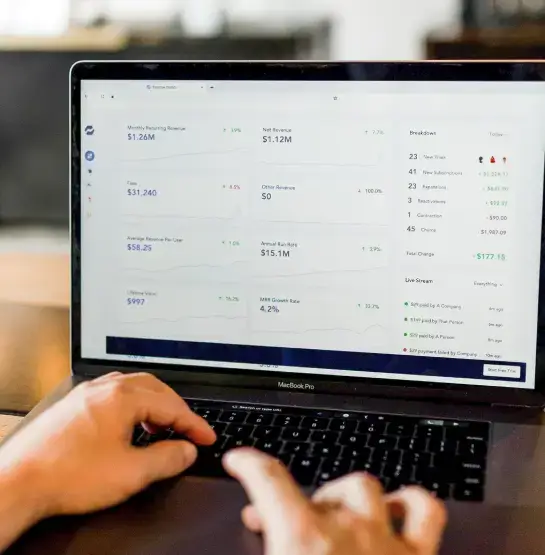Customising the finance WordPress home page design template from MaxiBlocks
The Finance Page FEP-PRO-01 is a WordPress home page design template made by MaxiBlocks, perfect for financial services businesses looking to create a professional and trustworthy online presence. The layout is modern, clean, and designed to engage potential clients with clear call-to-action buttons, visually appealing icons, and strategically placed images.
This guide will take you section by section, discussing how you can make this template your own, along with customisation tips. I’ll also cover how different businesses can adapt this template for various industries and use cases.
Hero section: Making the first impression count
The hero section is where you capture your audience’s attention. This template begins with a bold headline, “A new perspective of investment,” accompanied by a clear CTA, “Get a quote,” and contact details. A welcoming image of a professional consultant adds a personal touch.
10 customisation tips for the hero section:
- Update the headline to reflect your service focus. For instance, change it to “Tailored financial planning for your future.”
- Replace the image with a photo of your team or office to add credibility and a personal connection.
- Customise the CTA to something more specific, such as “Schedule a consultation” or “Start investing today.”
- Add an additional CTA, like “Download our brochure,” if applicable.
- Personalise the background colour or gradient to match your brand.
- Include subtle animations on the CTA button to encourage interaction.
- Add a tagline under the headline that highlights your unique offering.
- Update the font style to better match your branding.
- If you have a promotional video, consider replacing the static image with a video background.
- Link the CTA to a service page or consultation booking form for easy navigation.
Service overview: Highlighting what you offer
This section clearly outlines the services with professional icons and short descriptions. Examples include life insurance, investment management, financial advice, and taxation.
10 customisation tips for the service overview:
- Update the services to reflect your business offerings—e.g., “Retirement Planning” or “Wealth Management.”
- Swap the icons with custom icons from the WordPress icon library.
- Add short testimonials or success stories below each service.
- Link each service to a dedicated page where visitors can learn more.
- Use hover effects to highlight icons and make the section interactive.
- Adjust the icon colours to match your brand palette.
- Include customer success stories or case studies for each service.
- If applicable, add animated icons for a modern touch.
- Use a vertical layout if you want to prioritise text over icons.
- Add background images or patterns that reflect financial growth.
Client logos: Building trust through association
This section includes logos of well-known companies for adding instant credibility to your business.
10 customisation tips for the client logo section:
- Replace the logos with actual client logos or partners you’ve worked with.
- Add a hover effect to each logo to draw attention.
- Link each logo to a case study or portfolio page.
- Add short testimonials from these clients to build further credibility.
- Swap the logos for certification badges if you’re in a regulated industry.
- Use a rotating carousel for multiple logos if you have more than four.
- Add a headline like “Trusted by industry leaders” to emphasise credibility.
- If applicable, add video testimonials from these clients.
- Change the background colour to match your brand.
- Include your own logo in the section to reinforce branding.
How we help: Explaining your core services
This section is focused on how your financial services can help. Each service (e.g., wealth management, mutual funds) is paired with a relevant image and short description.
10 customisation tips for the “How we help” section:
- Update the images with photos of your team working with clients or real-life results.
- Rename the services to better fit your niche, such as “Risk Management” or “Estate Planning.”
- Add icons next to the service names for additional visual appeal.
- Add hover effects for more interactivity.
- Include links to case studies or testimonials for each service.
- Replace the current background with a subtle texture or gradient.
- Add a testimonial slider for real-time client feedback.
- Use icons from the WordPress icon library to match each service.
- Incorporate a headline like “Helping you achieve financial peace of mind.”
- Customise the button colours to make them stand out more.
Testimonials: Let your clients speak for you
In the testimonials section, three quotes from clients provide a sense of trust and authenticity.
10 customisation tips for the testimonials section:
- Replace placeholder text with actual client testimonials.
- Include a star rating system for added visual appeal.
- Add client photos to personalise the testimonials.
- Link each testimonial to a case study or portfolio page.
- Use carousel functionality for multiple testimonials.
- Add video testimonials for increased engagement.
- Include client logos next to their name if it’s a B2B service.
- Customise the background colour to add contrast.
- Include a small CTA button under the testimonials encouraging visitors to get in touch.
- Adjust the font size and style to fit your overall design.
Footer: Navigation and contact information
The footer is well-organised, featuring contact details, navigation links, and two clear CTAs: “Work with us” and “Get in touch.”
10 customisation tips for the footer section:
- Add an email subscription form for visitors to stay updated
Email subscribe pattern
- Include social media icons to increase online engagement
Website icons pattern
- Add operating hours if you have physical office locations
Content pattern
- Incorporate a small map showing your location
Website hero pattern
- Include links to legal pages such as privacy policies and terms of service
- Use your brand colours for the footer background
Website footer pattern
- Include industry certifications or badges for trust-building
Logo pattern
- Add hover effects to the links for an interactive feel
WordPress icons
- Make the footer sticky so it stays visible while visitors scroll
Website footer pattern
- Add a secondary CTA such as “Join our newsletter”
Call-to-action examples
What types of websites can use this template?
The Finance Page template isn’t limited to financial firms. Here are other businesses that can benefit from this layout:
- Consulting firms:
Use the service sections to clearly outline your consulting services, and link to in-depth case studies to demonstrate expertise and results.
- Legal practices:
Customise the service icons and text to reflect your specific practice areas, such as family law, corporate law, or real estate law. This will make it easy for potential clients to find the services they need.
- Insurance companies:
Highlight your policy offerings and feature client testimonials prominently to build credibility and trust. This helps potential clients feel more secure in choosing your services.
- Real estate agencies:
Use the template to showcase your property listings, outline your services, and include customer testimonials to attract buyers and sellers.
- Educational institutions:
Adapt the service blocks to represent your courses and programs. Include success stories from students to enhance credibility and attract new enrolments.
For each of these industries, the testimonial section can be used to feature satisfied clients, while the service overview can be customised to highlight specific offerings.
Conclusion
This MaxiBlocks Finance Page WordPress template is an excellent choice for businesses in financial services, but its flexible design makes it suitable for a variety of industries. With the right customisation, you can make this template your own, whether you’re running an investment firm, consulting agency, or law firm.
For more tips and tools to customise your WordPress website, explore the WordPress pattern library and Gutenberg blocks for additional design inspiration.