Get in shape Today
Nutrition strategies
Individual support
Personal trainer

Over 20 year of experience
Lorem ipsum dolor sit amet, consectetuer adipiscing elit. Phasellus hendrerit. Pellentesque aliquet nibh nec urna.
In nisi neque, aliquet vel, dapibus id, mattis vel, nisi. Sed pretium, ligula sollicitudin laoreet viverra, tortor libero sodales leo, eget blandit nunc tortor eu nibh. Nullam mollis. Ut justo. Suspendisse potenti.
Sed egestas, ante et vulputate volutpat, eros pede semper est, vitae luctus metus libero eu augue. Morbi purus libero, faucibus adipiscing, commodo quis, gravida id, est. Sed lectus. Praesent elementum hendrerit tortor.
Be direct
It does more. It costs less. It’s that simple.
Leap ahead
Just slightly ahead of our time.

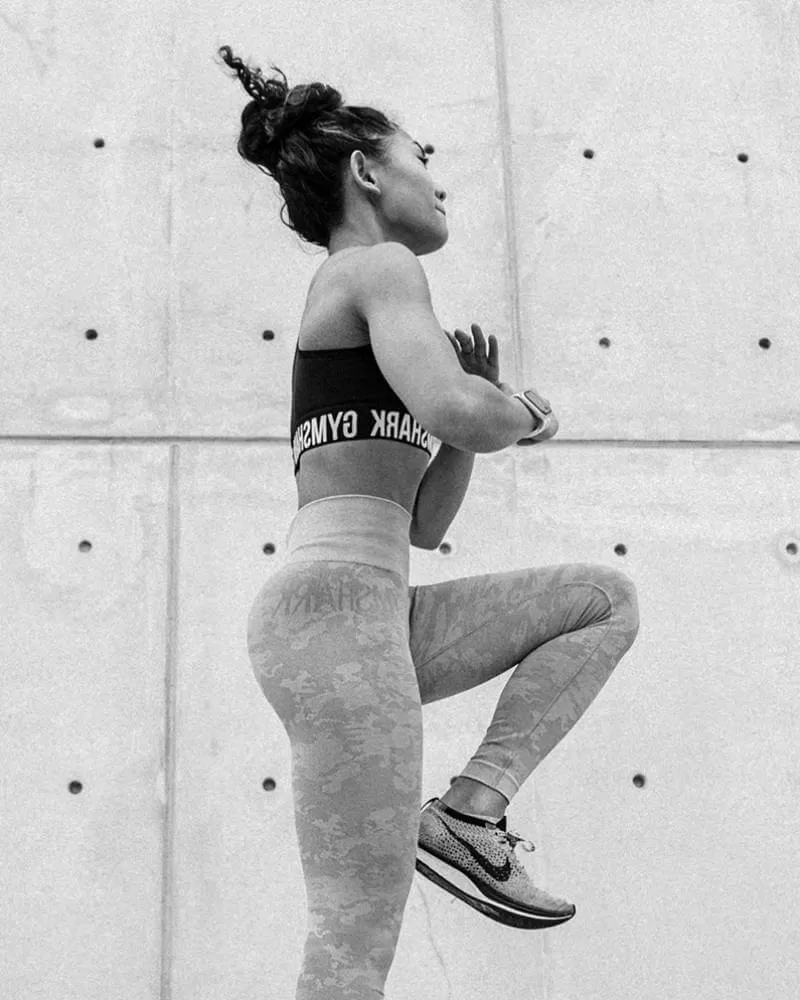
Workout routine

Nutrition strategies

Support & motivation

Start transforming your body today!
Services
Yoga and pilates
Lorem ipsum dolor sit amet, consectetuer adipiscing elit. Donec odio.
Services
Street workout
Lorem ipsum dolor sit amet, consectetuer adipiscing elit. Donec odio.
Services
Cardio training
Lorem ipsum dolor sit amet, consectetuer adipiscing elit. Donec odio.
Cardio training
Lorem ipsum dolor sit amet, consectetur adipisicing elit, sed do eiusmod tempor.
Exercise program
Lorem ipsum dolor sit amet, consectetur adipisicing elit, sed do eiusmod tempor.
Body toning
Lorem ipsum dolor sit amet, consectetur adipisicing elit, sed do eiusmod tempor.
FAQ’s
01
Fat Loss
Lorem ipsum dolor sit amet, consectetuer adi pis cing elit. Donec odio.
Suspendisse urna nibh, viverra non, semper sus cipit, posuere a, pede.
02
Running
Lorem ipsum dolor sit amet, consectetuer adi pis cing elit. Donec odio.
Suspendisse urna nibh, viverra non, semper sus cipit, posuere a, pede.
03
Weights
Lorem ipsum dolor sit amet, consectetuer adi pis cing elit. Donec odio.
Suspendisse urna nibh, viverra non, semper sus cipit, posuere a, pede.
04
Stretches
Lorem ipsum dolor sit amet, consectetuer adi pis cing elit. Donec odio.
Suspendisse urna nibh, viverra non, semper sus cipit, posuere a, pede.
05
Fasting
Lorem ipsum dolor sit amet, consectetuer adi pis cing elit. Donec odio.
Suspendisse urna nibh, viverra non, semper sus cipit, posuere a, pede.
“Excepteur sint occaecat cupidatat non proident, sunt in culpa qui officia deserunt omnis iste natus”

Name Surname
Position
“Excepteur sint occaecat cupidatat non proident, sunt in culpa qui officia deserunt omnis iste natus”

Name Surname
Position
“Excepteur sint occaecat cupidatat non proident, sunt in culpa qui officia deserunt omnis iste natus”

Name Surname
Position
LOGO
Lorem ipsum dolor sit amet, consectetur adipiscing elit, sed do eiusmod tempor incididunt.
© Copyright – Made with Maxi Blocks



