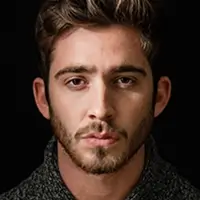Customising the pest control MaxiBlocks WordPress homepage design template: A step-by-step guide
The MaxiBlocks “Pest Control” homepage design template is a versatile and visually captivating WordPress homepage template, perfect for businesses focused on pest control and similar services. With its bold design, effective use of imagery, and customisable layout, it’s easy to make this template your own using MaxiBlocks’ user-friendly tools. In this blog post, we’ll explore how to customise each section of this homepage template to fit your brand, step by step.
Overview of the template
This homepage template is designed with a clean, modern layout, incorporating strong visuals and clear calls to action to grab attention. The use of large, bold text combined with striking insect imagery makes it ideal for pest control services or other health and home services. The minimalist yet bold design, including contrasting colours like black, white, and orange, provides an engaging aesthetic while highlighting important information.
Whether you run a pest control business or a service that relies on direct action, this template is ready to be adapted to suit various needs. From health website templates to home services homepage templates, the flexible structure fits multiple purposes. Let’s dive into how each section is crafted and how you can personalise it to align with your brand.
Header section
The header section features a large image of a brightly coloured beetle, set against a blurred background, making it the main focal point. The title “Pest Control” is presented in a large, bold font, immediately drawing attention to the service offered.
Customisation ideas:
- Replace the beetle image with a high-quality photo relevant to your service—for example, a clean kitchen for cleaning services or smiling clients for consulting websites.
- Customise the headline to be more specific to your niche, like “Expert termite control services” or “Safe, reliable pest solutions.”
- Modify the temperature stats on the side to display testimonials or awards your business has received.
- Add an animated number counter to show the number of pests eradicated or clients served.
- Include a WordPress accordion to provide quick FAQs about the service.
- Add icons using the WordPress icon library to represent features such as eco-friendly solutions or guaranteed safety.
- Incorporate a call to action, such as “Get a free quote today” using a standout button.
- Adjust the colour scheme to reflect your brand colours—this could mean swapping the orange highlights for another bold colour.
- Use a WooCommerce block pattern to add a shop link if you offer related products.
- Experiment with a different background image that fits the brand’s identity better, like lush green gardens for gardening services.
Service highlights section
This section presents three columns, each highlighting a different service with an icon and a brief description. The icons represent key services like pest prevention, termite control, and pest management.
Customisation ideas:
- Update the icons to reflect different services or add icons for new services using WordPress icons.
- Adjust the text to be more detailed about your unique selling points or special offers.
- Include animated icons to catch attention.
- Replace the pest-related icons with images that are representative of your business—for example, tools for construction websites.
- Add links to detailed service pages using block patterns.
- Include testimonials or quotes under each service for social proof.
- Use the WordPress navigation menus to link to specific parts of your site.
- Change the icon colours to align with your brand style.
- Add a headline like “Our most popular services” to make it more engaging.
- Introduce a call-to-action button beneath each service description to lead visitors further into the website.
Promotional section with tagline
The promotional tagline, “No more sleepless nights – our pest control experts are here to protect your home,” is a powerful, emotionally-driven statement that reassures visitors of the company’s mission.
Customisation ideas:
- Rewrite the tagline to reflect your brand’s tone—for example, “Stay safe, stay clean” for cleaning services.
- Add a secondary call-to-action below the tagline, such as “Book an inspection today.”
- Include an email subscribe form to capture visitor information directly.
- Use a pricing table to display starting prices for different packages.
- Include icons next to the tagline for more visual interest.
- Add a small video clip in this section for added engagement.
- Change the background to a related photo or a solid colour that contrasts well with the text.
- Add a testimonial slider for added trust.
- Include links to downloadable guides or brochures, utilising WordPress block templates.
- Consider making the tagline dynamic using animation to draw attention.
“Unwelcome guests evicted” section
This list-style section details all of the services offered, like pest inspection, extermination, and rodent control, presented in two columns.
Customisation ideas:
- Add interactive elements such as checkmarks or animated icons for each service.
- Replace the list items with detailed descriptions or benefits of each service.
- Link each service item to dedicated landing pages using Gutenberg blocks.
- Add relevant images next to each service for more visual representation.
- Include a downloadable PDF with an overview of all services.
- Add a headline that explains why these services are important.
- Use a WordPress blog to add case studies related to each service.
- Incorporate client reviews next to specific services.
- Add a “Book now” button alongside the service list to encourage immediate action.
- Add a WordPress accordion for service descriptions, making it more interactive.
Types of websites that can use a WordPress homepage
This homepage template is flexible enough for different types of websites, not just pest control businesses. Here are some examples:
- Health websites – Use this homepage to promote services like health inspections or community wellness programs. View health website templates.
- Agency websites – Highlight services like digital marketing or consultancy with easy-to-understand visuals. Explore agency homepage templates.
- Consulting websites – This template is perfect for outlining consulting services, client testimonials, and expertise. View consulting homepage templates.
- Home services websites – Showcase services like gardening, cleaning, or home maintenance. Check out home services homepage templates.
- Non-profit websites – Use this template to feature key initiatives, volunteer opportunities, and a donation call to action. See non-profit homepage templates.
- Photography websites – Replace the pest control images with a stunning photography portfolio to showcase your work. View photography homepage templates.
- Law firm websites – Present different areas of legal expertise with simple icons and a professional layout. Check out law firm homepage templates.
- Event websites – Highlight upcoming events, ticketing information, and sponsor logos. See event homepage templates.
- Food and restaurant websites – Display menu highlights, restaurant specials, and customer testimonials. Explore food and restaurant homepage templates.
- Fitness websites – Include information on classes, schedules, and testimonials from satisfied clients. View fitness homepage templates.
Conclusion
The MaxiBlocks “Pest Control” homepage template is a fantastic starting point for many businesses beyond pest control. By customising elements like the imagery, text, and layout, you can easily adapt it for various industries. Using MaxiBlocks pattern templates makes creating an engaging homepage intuitive and efficient. Explore how Full Site Editing (FSE) can further customise your layout and make your site stand out using WordPress Full Site Editing themes.
Get started today with a homepage that drives results, encourages conversions, and looks great across all devices with responsive WordPress design. If you want more tips, check out our guides on how much it costs to design a website on WordPress or explore other homepage design templates.