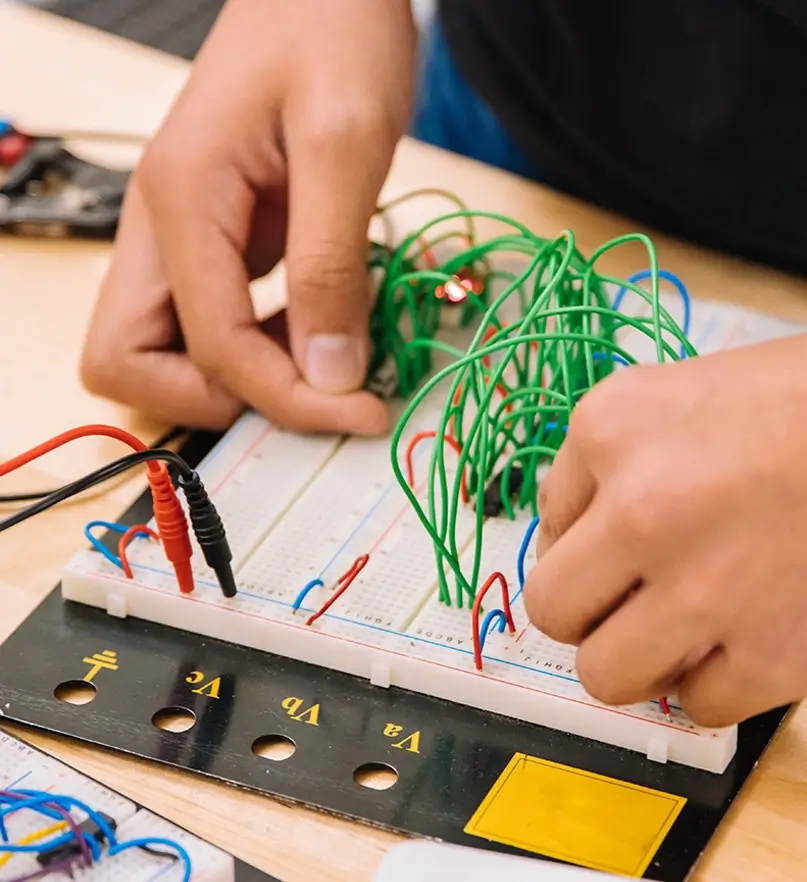How to use and customise the MaxiBlocks WordPress homepage design template for your repair services
MaxiBlocks has crafted an impressive WordPress homepage design template perfect for showcasing repair services. In this blog post, we will guide you through each section of the template, breaking down the content, images, icons, and layout. We will also provide some valuable customisation tips to help make the template your own. With these insights, you can create a modern and professional website for your repair service business that reflects your brand.
Hero section: quick and reliable fixes for all your needs
The hero section is designed to capture attention immediately, featuring a bold headline that reads “Quick and reliable fixes for all your needs.” This tagline ensures that the visitor understands your services from the very first glance. The content is accompanied by a full-width image showing a worker using a power tool, adding a professional touch.
- Images: The hero background image features a repair worker using industrial equipment, conveying expertise and professionalism.
- Design and layout: This section uses a full-width image that provides a bold, eye-catching introduction. The headline text is centred and stands out against the background. It creates an impactful impression while the contact icons help guide visitors towards taking action.
10 customisation tips for the hero section:
- Replace the background image with a relevant image of your own team at work.
- Update the headline to reflect a specific niche, e.g., “Specialists in Home Appliance Repairs.”
- Add a video background showcasing your repair services.
- Include an animated number counter to display how many happy customers you have.
- Change the CTA button to be more action-oriented, like “Book a Service Today.”
- Add a logo pattern to improve brand visibility.
- Use an overlay gradient to make the headline more readable.
- Integrate customer testimonials to establish trust.
- Link the call-to-action to a customised WordPress contact form.
- Incorporate a subtle animation for the headline text to add interactivity.
Section 2: welcome to your repair service
This section introduces your repair service with a headline that reads “Welcome to your repair service name.” It aims to establish a connection by sharing your business’s mission and values.
- Images: A large image of a repairman is featured alongside the text, providing a friendly and human touch.
- Design and layout: The section utilises a split layout with an equal distribution of text and image, keeping the balance visually appealing.
10 customisation tips for the welcome section:
- Replace the featured image with your own team photo.
- Rewrite the introductory text to better reflect your unique values and offerings.
- Use the WordPress icon library to represent key services.
- Include a download link for a service brochure.
- Add a brief client testimonial to enhance trust.
- Use block pattern text for better typography.
- Adjust the section’s colour palette to match your brand.
- Add a “Meet Our Team” link to highlight your team members.
- Integrate a pricing table if you offer different service levels.
- Include a call-to-action that links to a booking form or WooCommerce product.
Section 3: comprehensive repair solutions for every challenge
This section highlights different repair services available. Each card showcases services like “Home Appliance Repair,” “Electronics Repair,” and “Furniture Repair.”
- Images: Each card includes a relevant image (e.g., a kitchen appliance, an electronic circuit board, and a wooden table being painted) to give users an instant visual reference.
- Icons: Each service card features an icon to represent that specific type of repair.
- Design and layout: The three-column grid layout ensures easy browsing, letting visitors quickly grasp the range of services available.
10 customisation tips for this section:
-
- Update the images with those of the actual services you provide.
- Rewrite the card descriptions to better reflect your unique approach.
- Link each card to a dedicated service page.
- Add hover effects to each card for an interactive experience.
- Integrate a button that directs users to a booking page.
- Use different colours to distinguish between different services.
- Add small animations to icons to make the page more engaging.
- Include client ratings or reviews to enhance credibility.
- Add WordPress navigation menus for quick navigation to each service page.
- Incorporate content patterns to add bullet points for more information.
Section 4: value proposition and years of experience
This section highlights your business’s values and experience with the headline “67 Years of Experience”. It establishes authority and reliability.
- Images: An image of a repair worker on a rooftop adds a relatable and contextual feel to the section.
- Design and layout: The layout is simple, with a text block on the left and an image on the right. The number of years in the industry is highlighted in bold.
10 customisation tips for this section:
- Use an image of your workshop or workspace.
- Add a quote from a satisfied client to add credibility.
- Adjust the headline to emphasise what makes your company unique.
- Include an animated number counter that highlights key stats.
- Link to a WordPress blog post for further reading.
- Use a video instead of a static image to provide more context.
- Incorporate brand colours for consistency.
- Add a testimonial section.
- Change the layout for a more dynamic two-column design.
- Use block patterns for better content structuring.
Team section: meet our professionals
This section introduces your team. It features images of three team members, along with their names and roles.
- Images: High-quality images of the team members add a personal touch.
- Design and layout: The section uses a three-column grid layout, which keeps it simple and easy to navigate.
10 customisation tips for the team section:
- Add links to each team member’s LinkedIn profile.
- Replace the images with those of your real team.
- Include short bios to add more detail.
- Integrate a “Book a Service” button next to each member.
- Add a hover effect to make the cards interactive.
- Use different colours for each card to add visual diversity.
- Include icons that represent each person’s speciality.
- Add a short video introduction for key team members.
- Use customer testimonials that mention specific team members.
- Incorporate a block patterns blog hero to create dynamic interactions.
Pricing table section
The pricing table presents different service tiers—Starter, Professional, and Corporate—with bold pricing options for each.
- Design and layout: Each plan is presented in its own card format, using bold typography and clear CTAs to encourage conversions.
10 customisation tips for the pricing section:
- Customise the packages to reflect the services you provide.
- Highlight the most popular package.
- Use WordPress icons for key features.
- Add a “Contact Us for a Custom Quote” button.
- Highlight benefits unique to each plan.
- Incorporate an FAQ below each plan for more detail.
- Add customer reviews related to each package.
- Adjust the colours to match your brand.
- Make one plan “Recommended” by adding a badge.
- Add a free consultation offer for certain plans.
Footer section
The footer includes important contact information, navigation links, and social media icons.
- Design and layout: A dark background contrasts with the rest of the page, making it easy for users to find contact details.
10 customisation tips for the footer section:
- Include an email subscribe form.
- Add links to your privacy policy and terms of service.
- Include social media links with updated icons.
- Add a map link showing your service area.
- Include contact hours.
- Use an accordion layout for FAQs.
- Add links to recent WordPress blog posts.
- Customise the copyright text.
- Add a small “About Us” blurb.
- Integrate a call-to-action for booking services.
Types of websites that can use this WordPress homepage template
This MaxiBlocks homepage template is versatile and adaptable for different industries. Here are a few examples:
By customising each section of this template, you can make it uniquely yours while creating a professional, user-friendly WordPress website that showcases your repair services effectively. Explore more WordPress block templates to expand your website’s functionality and make a lasting impression on visitors.