
We look at the law differently
A tradition of excellence
+
Qualified lawyers
+
Trusted clients
+
Successful cases
+
Honors & awards
Legal advice
No win no fee
We look at the law differently
Our values of hard work and personal service form the foundation of the firm
Expert lawyers
We are certified
Practice areas
View all practice areas

Business law
Lorem ipsum dolor

Family law
Lorem ipsum dolor

Property law
Lorem ipsum dolor
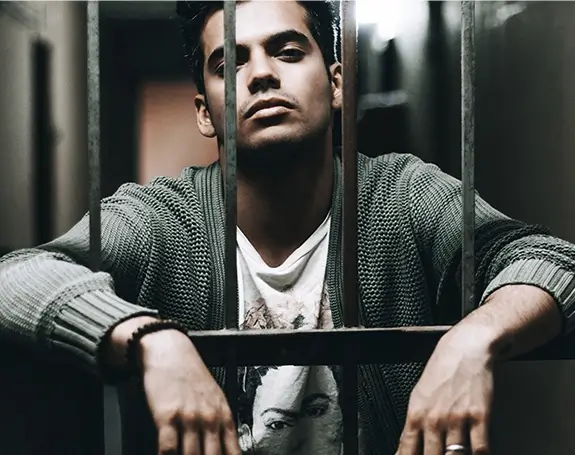
Criminal law
Lorem ipsum dolor

Personal injury
Lorem ipsum dolor

Immigration law
Lorem ipsum dolor

Elder law & medicaid
Lorem ipsum dolor

Arbitration
Lorem ipsum dolor
Creativity is nothing but a mind set free
There are no secrets to success. It is the result of preparation, hard work, and learning from failure.
01
Our story
Lorem ipsum dolor sit amet, consectetuer adip iscing elit. Phasellus hendrerit. Pellentesque aliquet nibh nec urna. In nisi neque, aliquet vel, dapibus id, mattis vel, nisi. Sed pretium, ligula sollicitudin laoreet viverra, tortor libero sodales leo, eget blanditnunc tortor eu nibh.
02
Mission
Lorem ipsum dolor sit amet, con sectetuer adip iscing elit. Phasellus hendrerit. Pellentesque aliquet nibh nec urna. In nisi neque.
03
Values
Lorem ipsum dolor sit amet, con sectetuer adip iscing elit. Phasellus hendrerit. Pellentesque aliquet nibh nec urna. In nisi neque.
Our legal team
Meet our lawers

Name Surname
Position

Name Surname
Position

Name Surname
Position

Name Surname
Position

Name Surname
Position
“Excepteur sint occaecat cupidatat non proident, sunt in culpa qui officia deserunt mollit anim id est laborum. Sed ut perspiciatis architecto beatae unde omnis iste natus”

Name Surname
Position
“Excepteur sint occaecat cupidatat non proident, sunt in culpa qui officia deserunt mollit anim id est laborum. Sed ut perspiciatis architecto beatae unde omnis iste natus”
Trusted by


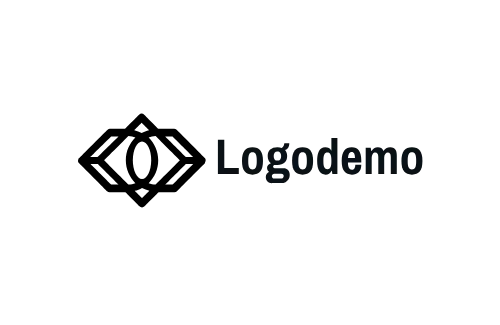


LOGO
Nam urna diam, pulvinar ut purus ornare, condim entum tincidunt justo diam
© Copyright – Made with MaxiBlocks



