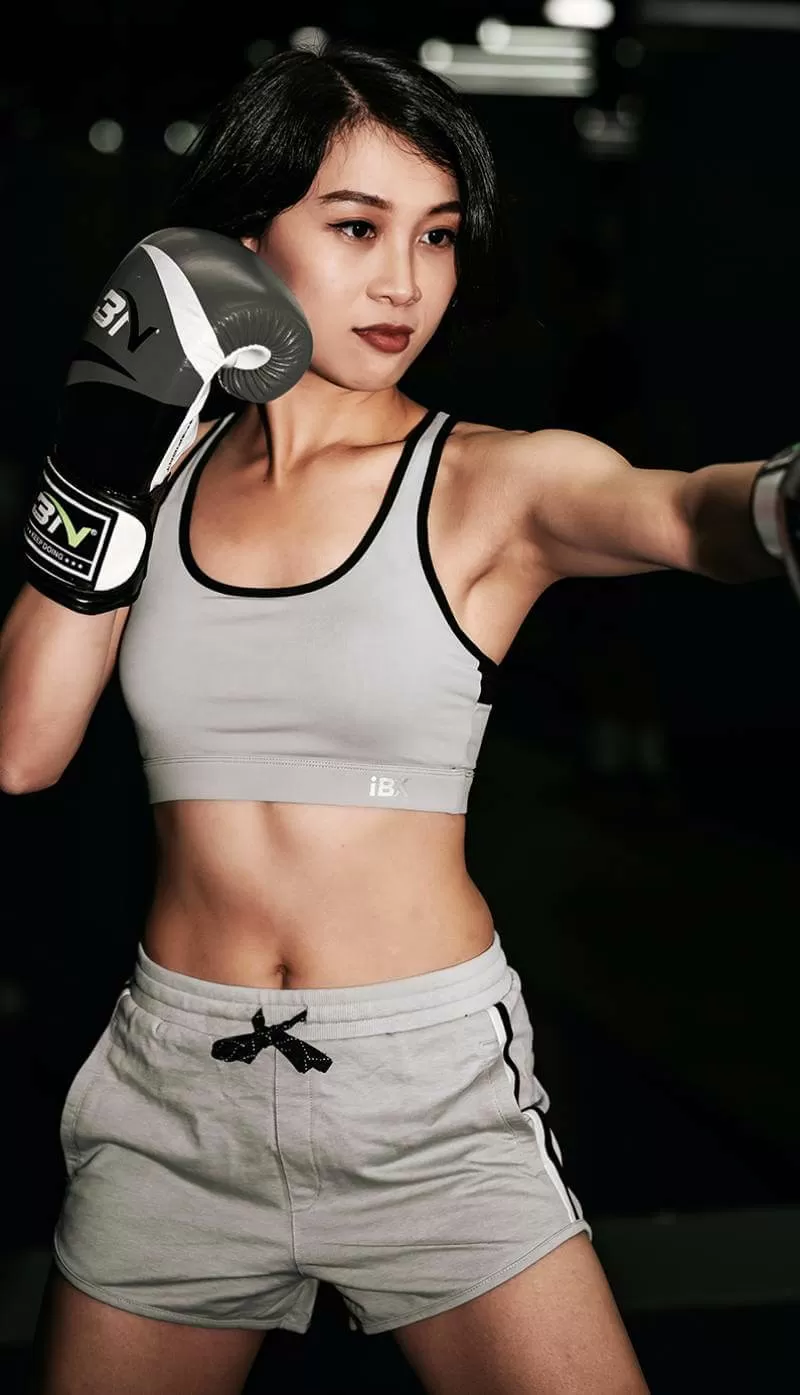How to use and customise the MaxiBlocks WordPress home page design template
Creating an engaging and functional website is essential for any business looking to establish a strong online presence. MaxiBlocks offers a versatile WordPress home page design template that is perfect for various industries, especially those in the fitness and martial arts sectors. In this blog post, we’ll explore how to use and customise this template to make it uniquely yours.
Hero section
The hero section features a striking background image of a boxer in action, overlaid with the powerful quote: “Float like a butterfly, sting like a bee.” This immediately sets an energetic tone and captures visitors’ attention. A prominent call-to-action (CTA) button labelled “Find out more” encourages users to engage further.
10 tips to customise the hero section:
- Change the background image: Replace the boxing image with one that represents your brand, such as yoga poses for a yoga studio or weightlifting for a gym.
- Update the quote: Use a slogan or tagline that resonates with your business ethos.
- Adjust the CTA text: Personalise the CTA to reflect your goals, like “Join Now” or “Explore Classes.”
- Modify the colour scheme: Align the colours with your brand identity for consistency.
- Incorporate your logo: Add your logo to enhance brand recognition.
- Add a video background: Use a looping video of your facilities or classes in action.
- Change the font style: Select fonts that match your brand’s personality.
- Include social proof: Add logos of certifications or partner organisations.
- Implement animation effects: Subtle animations can draw attention to key elements.
- Add secondary CTAs: Include options like “View Schedule” or “Contact Us” for additional engagement.
For inspiration on hero section designs, explore MaxiBlocks’ website hero patterns.
Services section
This section highlights the various services offered, such as Muay Thai, Brazilian Jiu-Jitsu, Kung Fu, Karate, Boxing, and Mixed Martial Arts. Each service includes a high-quality image and a brief description, providing an overview of your offerings.
10 tips to customise the services section:
- Replace images: Use photos of your actual classes or services to add authenticity.
- Edit service titles: Rename services to match what you offer.
- Update descriptions: Write compelling descriptions that highlight benefits.
- Add icons: Incorporate relevant icons from the WordPress icon library.
- Change the layout: Adjust the number of columns or switch to a carousel format.
- Include CTAs: Add “Learn More” or “Sign Up” buttons under each service.
- Use hover effects: Enhance interactivity by adding hover animations.
- Adjust colour themes: Use different background colours for each service.
- Integrate testimonials: Include customer feedback related to each service.
- Link to detailed pages: Ensure each service directs visitors to a dedicated page.
Discover more ways to present your services with MaxiBlocks’ content patterns.
Pricing section
The pricing section showcases different membership options—Basic (£22), Standard (£35), and Advanced (£76). Each plan lists its features, allowing visitors to compare and select the best fit.
10 tips to customise the pricing section:
- Adjust prices: Update the pricing to reflect your actual rates.
- Rename plans: Use terms like “Beginner,” “Intermediate,” or “Pro.”
- Modify features: Highlight what each plan includes.
- Emphasise popular plans: Use visual cues to showcase the most popular option.
- Change currency symbols: Ensure the correct currency is displayed.
- Add purchase links: Link the “Purchase Now” buttons to your sign-up page.
- Include discounts: Offer limited-time promotions or bundle deals.
- Use icons: Add checkmarks or crosses next to features.
- Alter colour schemes: Differentiate plans with unique colours.
- Provide a FAQ link: Address common questions about pricing.
Create compelling pricing tables with the help of MaxiBlocks’ pricing table patterns.
Testimonials section
Showcasing positive feedback builds trust with potential clients. This section includes client quotes and images, adding credibility to your services.
10 tips to customise the testimonials section:
- Insert real testimonials: Use genuine reviews from satisfied customers.
- Add client photos: Personalise testimonials with client images.
- Incorporate star ratings: Visual ratings enhance credibility.
- Include video testimonials: Offer engaging, authentic feedback.
- Change the layout: Opt for sliders or grids.
- Highlight key phrases: Emphasise impactful words.
- Add social media links: Connect to clients’ profiles (with permission).
- Use company logos: If B2B, display client company logos.
- Adjust backgrounds: Use colours that complement your brand.
- Animate transitions: Smooth animations improve user experience.
Design effective testimonial sections using MaxiBlocks’ testimonials design patterns.
Team section
Introducing your team adds a personal touch. This section features team members’ photos, names, positions, and social media links.
10 tips to customise the team section:
- Use professional photos: High-quality images make a great impression.
- Write brief bios: Share each member’s expertise and experience.
- Add contact links: Include email or LinkedIn profiles.
- Customise social icons: Use icons that match your team’s platforms.
- Change the layout: Consider a carousel or staggered grid.
- Include certifications: Highlight qualifications or awards.
- Adjust typography: Ensure fonts align with your brand.
- Incorporate hover effects: Enhance interactivity.
- Add a team introduction: Briefly describe your team’s mission.
- Use consistent backgrounds: Maintain a uniform look.
Get more ideas from MaxiBlocks’ team patterns.
Footer
The footer contains essential information like contact details, social media links, and navigation options.
10 tips to customise the footer:
- Add important links: Include pages like About Us, Services, and Contact.
- Update contact information: Ensure all details are current.
- Include social media icons: Encourage visitors to connect.
- Add a newsletter signup: Grow your mailing list.
- Display operating hours: Inform visitors when you’re open.
- Incorporate trust badges: Show certifications or security seals.
- Maintain colour consistency: Align with your overall design.
- Add a sitemap: Improve site navigation.
- Embed a map: Provide your location for easy directions.
- Adjust typography: Keep text legible and on-brand.
Different types of websites that can use this template
This WordPress home page design template is highly adaptable and suitable for:
- Fitness centres: Highlight classes, trainers, and membership options.
- Martial arts schools: Showcase disciplines, schedules, and instructors.
- Yoga studios: Emphasise wellness services with calming imagery.
- CrossFit gyms: Feature high-energy photos and community events.
- Personal trainers: Display services, success stories, and certifications.
- Dance studios: Highlight various dance styles and performance showcases.
Examples and use cases
- Yoga studio:
Replace any martial arts or intense fitness images with serene yoga poses. Use softer colours to evoke calmness and focus on mindfulness themes. This will help create a relaxing and inviting atmosphere for visitors.
- Dance studio:
Use dynamic images of dancers in motion to convey energy and movement. Highlight upcoming events and performances, and offer clear options for class sign-ups.
- Personal training:
Feature client transformation photos to showcase the success of your programs. Provide detailed information about personalised training plans, and highlight certifications to build trust.
Getting started with WordPress and MaxiBlocks
To make the most of this template, explore resources on WordPress websites and WordPress website design. With Full Site Editing (FSE) and WordPress block themes, customising your site is straightforward.
If you’re new to website creation, consider consulting a WordPress website designer. However, MaxiBlocks’ intuitive templates and Gutenberg blocks make it easy to build a professional site yourself.
Customising the MaxiBlocks WordPress home page design template allows you to create a unique, engaging website that reflects your brand. By following these tips and utilising available resources, you can tailor the template to meet your specific needs.
For more templates and ideas, visit MaxiBlocks’ homepage design templates.
Happy designing!