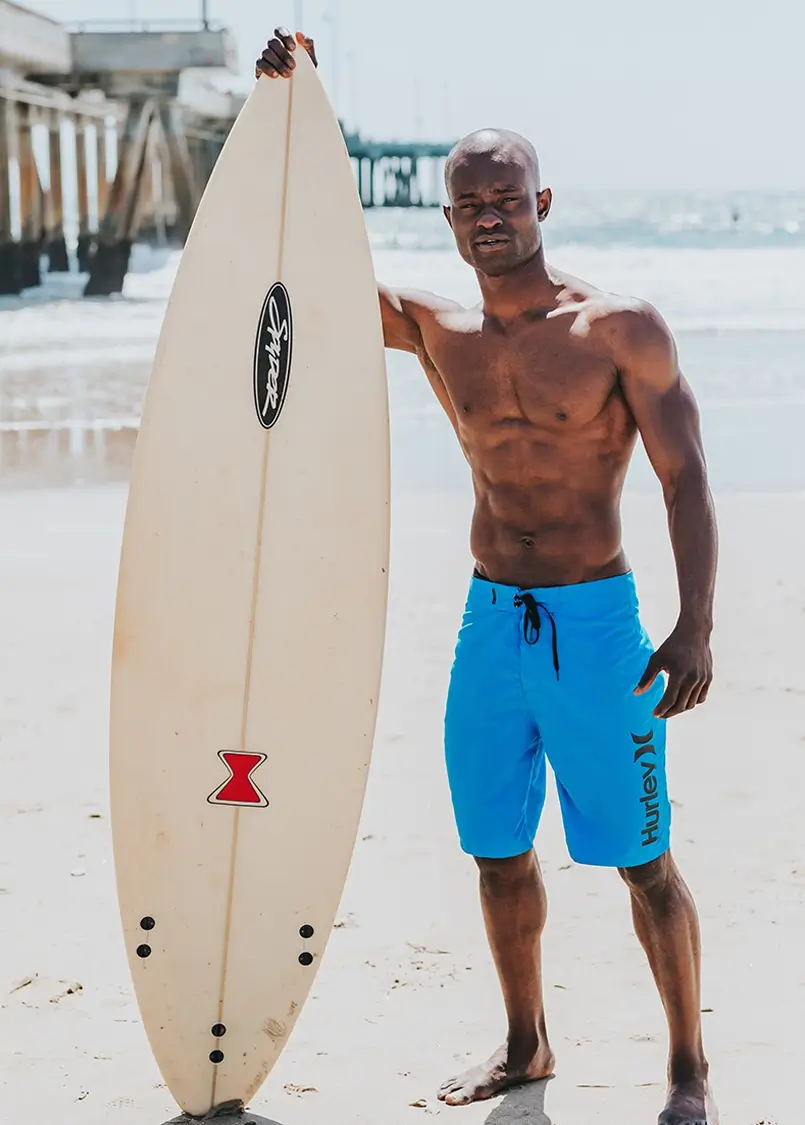How to use and customise the MaxiBlocks surf club homepage design template
The Surf Club Page SURFP-PRO-01 is a ready-made WordPress homepage design template from MaxiBlocks, tailored for surfing clubs or surf schools. This article will walk you through how to use and customise it, ensuring that your website perfectly fits your brand and style. We’ll go section by section, giving you tips on customisation, and examples of different things you can add to make the design truly yours.
This guide will also cover various use cases for this template, such as different types of websites that could benefit from a stunning homepage template like this one.
Hero section: joining the surf community
The hero section of this template is vibrant and energetic, featuring a wide-angle image of a surfer cutting through a wave. The image captures the excitement and thrill of surfing, immediately drawing in visitors. The headline reads, “Join the surf community and embrace the ocean’s thrill,” which sets the tone for the rest of the website. The typography is bold and modern, adding to the energetic feel of the section. Below the headline, there is a prominent “Get Started” button, encouraging user engagement. The button stands out with a contrasting colour, making it easy to spot.
The layout of this section is simple but effective, with the image taking up the full width of the screen to create an immersive experience. The headline and button are centrally aligned, ensuring they are the focal points.
Customisation tips:
- Replace the main image with a high-quality picture of your local surf spot or a community event.
- Customise the headline text to reflect your unique offering, such as “Surf lessons in [Your Beach Name].”
- Experiment with animated number counters for statistics about your surf community, e.g., “1000+ waves ridden”.
- Adjust the “Get Started” button colour to align with your branding.
- Use a block pattern text effect for the headline to create extra visual impact.
- Add a secondary call to action like “Explore Classes” to give visitors more options.
- Include your logo or a small emblem in the top-right corner for brand identity.
- Insert social media links below the call-to-action buttons to connect with your audience.
- Add a background gradient or a subtle animation for a dynamic feel.
- Replace the button text with a phrase more relevant to your brand goals, e.g., “Book Your Spot Now.”
Community invitation section
This section is a two-column layout that combines imagery with bold text. The right side features a photo of a surfer riding a wave, while the left contains large text: “Join the surf community and embrace the ocean’s thrill.” The layout is well-balanced, with the image providing a dynamic visual that complements the inviting text.
The image is vibrant and action-packed, which helps convey the excitement of being part of the surf community. The text uses a large, bold font that is easy to read and draws attention to the message. This section acts as an introduction to the experience, making visitors feel like they are about to embark on an exciting journey.
Customisation tips:
- Change the image to a photo from your surf club to add a local, personal touch.
- Replace the text with something more tailored to your audience, like “Learn with the best surfers at [Location].”
- Add a background video instead of a static image to show off surf action.
- Incorporate WooCommerce elements to allow users to book classes or purchase equipment.
- Include some animated icons for visual interest—consider icons from the WordPress icon library.
- Add testimonials design snippets to showcase real feedback from community members.
- Make the text interactive, linking to different areas of your site like “Read Our Blog.”
- Add a call to action encouraging visitors to join your newsletter.
- Use an email subscribe pattern to let people sign up for updates directly.
- Experiment with different background colours or patterns for more visual differentiation.
Service offering section
The next section offers a three-row grid layout that breaks down the different services available—such as “Beginner Lessons,” “Group Classes,” and “Surfboard Rentals.” Each service is accompanied by an engaging, vibrant image and a short description. The grid layout makes it easy for visitors to quickly scan the available services.
The images used are bright and colourful, helping to make each service visually distinct. The titles are in bold, making them easy to spot, and the descriptions are concise, providing just enough information to pique interest. Each service block also features a “Learn More” button, allowing users to navigate to a detailed page for more information.
Customisation tips:
- Replace the service images with your own photos to personalise each offering.
- Modify the titles to include unique details, like “Private Coaching for Kids.”
- Change the button text from “Learn More” to something more engaging like “Join Today” or “Reserve Your Spot.”
- Add a pricing table for transparency on service costs.
- Include small icons next to the service names for better visual navigation.
- Integrate an animated number counter showing the number of successful lessons taught.
- Replace the images with short video clips to showcase the service in action.
- Consider using MaxiBlocks pattern templates to insert blocks for social proof.
- Use testimonial snippets to add real-life experiences about the different services.
- Add a link to FAQs, making it easier for customers to get their questions answered.
Instructor and testimonial section
The instructor section uses a grid layout featuring photos of experienced surf instructors, accompanied by their names and short bios. The design is clean and organised, making it easy for visitors to learn more about the team. Each instructor’s photo is displayed in a circular frame, adding a friendly and approachable feel to the section.
The bios are kept short, providing just enough information to build trust without overwhelming the reader. This section builds credibility by showcasing the talent behind your surf club, giving visitors confidence in the quality of instruction they will receive.
Customisation tips:
- Replace instructor images with actual team members to personalise the page.
- Add more details about each instructor’s specialities, such as “Specialises in longboarding.”
- Use a WordPress accordion to hide and reveal bios for a cleaner look.
- Include short video interviews with each instructor.
- Add testimonials from customers next to each instructor for extra credibility.
- Customise the layout by adding borders or coloured backgrounds to separate the profiles.
- Include social media links to each instructor’s profile.
- Add a hover effect for each photo to reveal more details.
- Use block pattern text to make instructor names more eye-catching.
- Insert animated icons representing each instructor’s skill set.
Full-width image section
This section features a full-width image of a surfer riding a large wave. The image spans the entire width of the screen, creating a dramatic visual break that maintains the site’s dynamic energy. The use of a full-width image helps to create an immersive experience, keeping the visitor engaged.
The image is high-quality and action-packed, capturing the thrill of surfing. This section serves as a visual pause, allowing visitors to take in the excitement of the sport before moving on to more detailed content.
Customisation tips:
- Replace the image with a photo of a local surf event or a beautiful wave at your beach.
- Add an overlay text to create an impactful statement.
- Consider adding a parallax effect to the image for a more immersive experience.
- Use an animated number counter overlay to showcase something like “Biggest Wave: 20ft.”
- Insert a subtle call to action over the image like “Ready to ride? Join us now.”
- Add an icon that links to your gallery or Instagram profile.
- Adjust the contrast and brightness to align with your brand colours.
- Replace it with a video loop for added dynamism.
- Incorporate a countdown timer for upcoming events.
- Experiment with different image filters to find the one that best matches your website style.
Booking and contact section
This section encourages users to take action with a “Book Your Surf Class Today” CTA. The design is straightforward, with the CTA prominently displayed to draw the visitor’s attention. There is also information about pricing, making it easy for potential customers to understand their options.
The use of a contrasting button colour helps the CTA stand out. This section also includes space for contact details, making it easy for visitors to get in touch if they have questions. The layout is simple, focusing on making the booking process as easy as possible.
Customisation tips:
- Add a small contact form directly on this section using a WordPress contact form.
- Change the background colour to create a sense of urgency.
- Add a testimonial or two next to the call to action to reassure potential customers.
- Replace the text with seasonal offers, e.g., “Summer Specials.”
- Include a discount code field to encourage immediate booking.
- Use a WordPress accordion to include FAQs about booking.
- Add a pricing table to provide transparency for different services.
- Link to the about us pages for users who want to know more before booking.
- Change the CTA button to something more immediate like “Book Now and Save.”
- Include a testimonial from a beginner to encourage newcomers to take the plunge.
Footer section
The footer is divided into multiple parts—a newsletter subscription prompt, a section with navigation links, and copyright information. The layout is clean and well-organised, making it easy for visitors to find what they need without feeling overwhelmed.
The newsletter subscription prompt is prominently placed to encourage sign-ups, while the navigation links are grouped logically for ease of use. The copyright information is displayed at the bottom, along with links to social media profiles, ensuring that visitors can easily connect with the surf club.
Customisation tips:
- Customise the newsletter prompt with a new offer, e.g., “Sign up for wave forecasts.”
- Replace the footer navigation links with your most relevant categories.
- Add your logo to the footer area.
- Use WooCommerce links for easy access to your store.
- Include a small map or location widget to make it easy for people to find your club.
- Add social media icons linking to your club profiles.
- Customise the copyright text to include a personalised message.
- Insert an animated scroll-to-top button.
- Link to your WordPress navigation menus guide.
- Add a testimonial snippet or recent blog link in the footer.
Different types of websites that can use this WordPress homepage template
This homepage design is not just limited to surf clubs—it can be adapted for various types of websites. Here’s a list of potential use cases:
In conclusion, creating a successful WordPress website involves understanding various components, from design to functionality. The resources provided offer valuable insights into key aspects of WordPress development:
- WordPress Websites Overview: Understanding the fundamentals of WordPress websites is essential for anyone looking to establish an online presence.
- Website Design Essentials: Effective website design plays a crucial role in user engagement and overall success.
- Page Builder Alternatives: While Elementor is a popular choice for many, exploring alternative page builders can help you find the right fit for your specific needs.
- Choosing a Website Designer: Engaging a skilled WordPress website designer can significantly impact the quality and effectiveness of your site.
- WordPress Website Builders: With numerous website builders available, it’s important to evaluate which one aligns best with your goals.
By leveraging these resources, you can enhance your understanding of WordPress and make informed decisions that contribute to the successful design and development of your website.