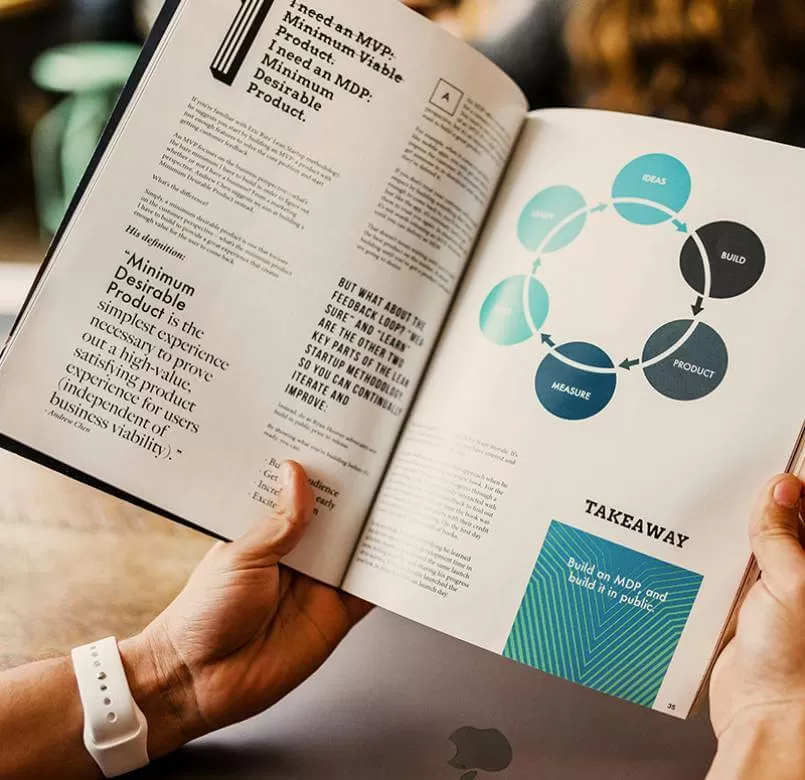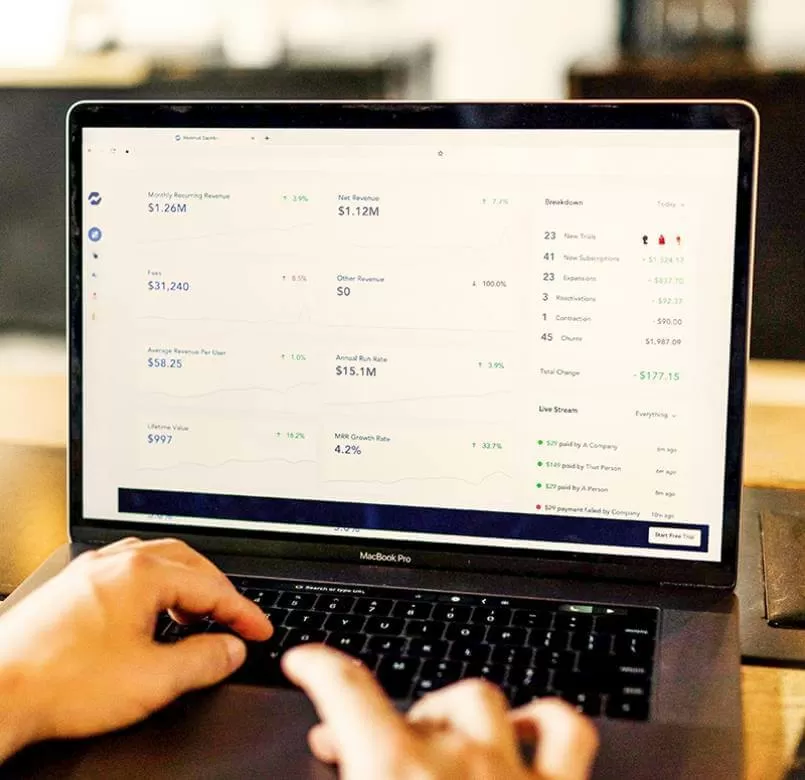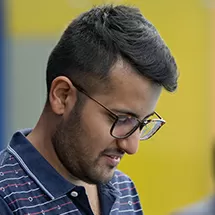How to use and customise the WordPress homepage design template by MaxiBlocks for digital businesses
Having a well-designed homepage is essential for any website. It’s the first thing visitors see and it creates an immediate impression. Whether you’re running a blog, selling products, or offering digital services, a homepage serves as the central hub for your visitors to explore. For digital businesses, a strong homepage can increase conversions, engage users, and guide them through your offerings.
If you’re new to website building, getting started with WordPress is simple, thanks to the platform’s flexibility and numerous resources. Using a WordPress website design template like the one from MaxiBlocks helps you establish a professional look right from the start.
Types of websites that can use a WordPress homepage
This WordPress homepage design template by MaxiBlocks is perfect for various types of websites:
- Affiliate marketing blogs: The template allows you to feature top products, provide reviews, and drive conversions by guiding users to affiliate links.
- E-commerce websites: Highlight top-selling products, feature customer testimonials, and provide a smooth shopping experience using responsive WordPress design.
- Service-based websites: If you offer coaching, consulting, or digital products, this template gives you the tools to feature your services, include client testimonials, and showcase your digital products like eBooks or courses.
By using free WordPress themes, you can easily adapt your site’s design to match your brand’s style, ensuring it reflects your goals and mission.
Section by section guide to customising your homepage
1. Hero section: Start your digital business journey
The hero section is the most prominent part of the homepage and should immediately catch your visitor’s attention.
How to customise:
- Replace the default headline with your business’s core message. For example, you might say, “Launch your digital course business today”.
- Add a custom video that explains your services or offers a testimonial from a satisfied customer.
- Adjust the CTA to direct users to key pages like product offers or consultations.
Use case: For a digital coaching business, this section could introduce your flagship course, with a CTA leading to an in-depth course page.
2. Services and features overview
This section allows you to break down the key services or products you offer using icons and short descriptions.
How to customise:
- Replace the default icons with ones from the WordPress icon library that represent your business model.
- Update the text to reflect each of your services, such as Digital marketing strategy, Online course creation, or SEO consulting.
Use case: For an affiliate blog, use this section to showcase different blog categories like Product Reviews, Tech Tips, and How-to Guides.
3. YouTube or video section
Videos are one of the best ways to engage users and drive traffic. This section allows you to link to your YouTube channel or embed a key video.
How to customise:
- Embed a video that showcases your business or product.
- Use the CTA to encourage viewers to subscribe to your channel or watch additional content on your site.
Use case: If you’re offering digital marketing courses, this video could give a preview of your course content and direct users to sign up.
4. Business resources grid
This grid layout is ideal for displaying blog posts, business tips, or key resources.
How to customise:
- Replace the placeholders with images and links to your most valuable content, such as articles or eBooks.
- Use Gutenberg blocks to add interactive elements to the grid, such as hover effects or clickable images.
Use case: For a coaching business, this section could highlight articles on business growth, time management tips, or leadership advice.
5. Featured business strategies
This section is great for displaying your business’s core strategies, processes, or tips in a visually engaging way.
How to customise:
- Replace the stock images with your own visuals or use the WordPress pattern library to find pre-designed templates that fit your style.
- Add text that explains your core business processes, such as Scaling a business, Building an email list, or Creating digital products.
Use case: For an e-commerce website, this could showcase key product categories like Accessories, Tech Gadgets, or Fitness Gear.
6. Testimonials section
Featuring testimonials builds credibility and trust. This section gives you the space to share reviews from satisfied customers or clients.
How to customise:
Use case: For a digital service provider, showcase testimonials from clients who have benefitted from your online courses or consulting services.
7. Partner logos section
This section can be used to display logos of companies or partners you’ve worked with, building trust and authority.
How to customise:
- Replace the placeholder logos with real partners or customers.
- If you haven’t worked with specific companies yet, consider using the logos of software or platforms you work with, such as Mailchimp or AI website builder.
Use case: For a startup consultant, this section could feature the logos of businesses you’ve helped launch or partnerships you’ve formed.
8. Footer section
Finally, the footer includes essential information and navigation links, ensuring visitors can easily find important pages.
How to customise:
- Update the footer with links to your blog, contact page, or privacy policy.
- Include social media links and icons to encourage visitors to follow you on multiple platforms.
For more advanced navigation, consider using submenus in WordPress navigation, which can help organise your site’s structure efficiently.
Examples of what to include and use cases
- Affiliate blogs: Use this template to feature your top product recommendations, reviews, and call-to-action buttons that drive visitors to make purchases.
- Digital service providers: Highlight your services, include client testimonials, and provide a clear CTA for consultations or course sign-ups.
- E-commerce websites: Display top products, feature customer reviews, and highlight promotions, ensuring a smooth shopping experience for visitors.
By leveraging tools like Full Site Editing (FSE) and WordPress Full Site Editing themes, you can create a highly customised homepage that meets your business needs.
The cost to design a website on WordPress is often more affordable than you think, and with the right WordPress templates, you can build a homepage that effectively engages your audience and drives conversions. Whether you’re just starting or looking for Elementor alternatives, this template offers everything you need to create a stunning and functional WordPress homepage.